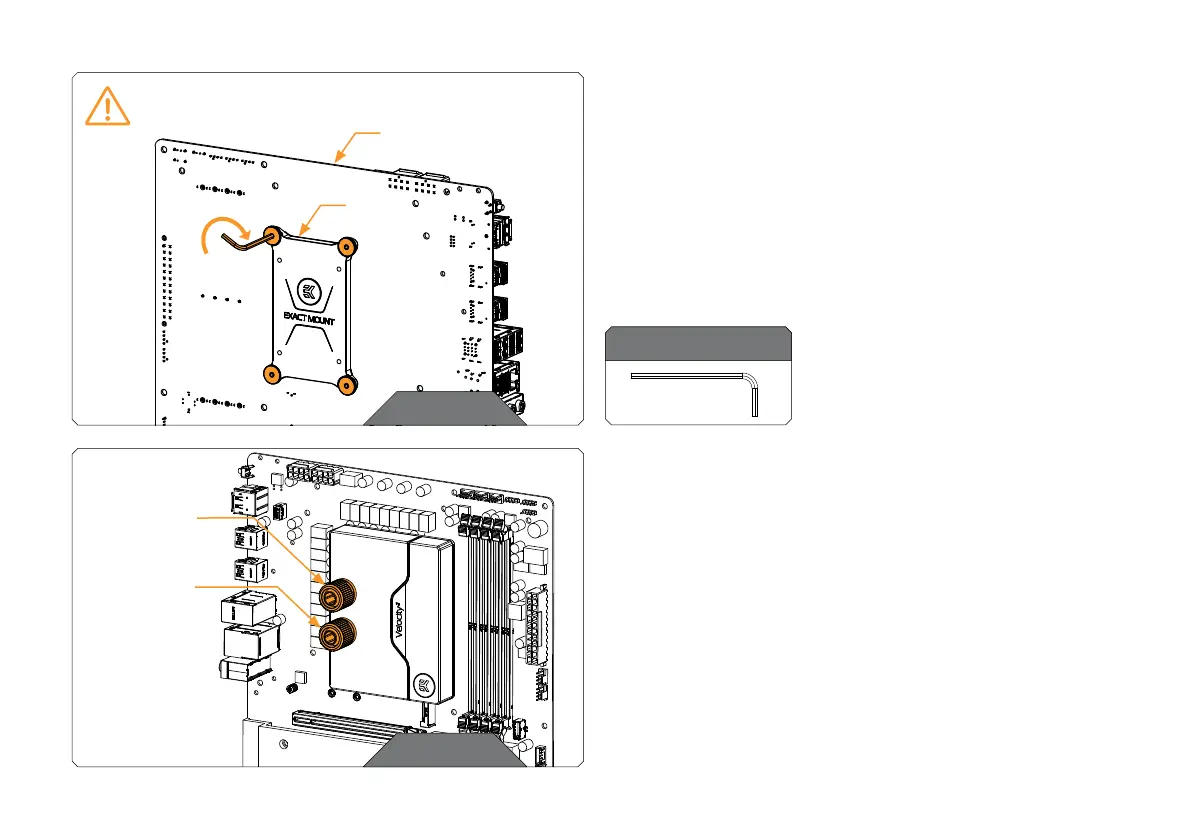- 10 -
STEP 3
STEP 3
With EK-Velocity² series water blocks, it is mandatory to use the
bottom port as the INLET.
Mixing the ports may result in poor thermal performance of the
water block.
Tighten the fittings in a clockwise direction until the gasket
underneath is compressed. The installation of the Velocity² water
block is now complete.
OUTLET
INLET
STEP 2
STEP 2
Secure the water block from the backside of the motherboard using
the included Allen Key 2.5mm.
Start fastening the screws in a cross pattern. Do not tighten fully until
all of the screws are partially screwed in.
The Allen Key 2.5mm must be used in a standing position! Otherwise,
the mounting screws may crack during tightening!
Make sure to orientate the backplate as illustrated. Incorrect
installation of the backplate may result in damage to the motherboard.
Allen Key 2.5 mm
For this step, you will need:
MAX TORQUE:
0.6 Nm
TOP OF THE
MOTHERBOARD
AM5
BACKPLATE
