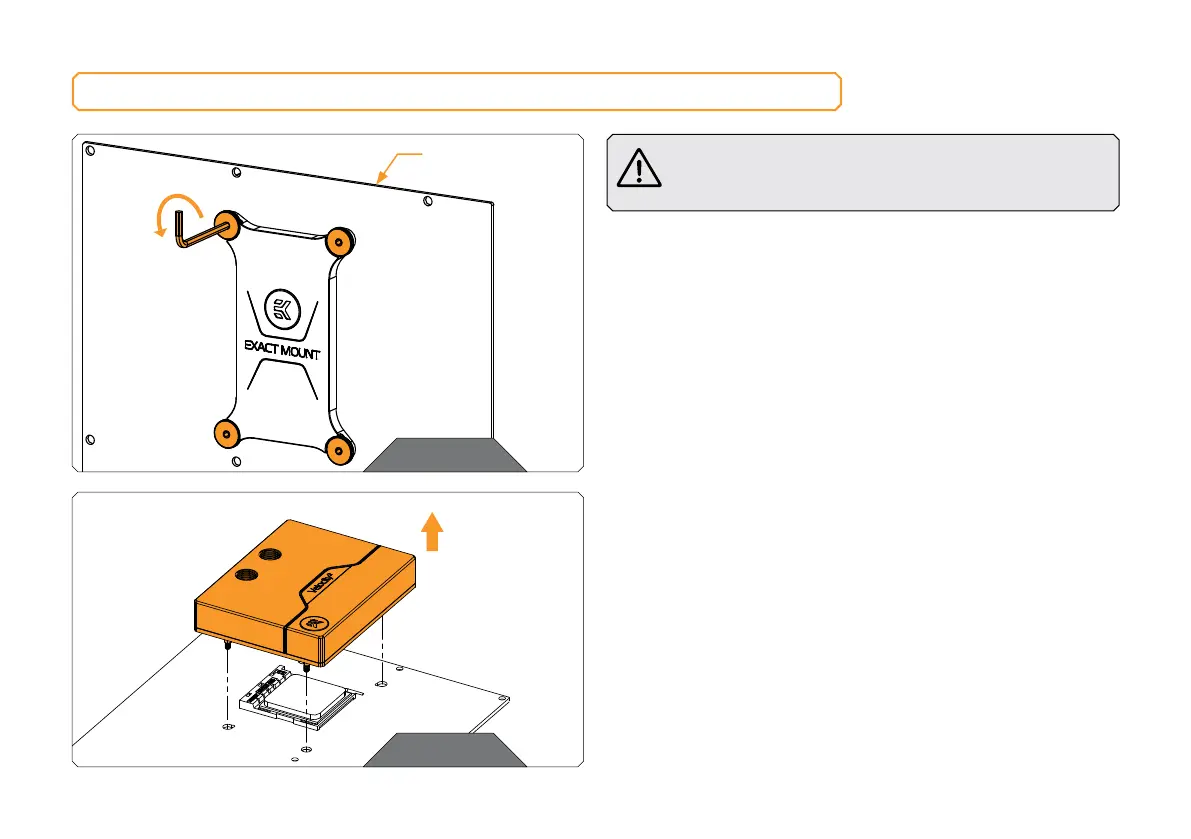- 6 -
STEP 1
TOP OF THE
MOTHERBOARD
PREPARING THE AM4 WATER BLOCK FOR UPGRADE
Important! Before starting, make sure to have a clean, flat
surface to work on. It is recommended to put foam or soft
material to lay a motherboard on.
STEP 1
If the EK-Quantum Velocity2 AM4 water block is already installed,
remove the backplate from the motherboard’s backside using Allen
Key 2.5 mm (As shown in the picture).
STEP 2
Detach the water block from the motherboard and save it for later
steps. Clean the CPU cold plate using a non-abrasive cloth or Q-tip.
STEP 2
