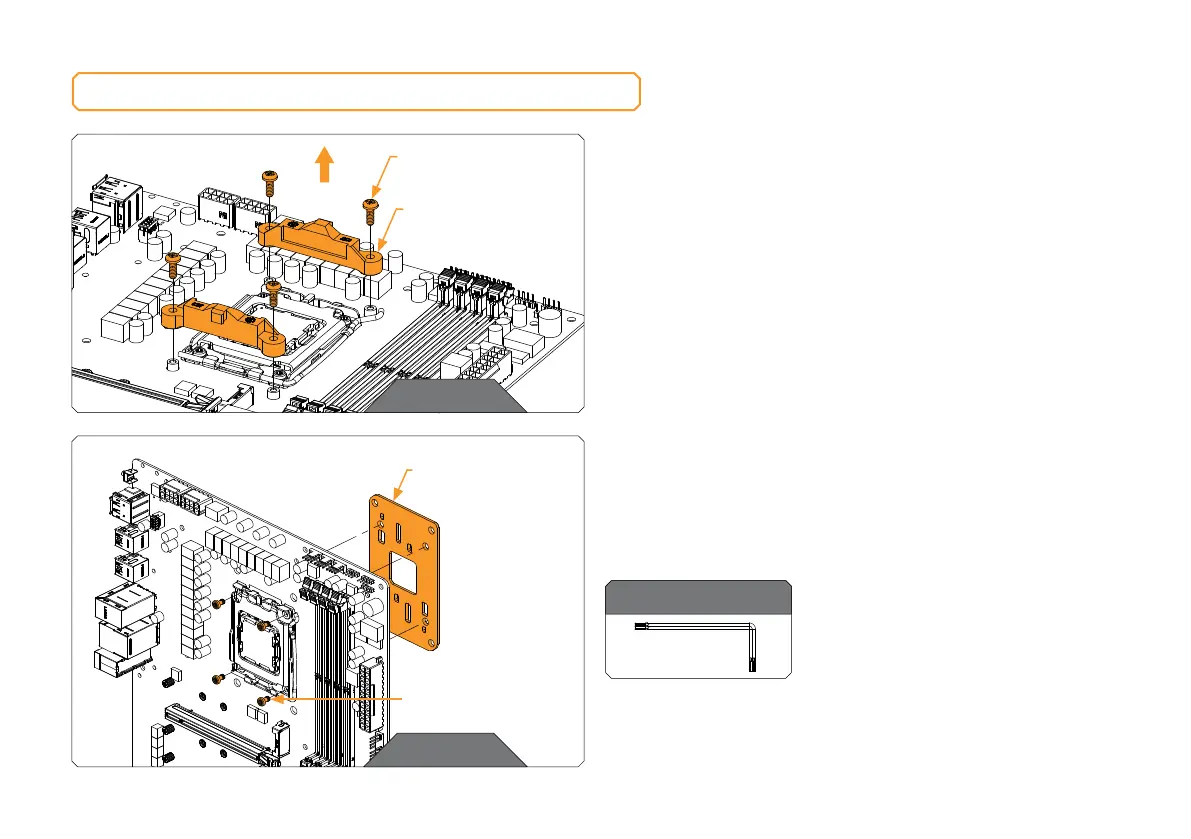- 7 -
STEP 1
Using a Philips-head screwdriver remove the four screws securing
the original plastic hold-down clamps around the socket as shown in
the illustration. Remove the hold-down clamps and store them away.
PREPARING THE AM5 MOTHERBOARD
UNC 6-32 SCREW
HOLD-DOWN
CLAMPS
STEP 1
STEP 2
After removing the plastic hold-downs, additional four (4) Screws
must be removed using provided TX20 L-shaped wrench. After
removing the screws, detach the factory-provided backplate. Save
the backplate screws for the next step.
STEP 2
BACKPLATE SCREW
FACTORY-PROVIDED
BACKPLATE
TX20 L-Shaped Wrench
For this step, you will need:
