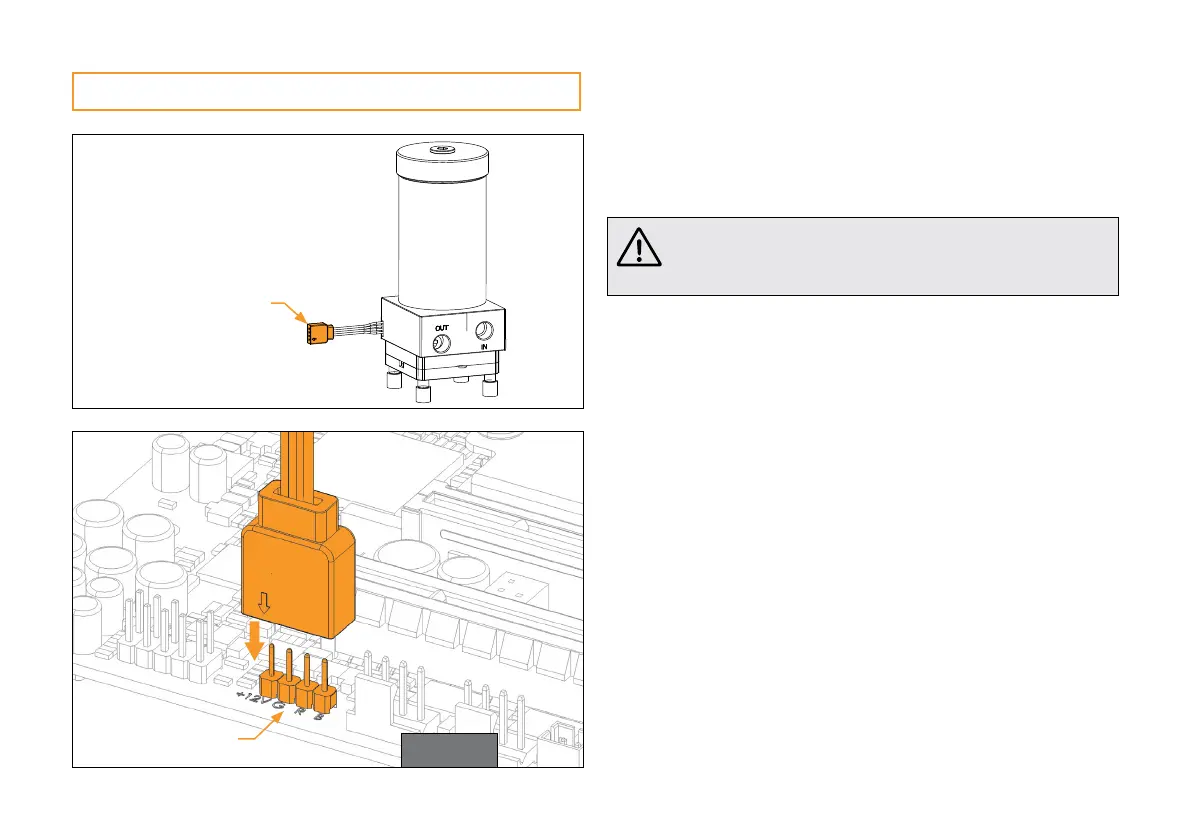- 8 -
CONNECTING THE RGB LED STRIP
RGB LED Connector
STEP 1
Plug the 4-pin connector from Reservoar’s RGB LED light to the
RGB HEADER on the motherboard. The LED will work if the pin
layout on the header is as follows: +12V G R B.
Please ensure that the arrow indicated on the connector
is plugged into the +12V line as indicated on your
motherboard.
Failure to do so, will damage your motherboard or LED strip.
RGB Header
STEP 1
