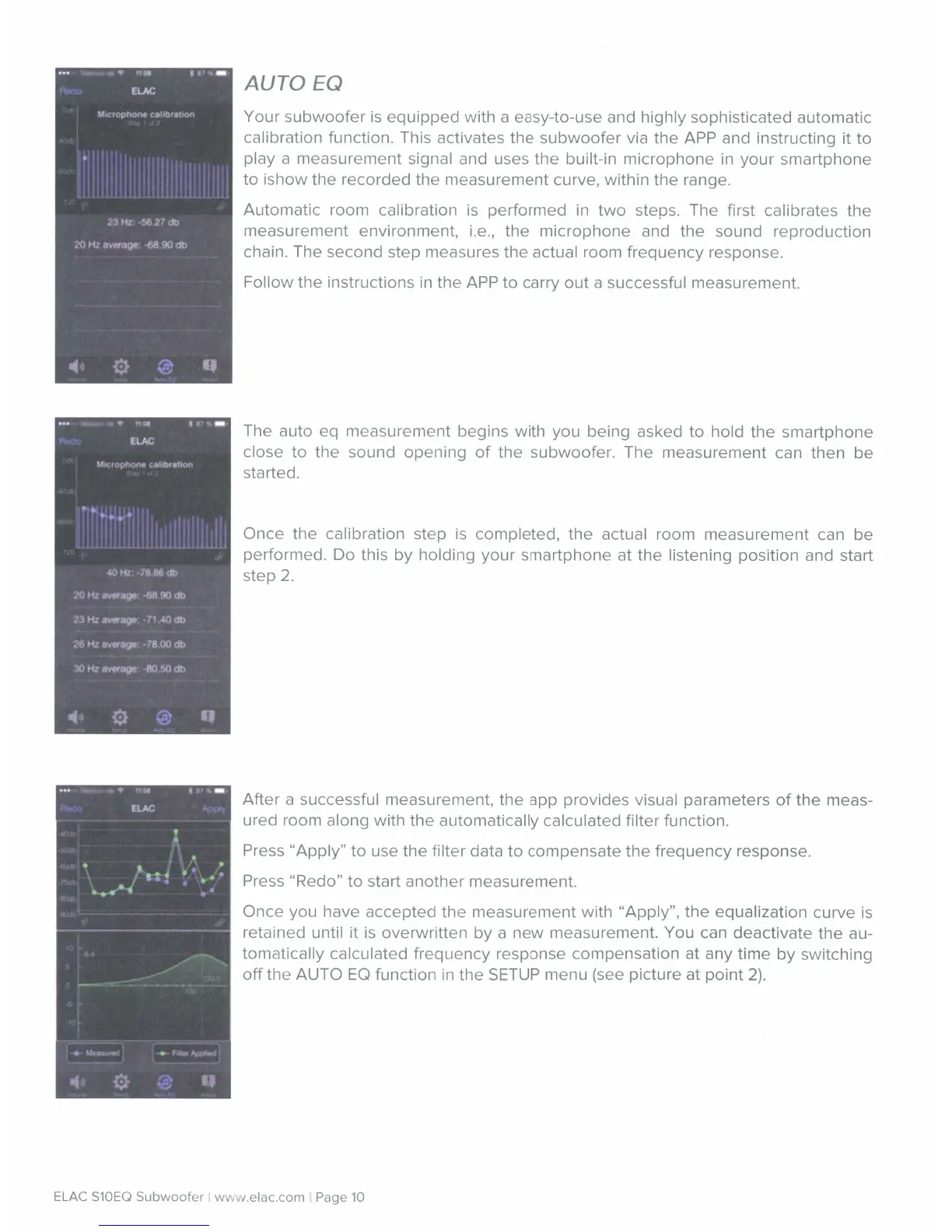AUTO
EQ
Your
subwoofer
is
equipped
with a easy-to-use and
highly
sophisticated automatic
calibration function. This activates
the
subwoofer
via
the
APP and instructing it
to
play
a
measurement
signal
and uses
the
built-in
microphone
in
your
smartphone
to
ishow
the
recorded
the
measurement curve, within
the
range.
Automatic room
calibration is
performed
in
two
steps. The first
calibrates
the
measurement
environment, i.e.,
the
microphone
and
the
sound
reproduction
chain. The second step measures
the
actual
room
frequency
response.
Follow
the
instructions in
the
APP
to
carry
out
a
successful
measurement.
The auto eq
measurement
begins with
you
being asked
to
hold
the
smartphone
close
to
the
sound
opening
of
the
subwoofer
. The measurement can then
be
started.
Once
the
calibration
step is
completed,
the
actual room
measurement
can
be
performed. Do this
by
holding
your
smartphone
at
the
listening
position and start
step 2.
After
a
successful
measurement,
the
app
provides
visual
parameters
of
the
meas-
ured room
along
with
the
automatically calculated filter
function.
Press
"Apply"
to
use
the
filter data
to
compensate
the
frequency
response.
Press
"Redo"
to
start
another
measurement.
Once
you have
accepted
the
measurement
with
"Apply"
,
the
equalization curve is
retained
until it is overwritten
by
a
new
measurement.
You can deactivate
the
au-
tomatically calculated
frequency
response
compensation
at any
time
by
switching
off
the
AUTO
EO
function in
the
SETUP menu (see picture at
point
2).
ELAC S10EQ
Subwoof
er
I w
ww.e
lac.com I Pa
ge
10