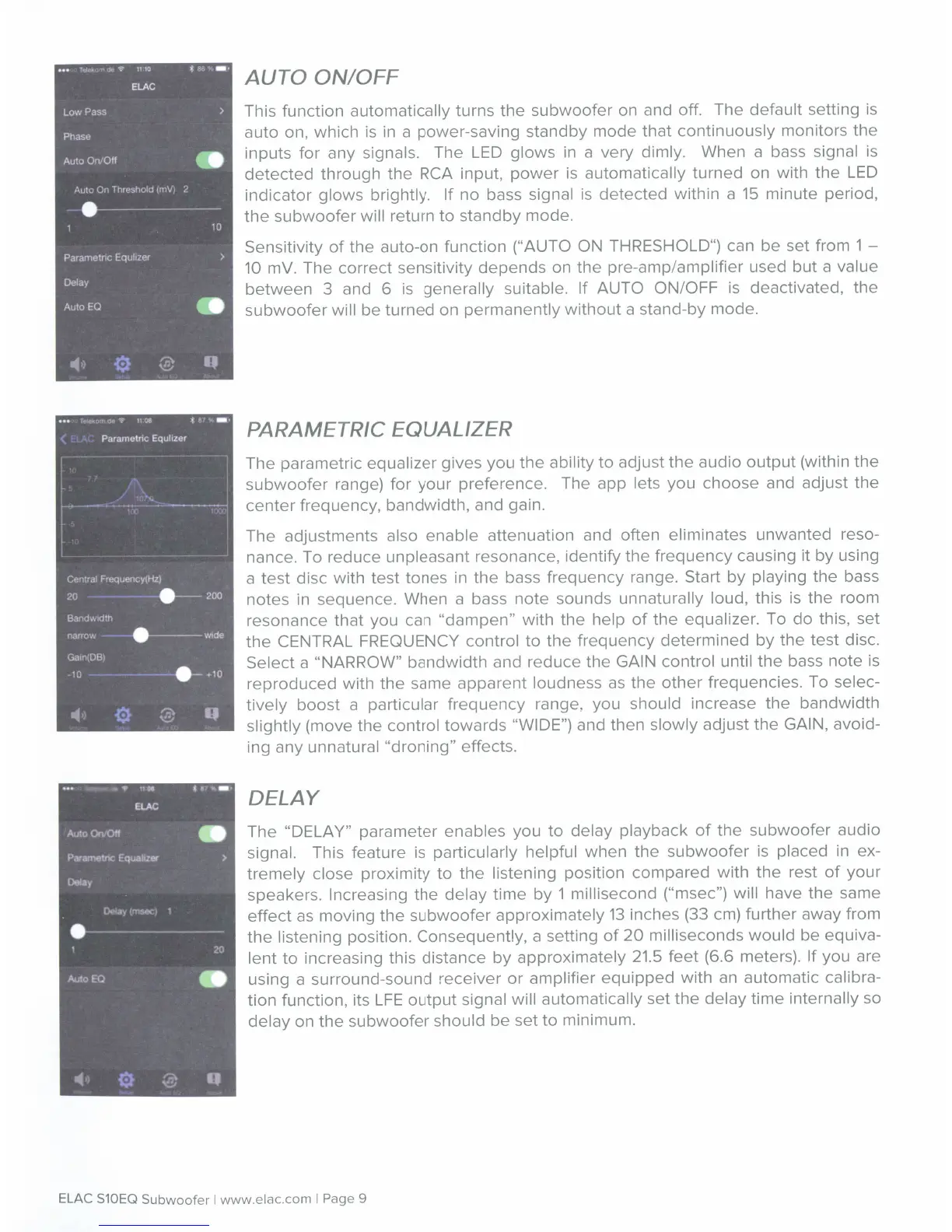AUTO
ON/OFF
This function
automatically
turns
the
subwoofer
on and off. The
default
setting
is
auto
on, which
is
in
a power-saving
standby
mode
that
continuously monitors
the
inputs for any signals.
The
LED
glows
in a very
dimly. When a bass
signal
is
detected
through
the
RCA input,
power
is
automatically
turned
on with
the
LED
indicator
glows
brightly. If
no
bass
signal
is
detected
within a
15
minute period,
the
subwoofer
will
return
to
standby
mode.
Sensitivity
of
the
auto-on function
("AUTO ON THRESHOLD")
can be set from 1
-
10
mV. The correct sensitivity
depends
on
the
pre-amp/amplifier used but a
value
between
3 and 6
is
generally
suitable.
If
AUTO ON/OFF
is
deactivated,
the
subwoofer
will
be
turned
on
permanently
without
a stand-by mode.
PARAMETRIC EQUALIZER
The parametric
equalizer
gives you
the
ability
to
adjust
the
audio
output
(within
the
subwoofer
range)
for
your
preference. The app
lets
you choose and adjust
the
center
frequency, bandwidth, and gain.
The adjustments
also enable
attenuation and often eliminates
unwanted reso-
nance. To reduce
unpleasant resonance, identify
the
frequency
causing it
by
using
a
test
disc with
test
tones in
the
bass
frequency
range. Start
by
playing
the
bass
notes
in sequence. When a bass
note
sounds
unnaturally loud,
this is
the
room
resonance
that
you can
"dampen"
with
the
help
of
the
equalizer.
To
do
this, set
the
CENTRAL FREQUENCY
control
to
the
frequency
determined
by
the
test
disc.
Select
a "NARROW"
bandwidth
and reduce
the
GAIN control until
the
bass
note
is
reproduced
with
the
same
apparent
loudness
as
the
other
frequencies. To selec-
tively
boost
a particular
frequency
range, you should
increase
the
bandwidth
slightly
(move
the
control
towards
"WIDE")
and then
slowly
adjust
the
GAIN, avoid-
ing any
unnatural
"droning"
effects.
DELAY
The
"DELAY"
parameter
enables
you
to
delay playback
of
the
subwoofer
audio
signal.
This feature
is
particularly helpful
when
the
subwoofer
is
placed
in ex-
tremely
close
proximity
to
the
listening position
compared
with
the
rest
of
your
speakers.
Increasing
the
delay
time
by
1 millisecond ("msec") will
have
the
same
effect
as
moving
the
subwoofer
approximately
13
inches (33
em)
further away from
the
listening
position.
Consequently,
a setting
of
20
milliseconds
would
be equiva-
lent
to
increasing this distance
by
approximately
21.5
feet
(6.6 meters).
If
you are
using a surround-sound receiver
or
amplifier
equipped
with
an
automatic
calibra-
tion function, its
LFE
output
signal will automatically
set
the
delay
time
internally
so
delay
on
the
subwoofer
should
be
set
to
minimum.
ELAC
S10EQ
Subwoofer
I
www.elac.com
I
Page 9