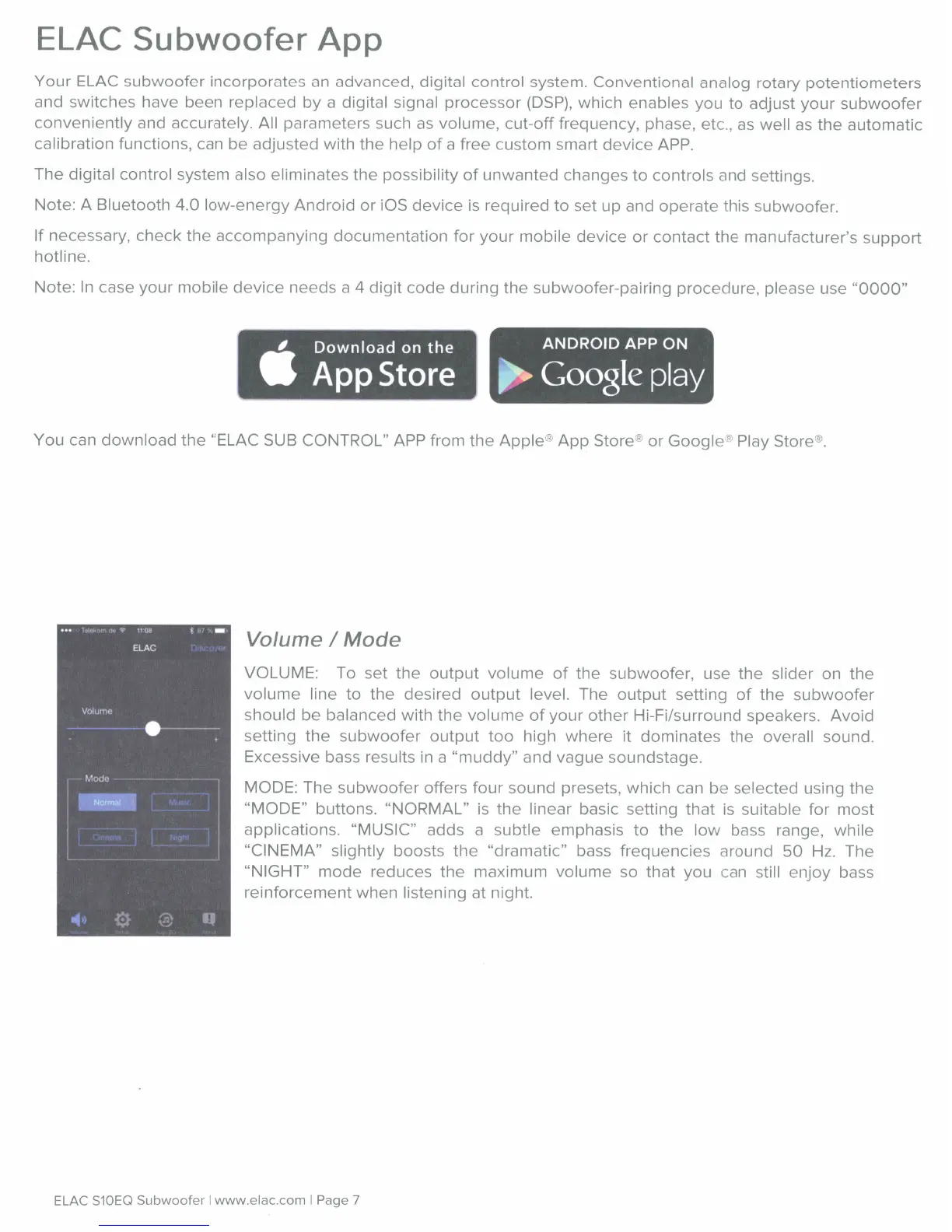ELAC Subwoofer App
Your
ELAC
subwoofer
incorporates
an
advanced,
digital control
system.
Conventional analog
rotary potentiometers
and switches have been
replaced
by
a
digital signal processor
(DSP),
which enables
you
to
adjust
your
subwoofer
conveniently
and
accurately. All
parameters such
as
volume, cut-off frequency, phase, etc.,
as
well
as
the
automatic
calibration
functions, can be adjusted with the help
of
a free custom smart device
APP.
The
digital control
system also eliminates
the
possibility
of
unwanted
changes
to
controls
and settings.
Note: A
Bluetooth 4.0
low-energy
Android
or
iOS
device is required
to
set up and
operate
this subwoofer.
If
necessary, check the accompanying documentation
for
your
mobile
device
or
contact
the
manufacturer's
support
hotline.
Note:
In
case
your
mobile
device
needs a 4 digit
code
during the subwoofer-pairing procedure,
please
use
"0000"
ANDROID
APP
ON
~
Coogle
play
You can
download
the
"ELAC
SUB CONTROL" APP
from
the
Apple
®
App
Store®
or
Google
® Play
Store®.
Volume
I
Mode
VOLUME: To set
the
output
volume
of
the subwoofer, use
the
slider
on the
volume
line
to
the desired
output
level.
The
output
setting
of
the
subwoofer
should
be
balanced
with
the
volume
of
your
other
Hi-Fi/surround speakers. Avoid
setting
the
subwoofer
output
too
high
where
it dominates
the
overall
sound.
Excessive bass
results
in a
"muddy"
and vague soundstage.
MODE:
The
subwoofer
offers
four
sound presets, which can
be
selected
using the
"MODE"
buttons. "NORMAL"
is
the
linear
basic setting
that
is
suitable
for
most
applications. "MUSIC"
adds a
subtle emphasis
to
the
low
bass range,
while
"CINEMA" slightly boosts
the
"dramatic"
bass frequencies around
50
Hz. The
"NIGHT"
mode
reduces the maximum
volume
so that you can
still
enjoy
bass
reinforcement
when
listening at night.
ELAC
S10EQ
Subwoofer
I
www.elac.com
I
Page 7