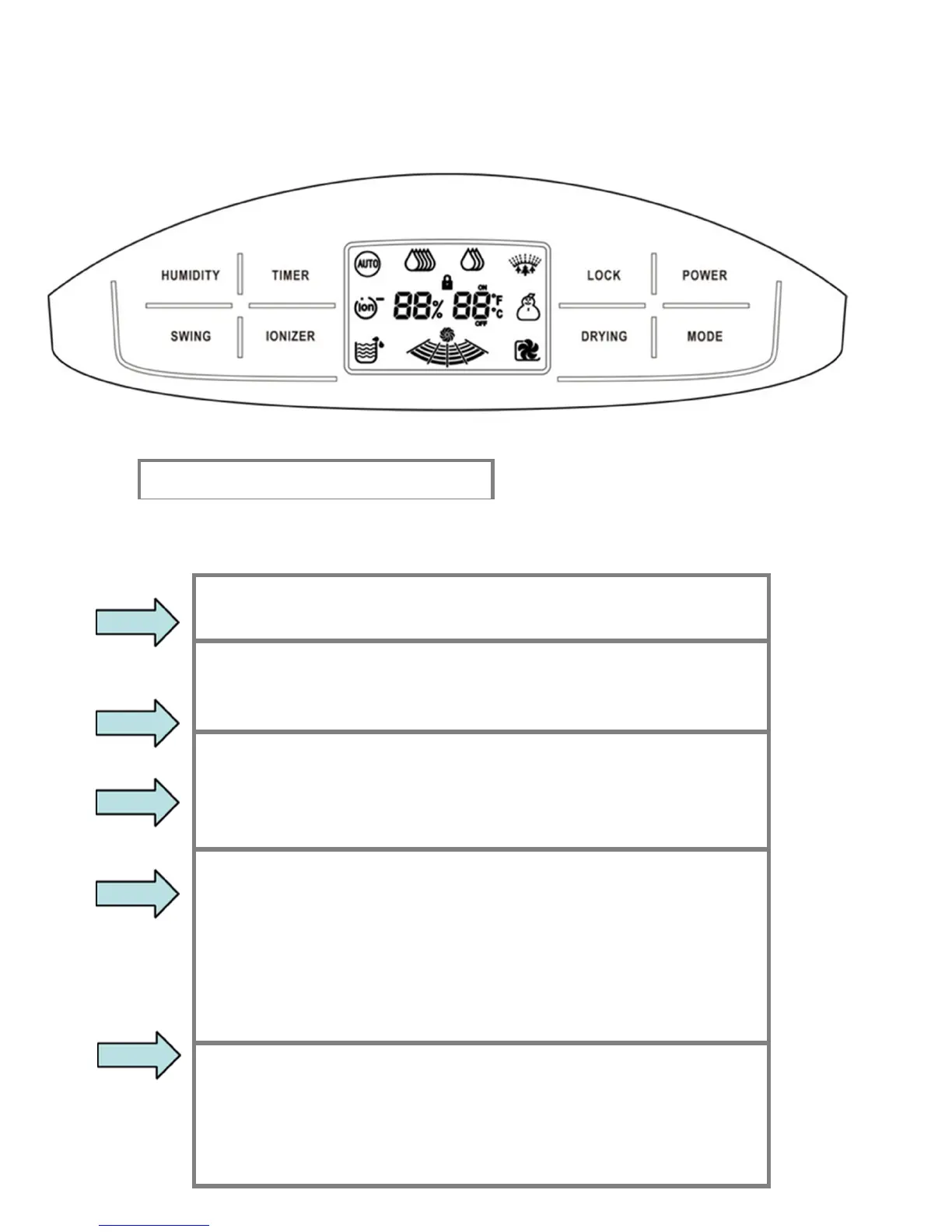Press this key to turn the unit on and off.
Press this key to select the operation mode -
auto dehumidifying, high dehumidifying, low dehumidifying
or air purifier.
: Press this key to set the unit to switch off after
a selected amount of time.
Each press of the button increased the time in increments
of 1 hour.
: Press this key to set the humidity level you
desire.
The humidity settings start at 40% and each press of the
button increases the range by 5%
The same key is used to set the fan speed to high or low
when the unit is running in air purifier mode.
: Press this key to remove any water /
moisture trapped internally in the unit and to avoid any
mildew that may affect performance.
Then select a high fan speed for about 1 hour. Press the
key again to cancel the drying function.
Keys
8