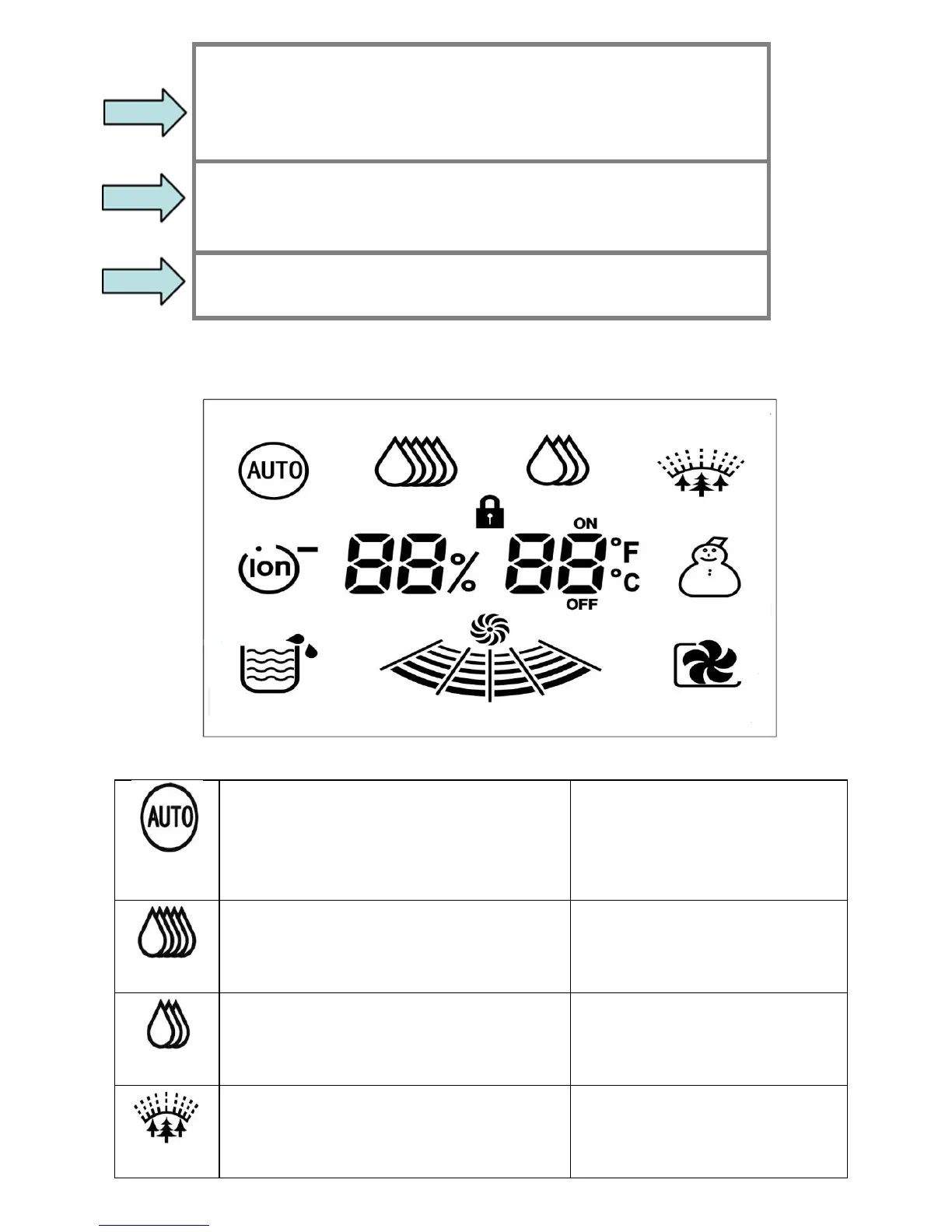When unit
will is started for the first time it will be
set to Auto Mode which will maintain a
Relative Humidity of 50%
This
symbol is also used for Laundry Mode
Used for
maintenance and power saving.
Use for air
cleaning. Ioniser can be turned on/ off
: Press this to start the louvres swinging or to
adjust the position of air outlet grill.
Press the key again to lock the louvres in the desired
position.
: Press the key for 3 seconds to turn on the
keypad lock function.
Press for 3 seconds again to turn off keypad locked status.
: Press the key to turn on the ioniser, press
again to turn off it
9