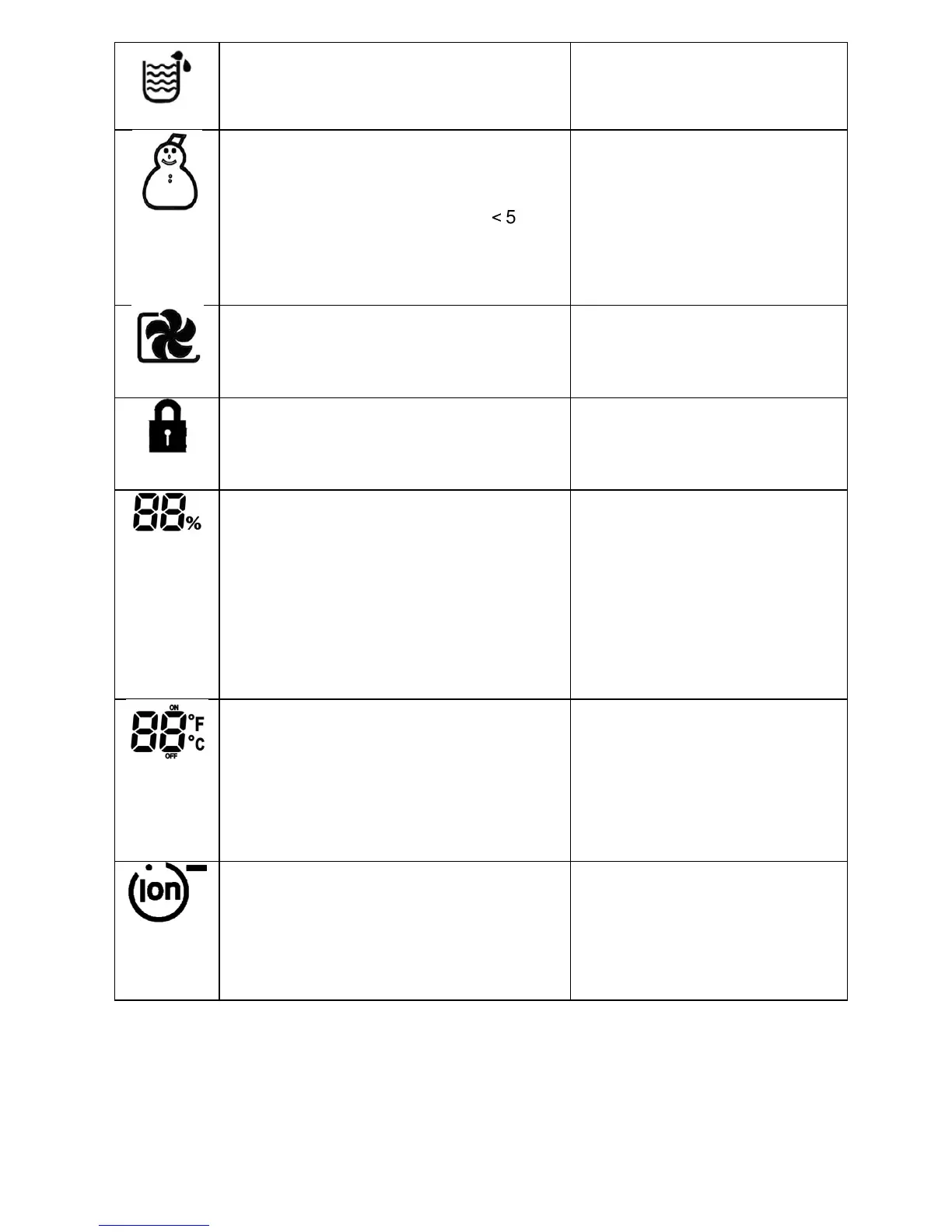Tank full or not properly in place.
Tank needs emptying or fitting properly.
Low room temperature alarm.
this icon indicates
that dehumidifying is less efficient.
When the room temperature is
<
5℃,
the dehumidifying function will stop to
prevent damage to the compressor and
the icon will flash.
Internal Drying operation.
This icon signals that
the key lock has been activated.
This will show the
room humidity when the unit is running
in high or low dehumidifying & air
purifier mode.
When a set humidity level has been
selected – this amount will be displayed
(not the room humidity).
Room
temperature is displayed when the
timer function is off.
To switch between ℃ & ℉ simply press
MODE & TIMER at the same.
Ioniser will sterilise
the air and remove unpleasant odours.
It will also reduce the growth of any
mould spores.