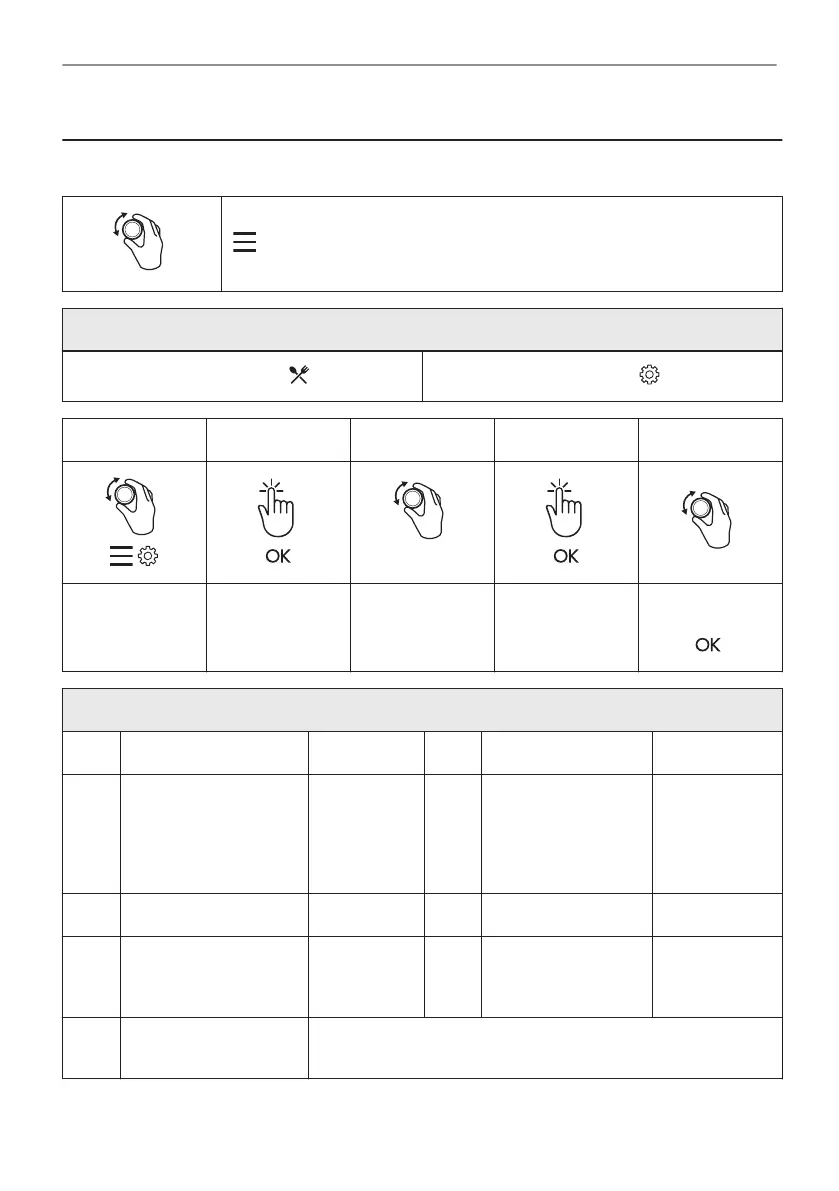14. STRUTTURA DEL MENU
14.1 Menu
- selezionare per accedere alla Menu.
Menu struttura
Cottura guidata
Impostazioni
Passaggio 1 Passaggio 2 Passaggio 3 Passaggio 4 Passaggio 5
O1 - O9
Selezionare il
Menu, Imposta‐
zioni.
Confermare l'im‐
postazione.
Selezionare l'im‐
postazione.
Confermare l'im‐
postazione.
Regolare il valo‐
re e premere
.
Impostazioni
O1 Imposta ora Modifica O2 Luminosità 1 - 5
O3 Volume toni 1 - Bip
2 - Fare clic
3 - Segnale
acustico
spento
O4 Volume acustico 1 - 4
O5 Timer On/Off O6 Luce forno On/Off
O7 Modalità demo Codice di at‐
tivazione:
2468
O8 Versione software Controllare
O9 Ripristino impostazioni
iniziali di fabbrica
Sì / No
133/216
STRUTTURA DEL MENU