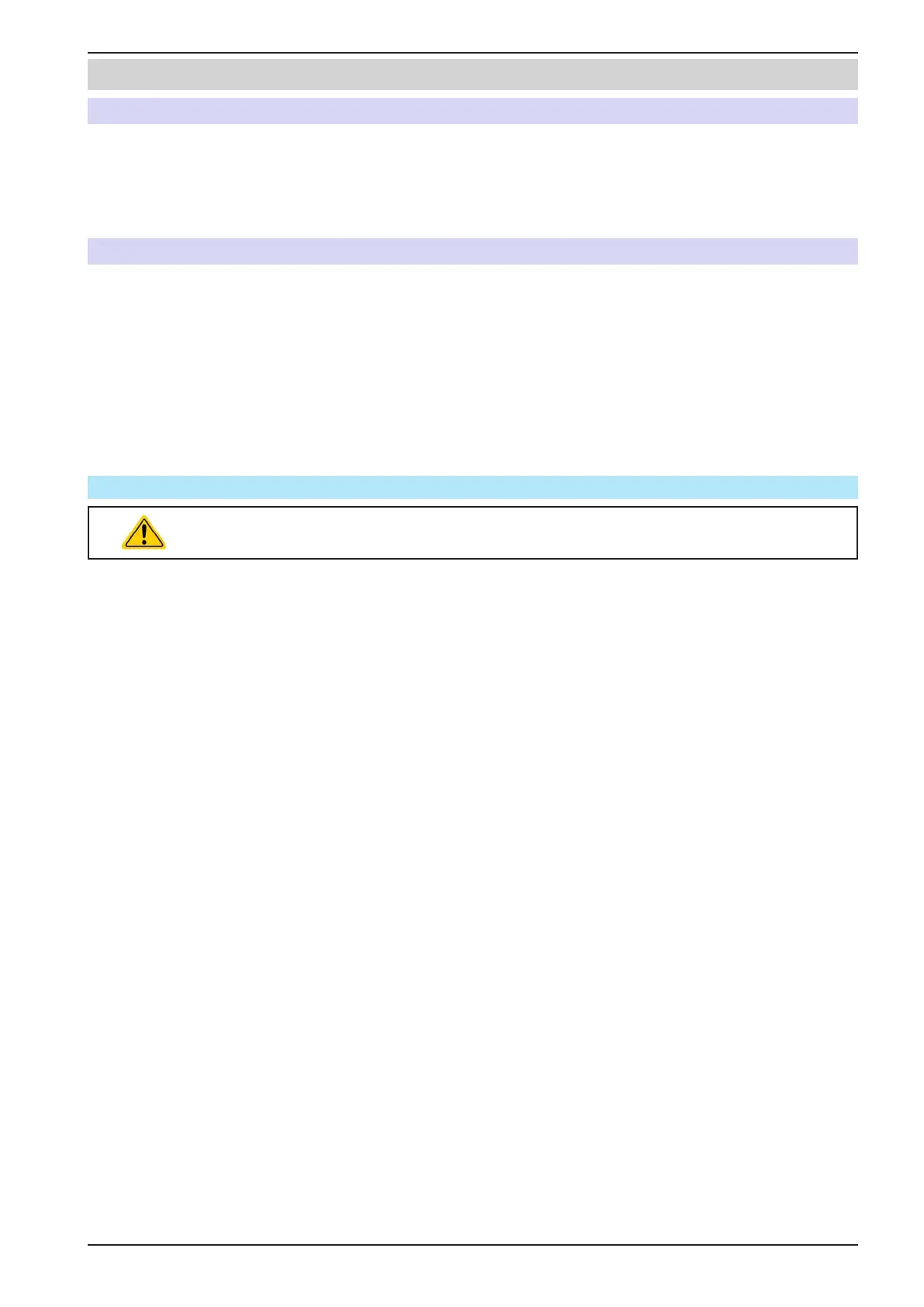Page 103
EA Elektro-Automatik GmbH
Helmholtzstr. 31-37 • 41747 Viersen
Germany
Fon: +49 2162 / 3785-0
Fax: +49 2162 / 16230
www.elektroautomatik.de
ea1974@elektroautomatik.de
PSB 9000 3U Series
4. Service and maintenance
4.1 Maintenance / cleaning
The device needs no recurring maintenance. Cleaning may be needed for the internal fans, the frequency of cleanse
is depending on the ambient conditions. The fans serve to cool the components which are heated by the inherent
power loss. Heavily dirt lled fans can lead to insucient airow and therefore the DC terminal would switch o
too early due to overheating or possibly lead to defects.
Cleaning the internal fans can be performed with a vacuum cleaner or similar. For this the device needs to be opened.
4.2 Fault nding / diagnosis / repair
If the equipment suddenly performs in an unexpected way, which indicates a fault, or it has an obvious defect, this
can’t and must not be repaired by the user. Contact the supplier in case of suspicion and elicit the steps to be taken.
It will then usually be necessary to return the device to the supplier (with or without guarantee). If a return for
checking or repair is to be carried out, ensure that:
• the supplier has been contacted and it is claried how and where the equipment should be sent.
• the device is in fully assembled state and in suitable transport packaging, ideally the original packaging.
• optional extras such as an interface module is included if this is in any way connected to the problem.
• a fault description in as much detail as possible is attached.
• if shipping destination is abroad, the necessary customs papers are attached.
4.2.1 Firmware updates
Firmware updates should only be installed when they can eliminate existing bugs in the
rmware in the device or contain new features.
The rmware of the control panel (HMI), of the communication unit (KE) and the digital controller (DR), if neces-
sary, is updated via the rear side USB port. For this the software EA Power Control is needed which is included
with the device or available as download from our website together with the rmware update, or upon request.
However, be advised not to install updates promptly. Every update includes the risk of an inoperable device or
system. We recommend to install updates only if...
• an imminent problem with your device can directly be solved, especially if we suggested to install an update
during a support case
• a new feature has been added which you denitely want to use. In this case, the full responsibility is transferred
to you.
Following also applies in connection with rmware updates:
• Simple changes in rmwares can have crucial eects on the application the devices are use in. We thus recommend
to study the list of changes in the rmware history very thoroughly.
• Newly implemented features may require an updated documentation (user manual and/or programming guide,
as well as LabView VIs), which is often delivered only later, sometimes signicantly later
