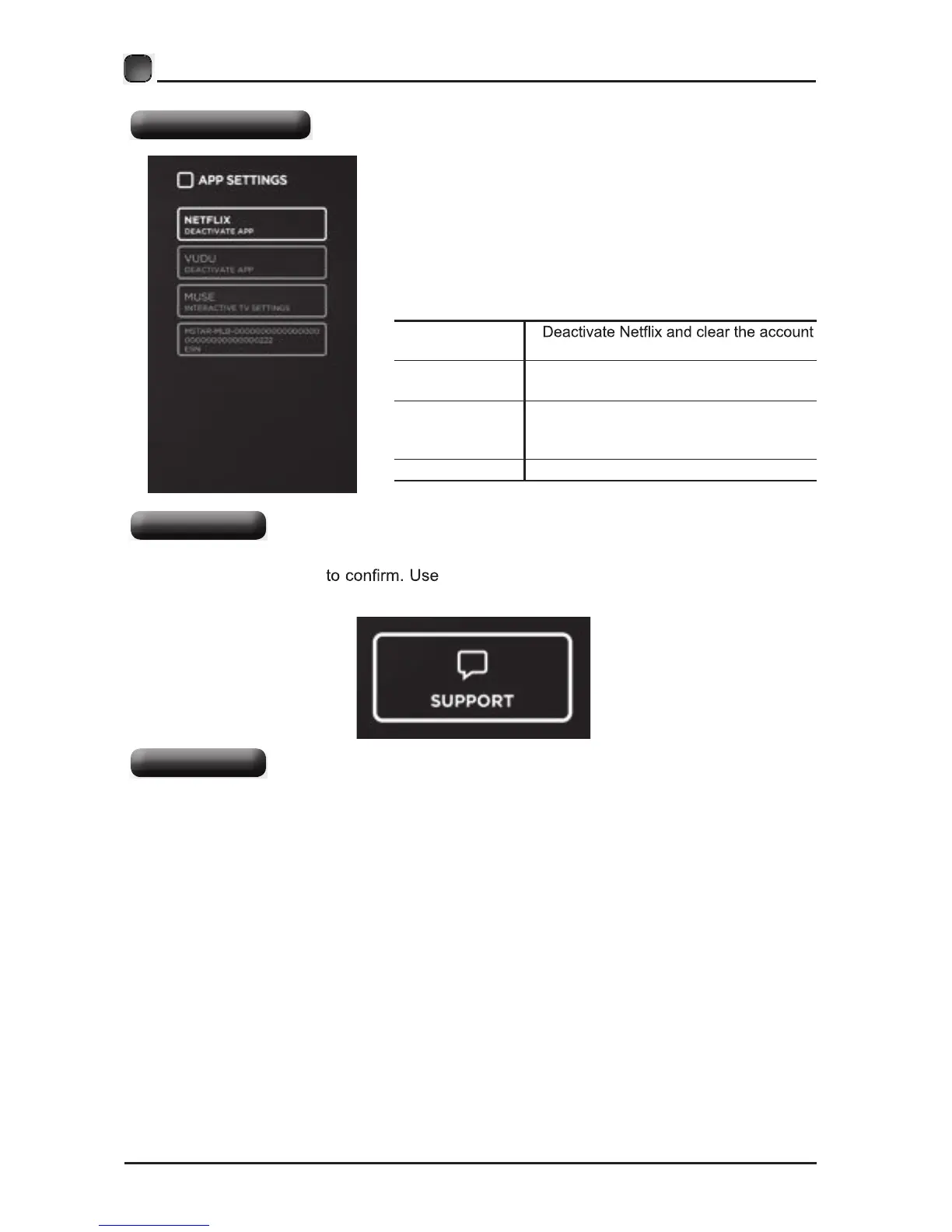21
CUSTOMIZING TV SETTINGS
APP SETTINGS
• Press MENU to display the main interface, then
use Arrows to highlight TV Settings and press
OK to confirm. Use Arrows to cycle among
different options and select App Settings to
enter and adjust each option setting.
DEACTIVATE
APP
information.
DEACTIVATE
APP
Deactivate Vudu and clear the account
information.
INTERACTIVE
TV SETTINGS
To enter the Muse and enjoy the
different programs and shows in the
Samba TV .
ESN Electronic Serial Number.
• Press MENU to display the main interface, then use the Arrow buttons to highlight TV
Settings and press OK
the Arrow buttons to cycle among different options
and select Support to enter and view the electronic user manual.
• Select the NETWORK on the main interface and connect to the Lan or Wired network
directly.
SUPPORT
NETWORK