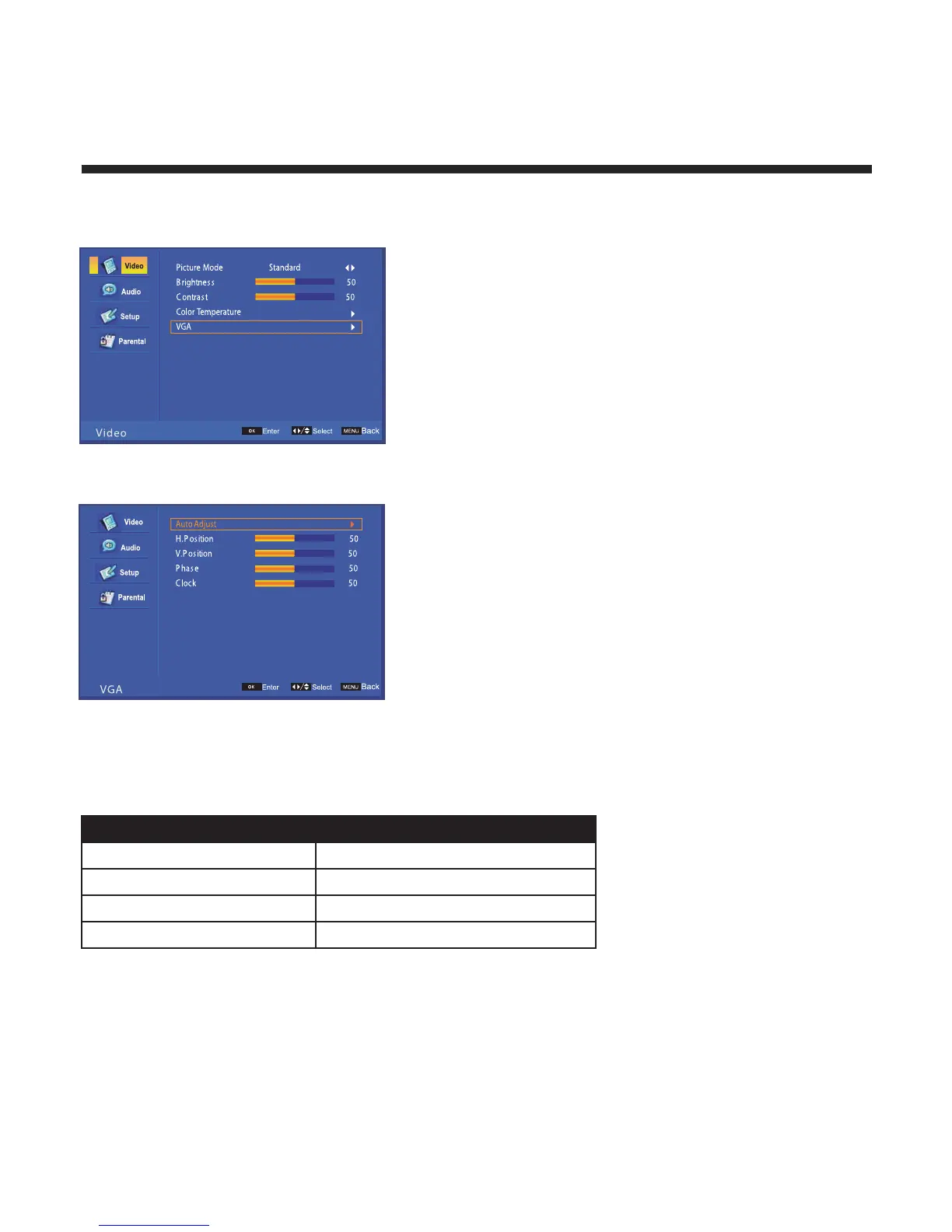18
Operating Your Television
PC Mode
Press OK to enter PC setup
noitisop tseb ot erutcip ruoy tsujda otuA
noitisop latnoziroh lortnoc Manually
Manually
Manually
Manually
:noitisop .H
noitisop lacitrev lortnoc :noitisop .V
esahp lortnoc :esahP
kcolc lortnoc :kcolC
VGA Mode
Connect your computer to the TV using a VGA cable. Change the source to VGA, then press “MENU” and
select “VGA”
Resolution Vertical Frequency (Hz)
06 084X046
06 006X008
06 867X4201
06 0801X0291