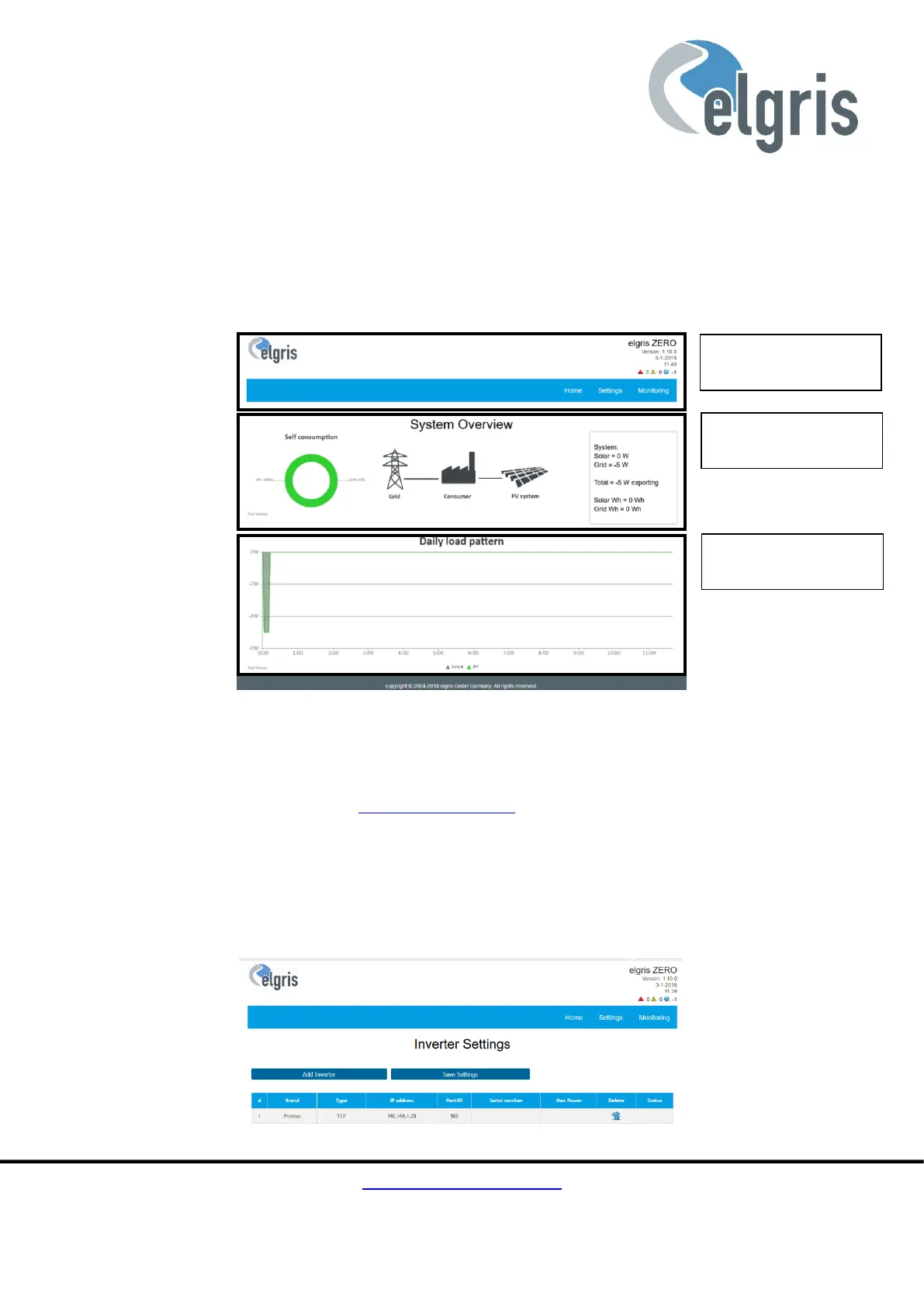5 Graphical User Interface
The HYBRID BASIC controller includes a webserver to adjust the system parameters and see the
status of the system.
By default, the webserver can be reached by typing the IP address 192.168.1.100 in a web browser.
Supported web browsers are Microsoft Edge, Google Chrome and Mozilla Firefox.
5.1 Overview
5.2 Inverter settings
After selecting the brand of the inverter which needs to be controlled, the type of communication
needs to be selected. Not all communication options are available for all inverters. Please refer to the
inverter support list on the website www.elgrispower.com
When selecting TCP as communication, the IP address and MODBUS TCP port (Default 502) must be
adjusted. When selecting RS 485 for communication, the MODBUS slave ID must be set, and the
serial port settings must match the inverter settings.
When all settings are correct they can be send to the inverter by pressing “Save settings”. Up to ten
inverters can be programmed by pressing “Add Inverter”.