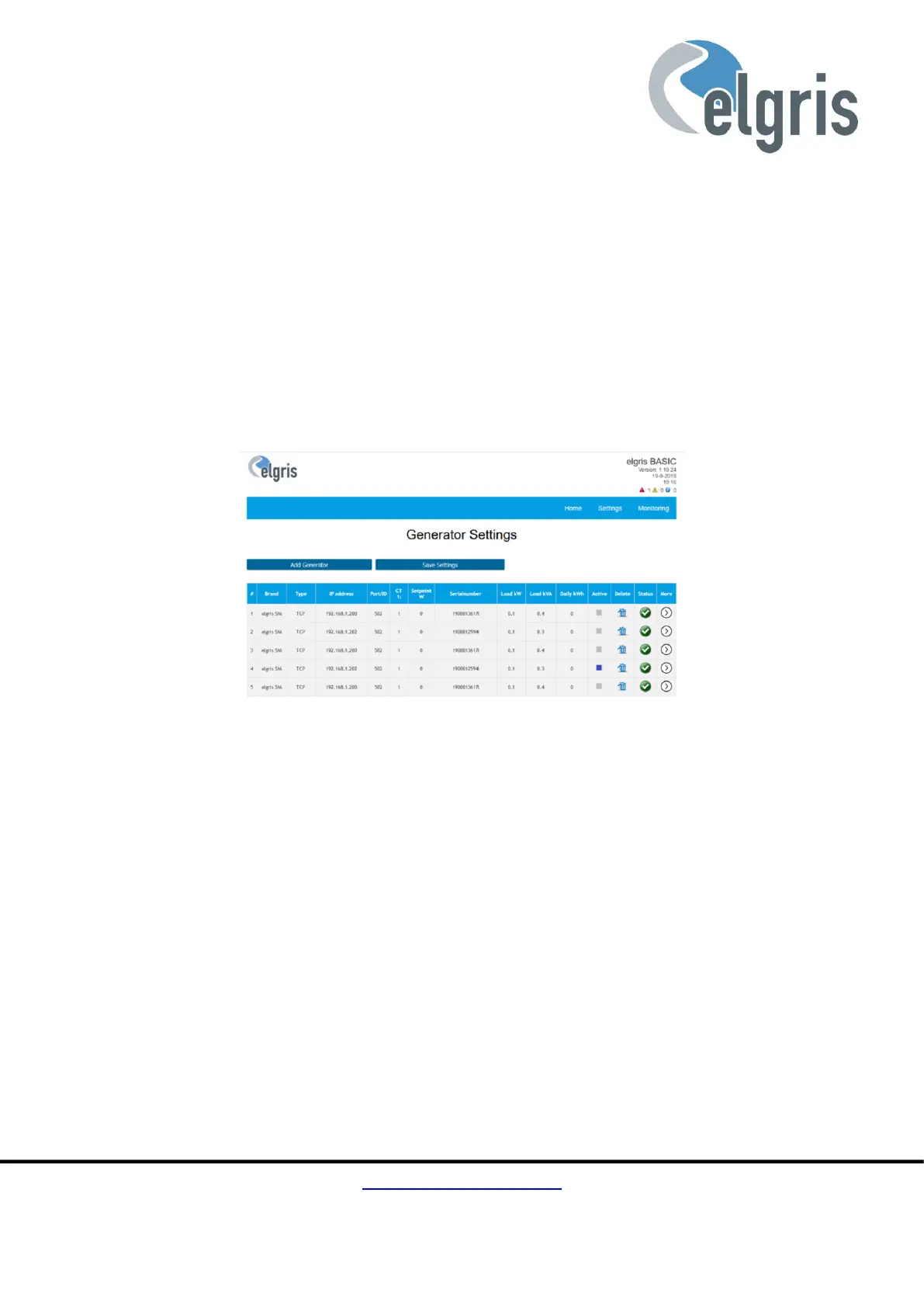5.5 Multiple generators with elgris SMART METER
The elgris HYBRID controller has only one metering input which is shared for both grid mode and
generator “Fuel Saving” mode.
In case there are more than one generator in the system, or the physical location of the feeders do
not allow the use of the shared metering input, elgris SMART METERS can be used to obtain the
measurement data.
Only generators can be connected to the system as an elgris SMART METER slave. By design,
the grid is always the elgris HYBRID controller internal meter.
The maximum of single generators than can be add is 5.
Ensure that all SMART METERS are powered all the time, otherwise the communication is
delayed all the time.
To select the elgris SMART METER first select “elgris SM” in the dropdown and fill out the IP address.
MODBUS port is 502 by default.
Then press “Save Settings” to store the settings. After refreshing the page, the serial number and
load will be shown on the table.
The current used generator for control is shown as “active”. This is even active when the controller is
in grid mode but has no influence on the actual value taken for the controller as current value which
is still the measurement from the internal meter.
With the more button, detailed information can be obtained.