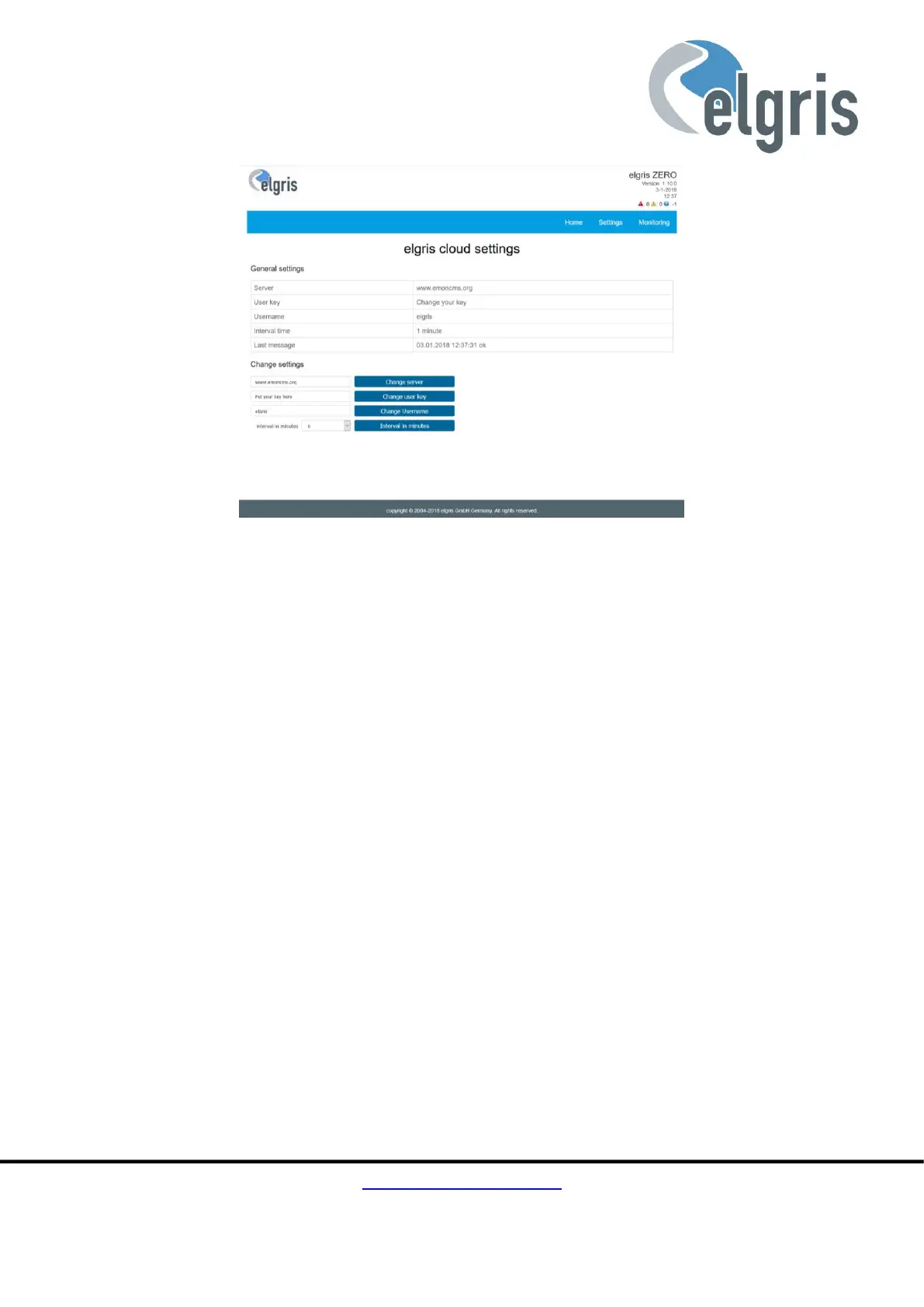5.3 elgris cloud
With the elgris cloud you can store data on the open source platform eCloud. This enables the user
to have a cloud solution where all data can be visualised and transferred on other mediums.
The eCloud software can run on the open source server, a self-hosted server or local server like
Raspberry PI.
To start logging, you must fill out the server address with its hostname, the user key for security and
optional a user name when you want to log more data under the same account.
With the interval time you can set the time between each update interval. By setting the time to
zero, the data logging to the remote sever stops.
The response of the communication is displayed as last messages. When everything is working fine,
the message ”Ok” will be displayed here.