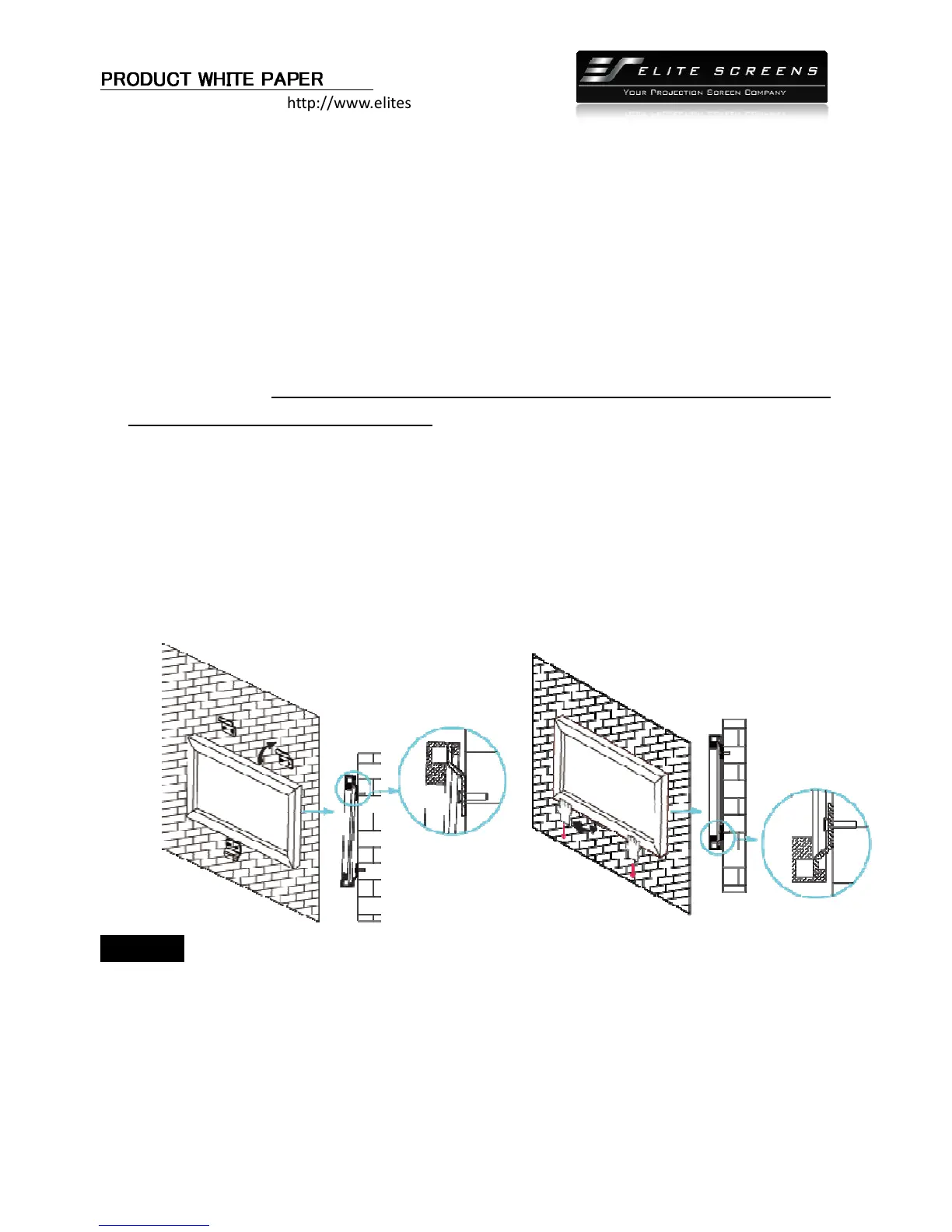!
http://www.elitescreens.com
13
Elite Screens Inc. |Elite Screens Europe GmbH| Elite Screens India |Elite Screens China Ltd.
Elite Screens Taiwan Corp |Elite Screens Japan |Elite Screens Australia
3 Slide the top end of the bar into the top center point of the frame to complete the center support bar
installation. This will provide added stability to your frame and added tension to the material.
4.6 Installation
1 Locate your desired installation location with a stud finder (recommended) and mark the drill-hole
area of where the screen is to be installed.
2 Drill a hole with the proper bit size according to the wood screws included.
3 Line up the wall brackets with the drilled holes on the installation location and screw them in using a
Phillips screwdriver. Note: Use 2 top wall brackets on diagonal sizes below 135”, and use 3 top wall
brackets on diagonal sizes 135” and above.
4 Position the fixed frame screen onto the top wall brackets as shown in (Fig. 18) and push down at the
center of the bottom frame to secure the installation.
5 The design of the wall brackets allows the frame to slide over them through its sides. This is an
important feature of the installation design as it allows your screen to be properly centered.
6 Using both hands finish the installation by pushing the lower portion of the fixed frame screen into
the lower bracket as shown in Fig 19.
CAUTION
Please follow these instructions carefully to ensure proper maintenance and safety of your Fixed Frame Screen.
1. When hanging the screen up, please make sure that no other objects such as power switches, outlets,
furniture, ladders, windows, etc. occupy the space designated for your Fixed-Frame screen.
2. Regardless if the screen is hung on or installed into the wall, make sure that the proper mounting
anchors are used and that the weight is supported appropriately by a strong and structurally sound
surface just as any large and heavy picture frame should.
(Fig. 18)
(Fig.19)
