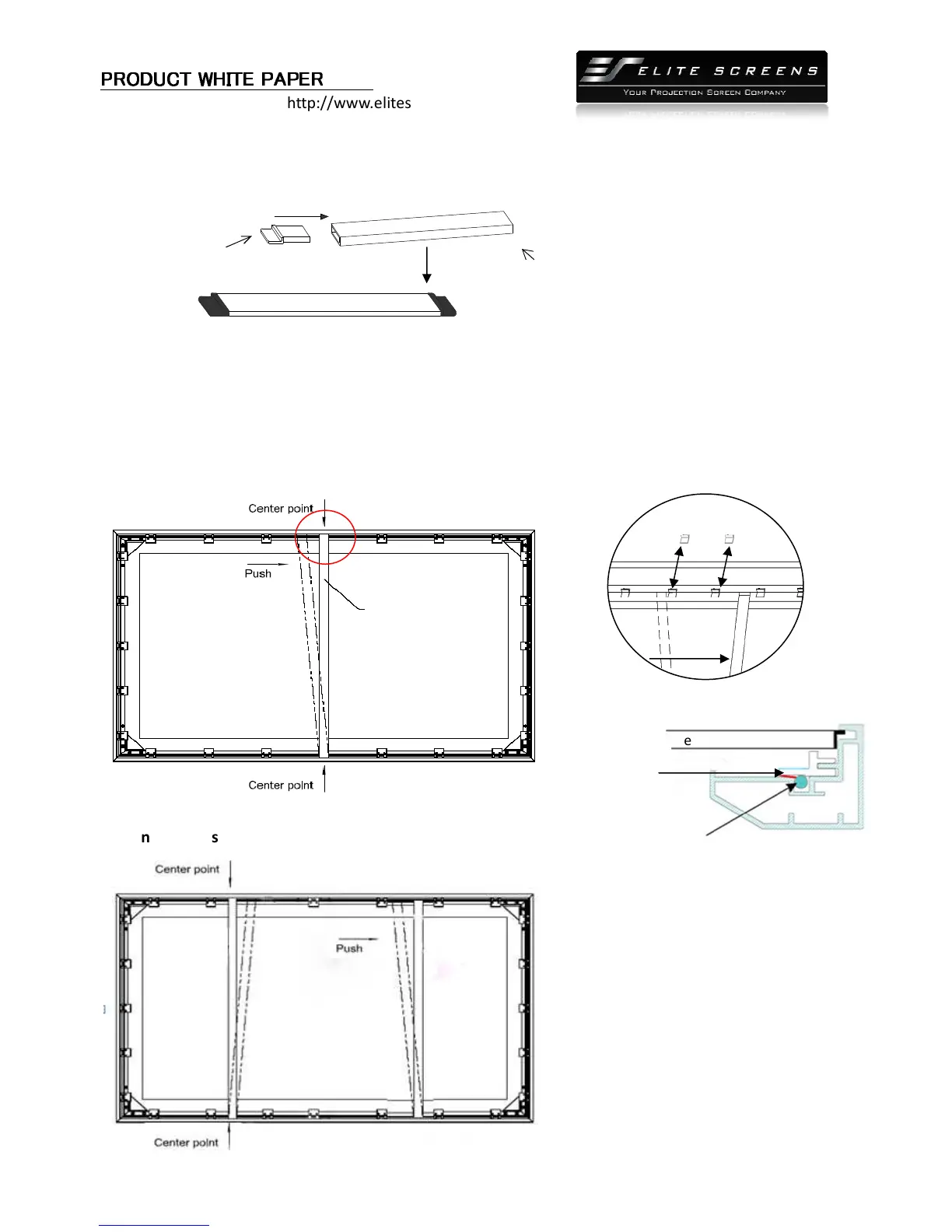!
http://www.elitescreens.com
12
Elite Screens Inc. |Elite Screens Europe GmbH| Elite Screens India |Elite Screens China Ltd.
Elite Screens Taiwan Corp |Elite Screens Japan |Elite Screens Australia
4.5 Center Support Bar
1 Insert the support joiner (j) into each end of the center support bar (i).
support joiner
Center support bar
2 Insert the Center Support Bar into the upper top groove on the back of the frame (not the one where
the fix plate inserts) with the bottom end near the approximate center point of the frame and rotate it
in at an angle so that both ends of the bar are in alignment with the groove (see Fig. 16and Fig.
17below for details).
Diagonal models 135” and below use 1 x Center Support Bar
Diagonal models above 135” require 2x Center Support Bars
Center Support Bar
(Fig. 16)
Fixed plate groove
(do not insert here)
Remove
push
(Fig. 17)
