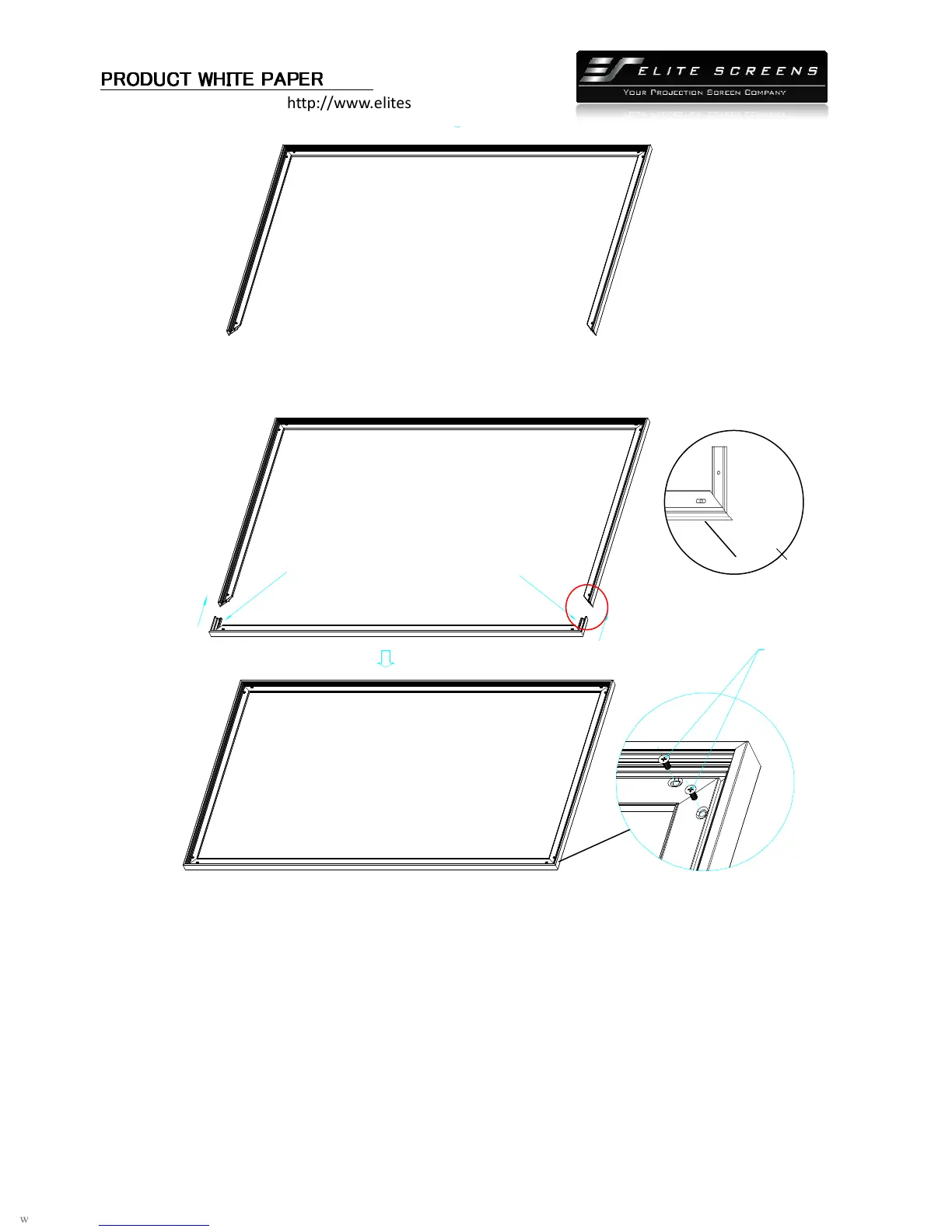!
http://www.elitescreens.com
8
Elite Screens Inc. |Elite Screens Europe GmbH| Elite Screens India |Elite Screens China Ltd.
Elite Screens Taiwan Corp |Elite Screens Japan |Elite Screens Australia
Push
Push
( fig.2)
Insert the exposed ends of the joint connectors
into the short (vertical) frame and align the four
corners so that they meet at perfect right angles
4. Join all four frame parts together following the steps shown below. (Fig.2)
Note: When assembled, please push simultaneously the two ends of the long frames.
4.4 Attaching the screen material to the frame
1. Make sure the screen material and frame are both lying face down on a clean, dry, and non-abrasive
surface.
2. Carefully unroll the material inside the frame. (Fig.3)
Please note the material will be noticeably smaller than the frame, as the material must be stretched to create a
sufficient amount of tension for perfect material flatness.
M5
"
15 screws
Screw
