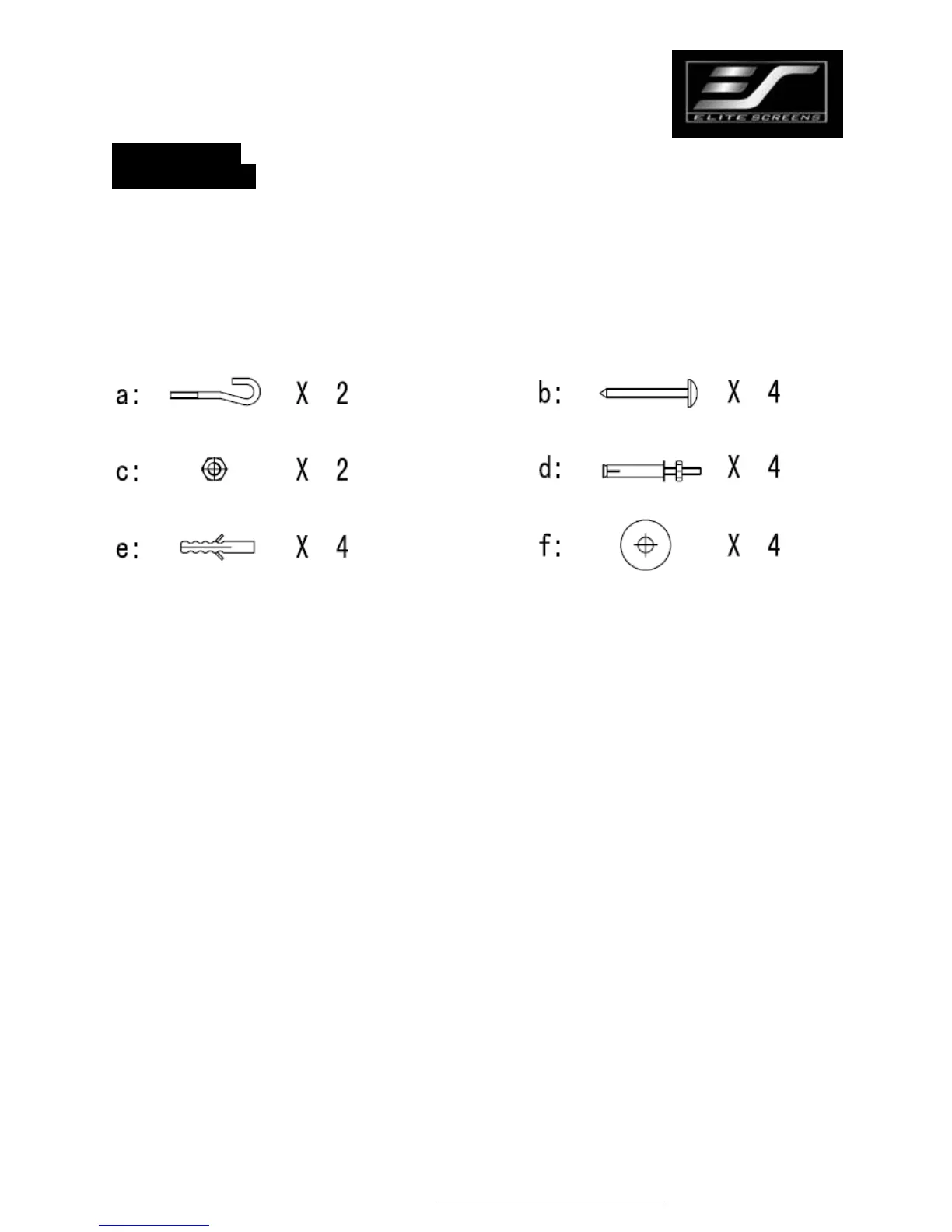www.elitescreens.co
eliteinfo
elitescreens.com
Rev. 1.3
MATTE WHITE
Pre-installation
1. Carefully unpack the screen
2. Always handle the screen on a clean and level surface.
OPTIONAL ACCESSORIES: L-Brackets and Mounting Screws.
a: Vertical hooks suspend the screen from the L-bracket wall mounts” They are secured in place
with a nut. (c)
b: Wall-screw secures the L- bracket to either drywall or wall-studs.
c: Nut secures the end of the vertical hook (a) and holds it into place.
d: D-bolts allow the option to mount the L-bracket to concrete walls. These are to be used in
lieu of the wall-screw when mounting on concrete surfaces or hanging up larger screens greater
than or equal to 3.05m (120”) in diagonal screen width.
e: Hollow wall (or drywall) anchors receive the wall-screw (b) when mounting the L-bracket
directly to drywall only.
f: Washers are used between the L-bracket and the head of the wood-screw (b) or D-bolt (d) to
spread out the weight on the L-bracket and provide additional stability
Warning: The L-brackets, and mounting screws are
an optional accessory. Models may vary and anchors
will not support all models. Elite will not be liable for
improper installation. Please visit your local hardware
store for additional dry wall anchors.
