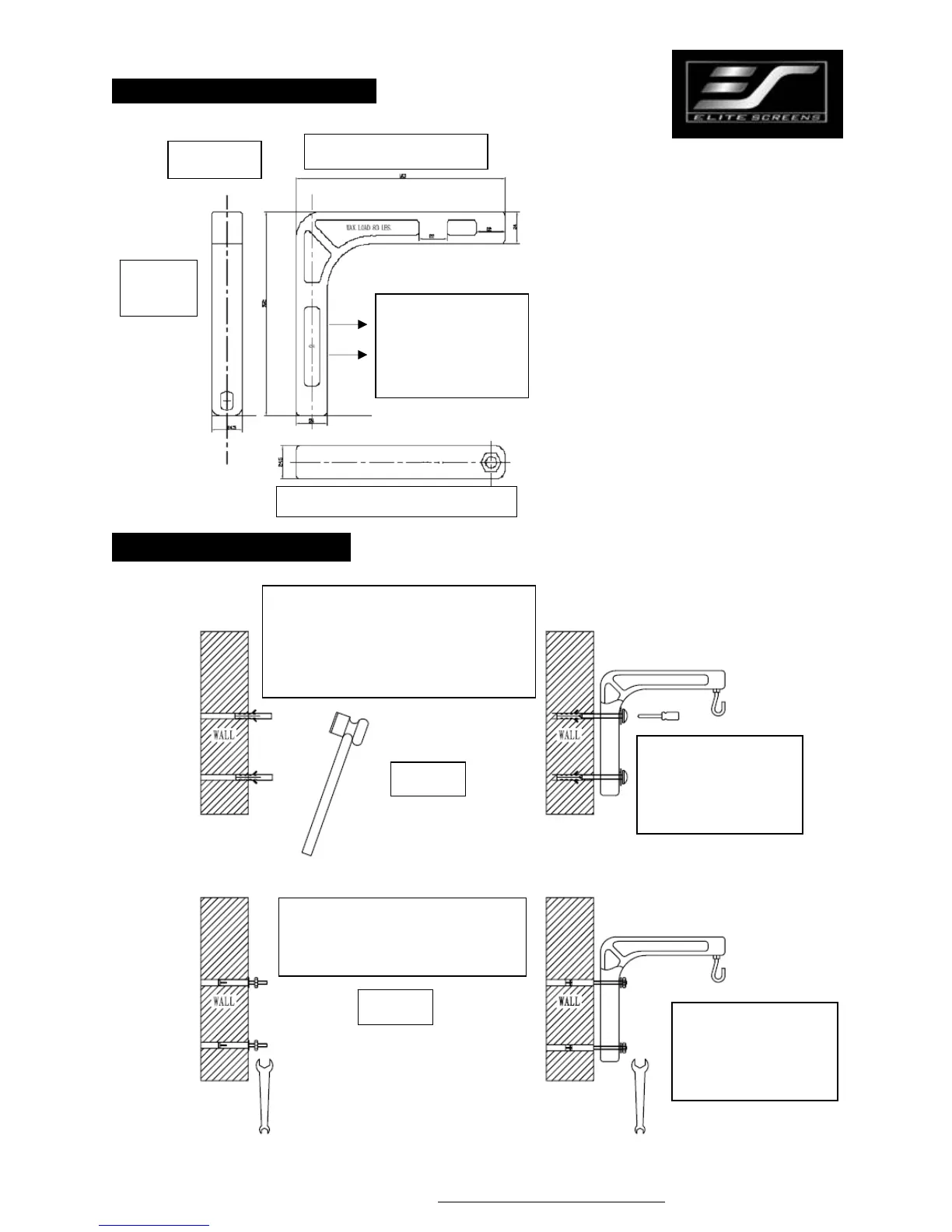www.elitescreens.co
eliteinfo
elitescreens.com
Rev. 1.3
Optional “L” Bracket diagram
“L” Bracket accessories
6-3/4” Length
1” Width
6 3/4”
Height
Top of “L” bracket from top view
Find the studs on
your wall or use
drywall anchors to
install L brackets to
the desired location.
Masonry/Cement wall installation:
Use “D” bolts provided for installing
your screen on a cement wall as shown
on Fig. 4.
Wood/Dry Wall installation: Use “B”
wood screws provided for installation on
wood studs on wall. Or use “E” hollow wall
anchors provided in conjunction with the
wood screws for dry wall installation as
shown on Fig. 3.
Fig. 3
Fig. 4
Use the hooks (A)
provided with the L
bracket kit to hang the
screen by its suspension
rings on its end caps.
Use the hooks (A)
provided with the L
bracket kit to hang the
screen by its suspension
rings on its end caps.
