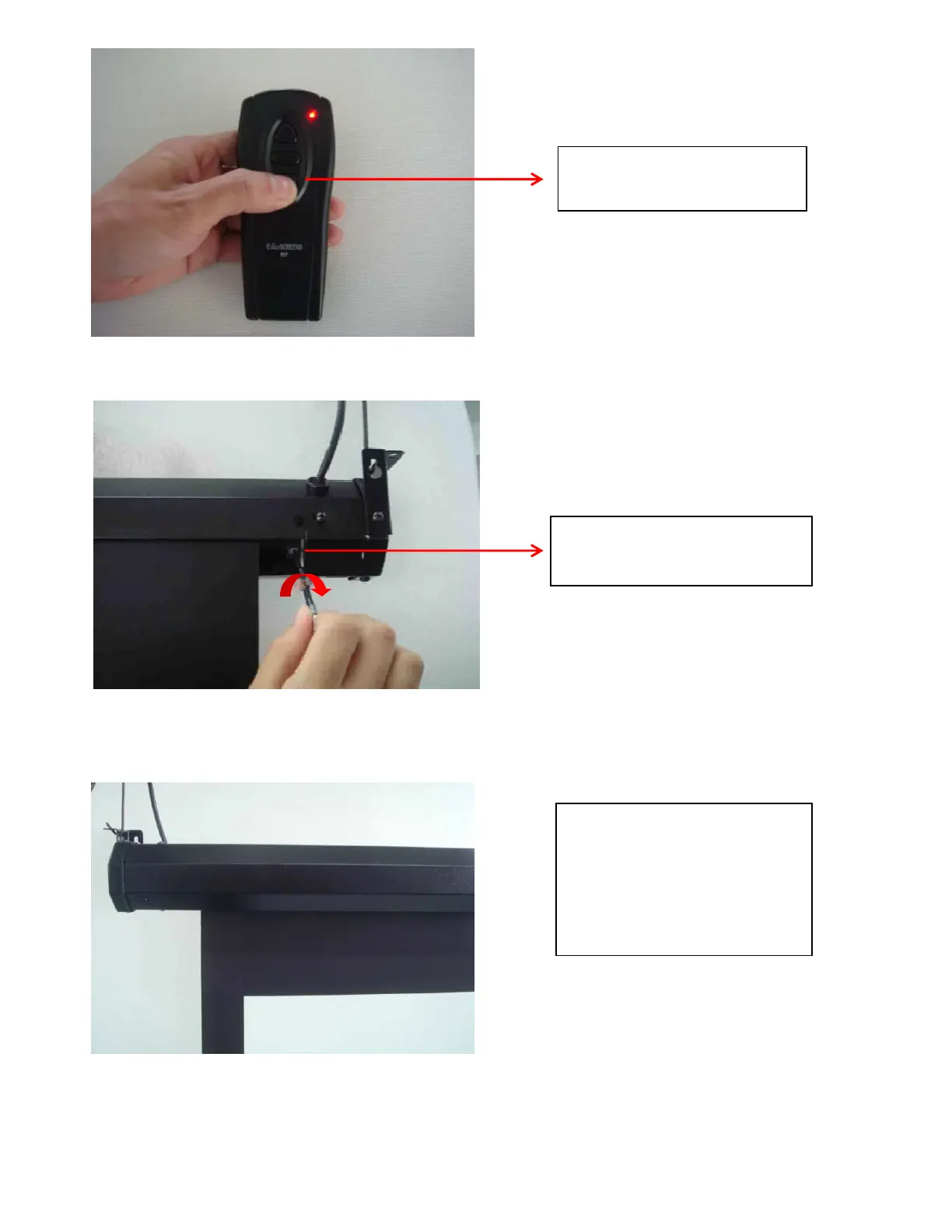Fig. 9
Fig. 10
Fig. 11
Note: As a rule, Elite Screens does not recommend making unnecessary adjustments to
the screen, as improper adjustments will damage the unit.
Please contact Technical Support for assistance @ (877) 511-1211
the screen.
DOWN switch clockwise
One full turn equals 1” of decreased
drop. In order to notice the
adjustment, retract and deploy the
screen. Warning: Over adjusting the
switch will damage the motor and
void the warranty.
Note: Adjustment should be made
while facing the back of the screen.
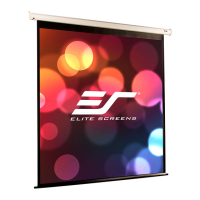