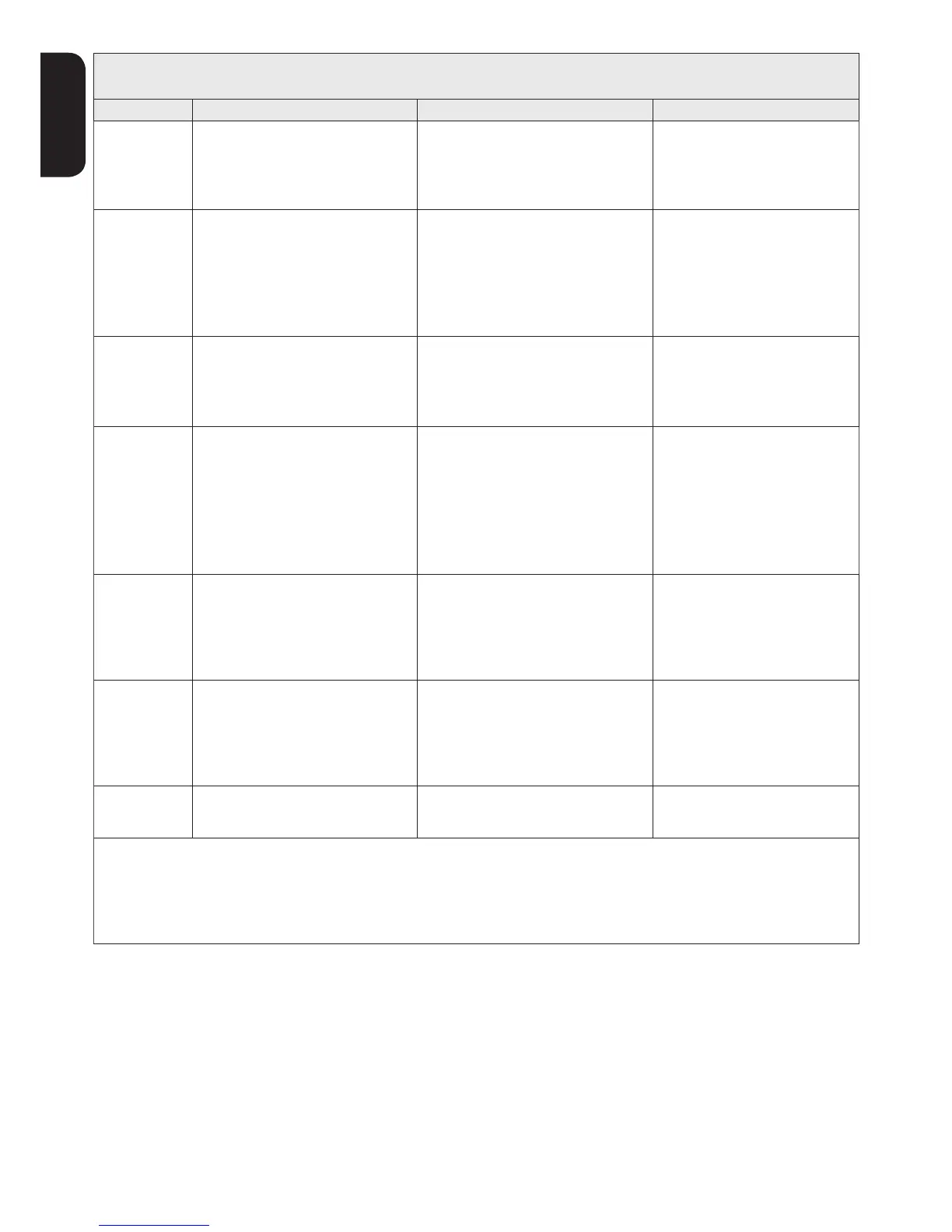EWHT800LX 12 - EN
English
TECHNICAL SUPPORT
Please have the following information available when contacting Eliwell Technical Support:
• IdF rmware version (e.g. 389)
• rEL rmware version release (e.g. 1,2,...)
• tAb map code
• Ht instrument model (e.g. 800)
To obtain this information:
• Press and release the DOWN / INFO key
• Press and release the DOWN key once more to display other information about the instrument
• Press the ESC key to return to the normal display
This section lists alarms associated with the default conguration of the instrument. For a description of alarms relating to custom congura-
tions, refer to the user manual or contact Eliwell Technical Support
Folder Cause Eects Remedy
Ad2
• End of defrost cycle due to time-out
rather than due to defrost end tempe-
rature being read by the defrost probe
• Recording of label Ad2 in folder ALr • Wait for the next defrost cycle for
automatic return
EA
• activation of digital input (set as exter-
nal alarm). See param. H11...H14
• Registration EA label in the ALr folder
• Controller shutdown (see section
rLO/dOA/PEA)
• in case of alarm silenced, the
controllers remain shutdown until
the next deactivation of the digital
input.
• wait for next deactivation of
digital input.
OPd
• Activation of digital input (congured as
door switch) See param. H11...H14
• Depends on delay set by parameter tdO
• Recording of label OPd in folder ALr
• Regulator blocked (see para. dOA/PEA)
• Close door
• Depends on delay set by parameter
OAO
L01…L15*
H01…H15*
*PEn para-
meter value
(default 15,
max 99)
LOW and HIGH pressure warning (min/
max pressure switch)
• minute count start dened by parameter
PEi
• no eect on current regulation
• Wait for the time interval dened by
PEi (automatic reset) to elapse
• If PEn appear during the PEi interval
see LPA/HPA
LPA
LOW pressure alarm
(minimum pressure switch)
• Recording of label LPA in folder ALr
• Current regulation blocked (compressor,
defrost and fans)
• The standby relay will be deactivated
• Switch the device o and back on
again (manual reset)
• The pressure switch alarms can be
reset manually from the functions
menu (label rPA)
HPA
HIGH pressure alarm
(high pressure switch)
• Recording of label HPA in folder ALr
• Current regulation blocked (compressor,
defrost and fans)
• The standby relay will be deactivated
• Switch the device o and back on
again (manual reset)
• The pressure switch alarms can be
reset manually from the functions
menu (label rPA)
E10
Clock alarm
clock faulty or battery low
• Functions associated with clock not
present
• contact Eliwell Technical Customer
Support
ALL ALARMS:
• Alarm icon permanently on (including pressure switch warnings)
• Press any key to silence the alarm, the LED changes from a steady light to a blinking light. Please note: the buzzer will be deactivated while
the alarm relay remains active
* E1-E2-E3-E4:
If simultaneous they will be shown alternately on the display at a frequency of 2 seconds.
E5 shown permanently on lower display
