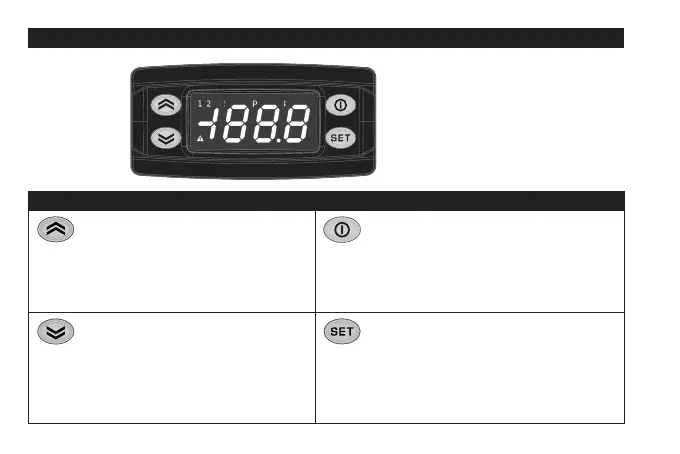USER INTERFACE
ICPlus 915
KEYS
UP
Press and release
Scroll menu items
Increases values
Press for at least 5 sec
Function can be configured by the user (H31)
STAND-BY (ESC)
Press and release
Returns to the previous menu level
Confirms parameter value
Press for at least 5 sec
Function can be configured by the user (H33)
DOWN
Press and release
Scroll menu items
Decrease values
Press for at least 5 sec
Function can be configured by the user (H32)
SET (ENTER)
Press and release
Displays alarms (if active)
Opens Machine Status menu
Confirm commands
Press for at least 5 sec
Opens Programming menu