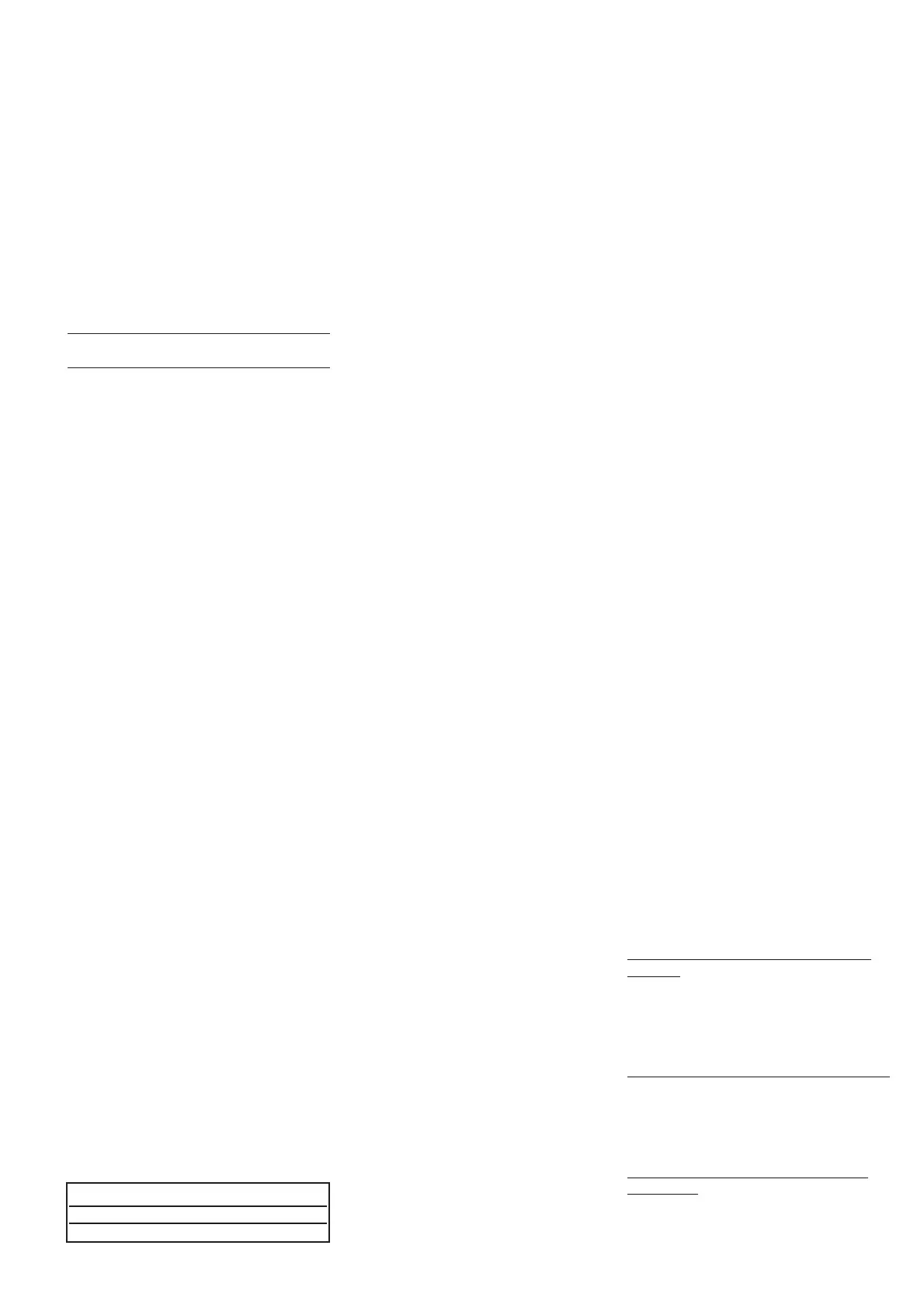ADVANCED FUNCTIONS
GENERAL PRESSURE SWITCH INPUT
CONTROLLER
This controller performs diagnostics on an
associated digital input using a configura-
tion table. It is activated by setting para-
meters H11 and H12 = 9.
If the pressure switch input trips, the com-
pressor loads are immediately deactivated,
the alarm LED lights up to signal tripping
and the label nPA in the alarm folder is
displayed.
Controlling is performed using 2 parame-
ters PEn and PEI:
nPA is an AL (Alarms) subfolder, and keeps
a record of each time the pressure switch
is activated. If the value indicated by PEn is
reached in a period of time that is less
than or equal to PEI, the nPA label is
replaced by PA (pressure alarm).
The alarm conditions only occurs when the
maximum number of alarms is reached
before the time indicated by parameter
PEI expires.
As soon as the first alarm occurs, the time
PEI is calculated. If the number of times
the pressure switch is activated exceeds
the number established PEn in the period
PEI:
- compressor outputs, fans and defrosting
are deactivated
- the label PA is displayed in the subfolder
nPA
- the alarm LED and the alarm relay if con-
figured are switched on.
NOTE: Once the device is in alarm mode,
it must be switched off and on again or
reset by activating the rAP parameter in
the functions menu.
The nPA folders can be reset using the rPA
function in the Fnc folder.
NOTE: If parameter PEn is set to 0 the
function is excluded and the alarms and
counts are disabled.
CONDENSER FAN CONTROLLER
This controller is associated with probe
Pb3 and features:
- operating set point
- operating differential
- exclusion of fans in defrosting mode
- start-up delay after end of defrosting If a
digital output is set as condenser fans
(H21...H24=10) the output will behave as
shown below:
If probe Pb3 is not present and alarm E3 is
active, the controller will always be on
during the defrost cycle.
Probe 3 can be excluded and the failed
connection with the instrument will not
trigger an error message.
NOTE: During dripping time the output is
OFF.
NOTE: If a digital output is programmed as
condenser fans (H21...H26 =12) parameter
SA3 is always an absolute value irrespec-
tive of the value of parameter Att.
DISTANCE-MANAGED SYSTEMS
The Televis remote control systems can be
connected:
•via the TTL serial port (see connection
diagram, TTL serial)
If this is the case a TTL- RS 485 BUS
ADAPTER 130 interface module must be
used.
•via the RS 485 serial port (see connection
diagram for base board-terminals 1-2-3)
In this case, use the Televis plug-in
module available as an optional extra
(TTL - RS 485 converter).
To configure the instrument to do this,
you need to access the “Add” label folder
and use the dEA and FAA parameters.
MODBUS SERIAL COMMUNICATION
PROTOCOL
Supervision/remote control systems can be
connected, at logical level, via the
ModBUS protocol. This enables Eliwell
devices to communicate with each other
and with other devices so that monitoring
and control can be effected using config-
urable interfaces and resources controlled
according to customers’ needs and
requirements.
NOTE: technical information on control
of the IWP 760 LX Fan Condenser using
the Modbus protocol is available in the
user’s manual available on request
from Technical Customer Support.
MECHANICAL
ASSEMBLY
The unit has been designed for:
• IWK keyboard: “open” board designed to
be installed using spacers placed in the 4
corners of the board.
• IWP power module: on special fixing
points.
Do not install the keyboard in excessively
humid and/or dirty locations. It is suitable
for use in locations with normal pollution
levels.
Always make sure that the area next to the
unit cooling slits is adequately ventilated.
ELECTRICAL
WIRING
Warning! Always switch off machine
before working on electrical connec-
tions.
The unit is fitted with:
• IWP power base: FASTON connectors
and screw connectors for connecting elec-
trical cables with a diameter of 2.5 mm
2
max. (only one conductor per terminal for
power connections): for terminal capacity,
see the label on the instrument.
• Standard IWK open keyboard with 6
keys: screw connectors for connecting
electrical cables with a diameter of 2.5 mm
2
max. (only one conductor per terminal for
power connections): for terminal capacity,
see the label on the instrument.
The relay contacts are voltage free.
Do not exceed the maximum current
allowed. For higher loads, use a suitable
contactor. Make sure that the power volt-
age complies with the device voltage.
Probes have no connection polarity and
can be extended using an ordinary bipolar
cable (note that if probes are extended
this has an effect on the electromagnetic
compatibility (EMC) of the instrument:
special care must be used when wiring).
Probe cables, power supply cables and the
TTL serial cable should be kept separate
from power cables.
For safety purposes, the keyboard
should always be installed on insulated
supports/columns.
IWP760 LX BASE BOARD
TECHNICAL DATA
Casing: open board.
Dimensions:
• IWP 760 LX model: 108x168 mm.
Mounting: adaptable to casings with
dimensions that comply with DIN stan-
dards (DIN rail mounted)
Operating temperature: -5…55 °C.
Storage temperature: -30…85 °C.
Usage ambient humidity: 10…90 % RH
(non-condensing).
Storage ambient humidity: 10…90% RH
(non-condensing).
Display range: -50…110 (NTC); -55…140
(PTC) °C without decimal point (parameter
selectable), on display 3 digits + sign.
Analogue inputs: three PTC or NTC inputs
(selectable from parameter H00).
Digital inputs: 4 voltage-free (clean con-
tact) parameter configurable digital inputs.
Serial outputs (also see Serial Output
table):
TTL Serial Outputs (standard 5-way con
-
nectors):
• TTL for Copy Card connection.
• TTL for connection to Televis system
N.B.: In this case a TTL- RS 485 BUS
ADAPTER 130 interface module must be
used.
RS485 serial output for T
elevis connection
• RS485 serial for TelevisSystem connec-
tion
N.B.: In this case an optional plug-in
module must be used.
Serial Outputs for base board-keyboard
connection:
• “Powered” serial (also called SHORT DIS-
TANCE) through +12V (for base board-
keyboard connections only), GND and
DATA lines for:
4/14IWP 760 LX Fan Condenser
Par. Description
PEn number of errors allowed per maximum/ mini-
mum pressure switch input switch input (number)
PEI Minimum/maximum pressure switch error
count time (minutes)
Output Value Pb3 Value
ON ≥ SCF
OFF ≤ SCF - dCF