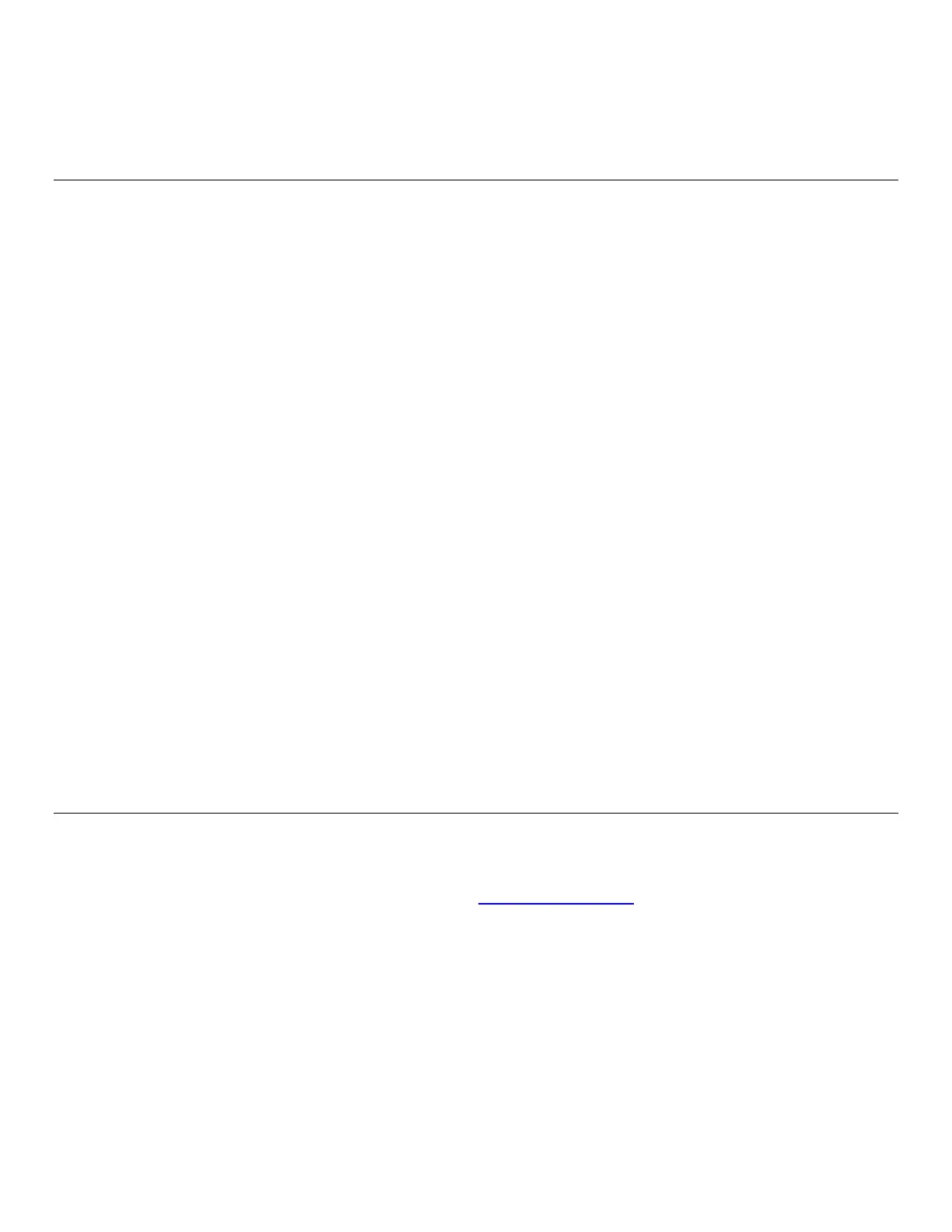User Manual: Windows I-Series Interactive Signage
UM600086 Rev A, Page 26 of 45
Chapter 4: Options and Upgrades
Optional Peripherals Kits
The following optional accessories have been qualified with this system and are available for
purchase from Elo. Shown in parenthesis are the Elo orderable part number.
Magnetic Stripe Reader Kit (E001002)
-MSR with USB interface for all I-Series configurations.
Near Field Communication Kit (E001004)
-NFC reader with USB interface for all I-Series configurations.
Barcode Reader Kit (E093433)
-The Barcode Reader Kit is designed with USB interface for all I-Series
configurations.
I-Series 15.6” Stand Kit (E044162)
I-Series 21.5” Stand Kit (E044356)
I-Series Wall Mount Kit (E143088)
I-Series Floor Stand Kit (E048069)
I-Series Shelf Mount Kit (E043382)
I-Series GPIO Cable for I-Series (E211544)
Elo USB Expansion Module (E990645)
Magnetic Stripe Reader Kit (E001002)
You can add a magnetic stripe reader (MSR) to the I-Series in any of the three mounting
locations located on the display head bottom, left, and right. Software application and drivers
can be found in the following directory or on www.elotouch.com
C:\EloTouchSolutions\Peripherals
The MSR is a USB 2.0 device that reads all three data stripes on standard credit cards or
driver’s licenses conforming to ISO/ANSI standards. The MSR has foreign language capability.
The credit card is read by sliding the credit card forward or backward through the MSR, stripe
side toward the display. The MSR is powered from the USB port; no external power is needed.
The MSR specifications are shown in below table.
