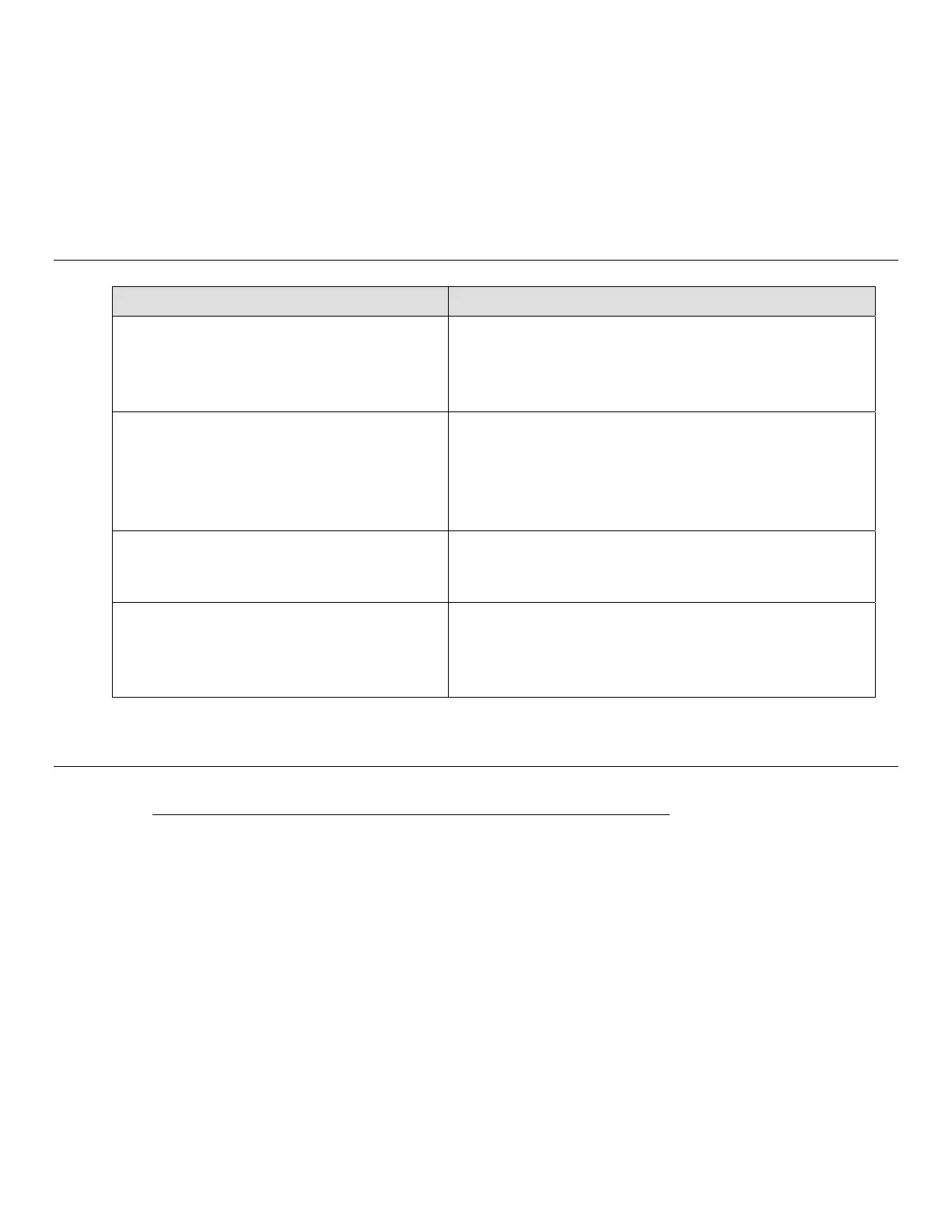User Manual: Windows I-Series Interactive Signage
UM600086 Rev A, Page 35 of 45
Chapter 5: Technical Support
If you are experiencing trouble with your I-Series, refer to the following suggestions. If the
problem persists, please contact your local dealer or contact Elo Customer Service.
Trouble Shooting for Common Problems
Problem Troubleshooting
No Power
(The I-Series unit can’t power on)
1. Check that the AC/DC power adapter is properly
connected.
2. Verify the AC power source is functioning.
3. Make sure the power button is not broken
No Display
(Display is black)
1. If the Power Status LED is orange/red, the I-Series
may be in SLEEP/HIBERNATE mode. Press the
power button to see if the display comes back.
2. Internal cable or electrical part damage. Check
another cable or component is cracked or burned.
No Bootable Device Found
1. Confirm the product has loaded the OS.
2. Storage device damage. Try to swap with another
new blank drive.
Abnormal/No Touch function
1. Check the touch device presents in Windows Device
Manager.
2. Power off the system and power on again.
3. Make sure there is no damage on the touch screen
Technical Assistance
Visit http://www.elotouch.com/Support/TechnicalSupport/default.asp for technical support.
Refer to the last page of this user manual for Elo contact information worldwide.
