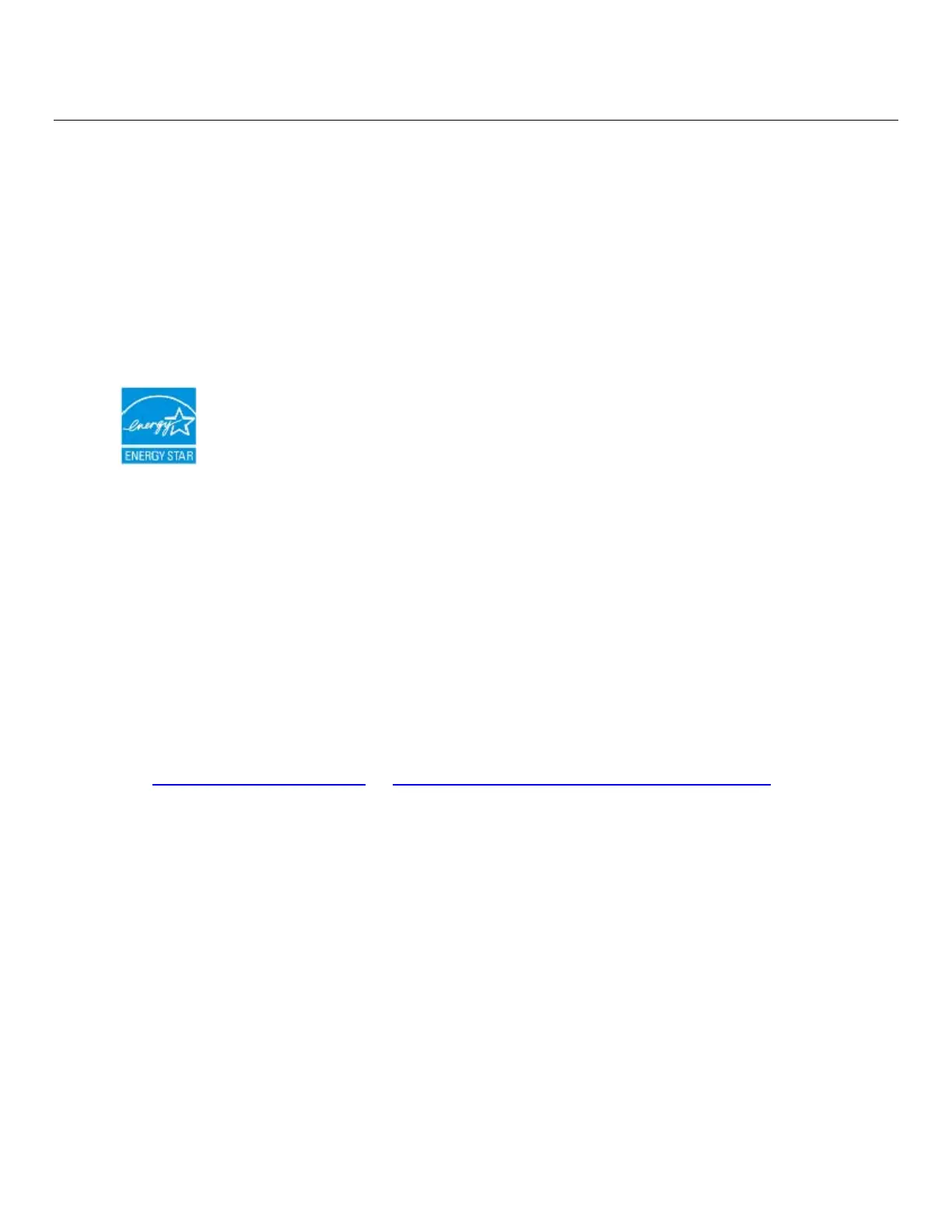User Manual: Windows I-Series AiO Interactive Signage
UM600086 Rev A, Page 5 of 45
Read this first
Before using the I-Series for Windows, read the important safety and handling information (this
section), Safety & Maintenance (Chapter 6), Regulatory Notice (Chapter 7), and the Warranty
Information (Chapter 8) chapters in this user manual.
This section provides guidance on the safe handling and use of your I-Series for Windows.
Please read to understand all of the details.
ENERGY STAR Support information
Your touchcomputer is ENERGY STAR
®
qualified. Elo is a partner in the Environmental
Protection Agency’s (EPA) ENERGY STAR
®
Program and has designed the
computer to meet the latest ENERGY STAR
®
guidelines for energy efficiency.
Your touchcomputer ships with the power management options preset to a
configuration that will provide the most stable operating environment and optimum
system performance.
To conserve energy, your computer is set to dim the display after 5 minutes of inactivity, and
enter the low-power Sleep mode which shuts down the system after 30 minutes of inactivity. We
recommend that you leave this and other energy saving features active, so that your
touchcomputer will operate at its maximum energy efficiency. You can wake the touchcomputer
from Sleep mode by pressing the power button.
When considering additions to your business, purchase products that have earned the
ENERGY STAR
®
for all your equipment needs, which can save your money, save energy, and
help protect the climate.
Visit http://www.energystar.gov or http://www.energystar.gov/powermanagement for more
information regarding the ENERGY STAR
®
Program.
Important safety and handling information
To avoid personal injury, property damage, or accidental damage to your Elo I-Series for
Windows (hereafter referred to as the I-Series or touchcomputer), please read through all of the
information provided in this section before using the I-Series.
For detailed operating instructions, refer to the I-Series User Manual (this publication).
Protect your data and software: