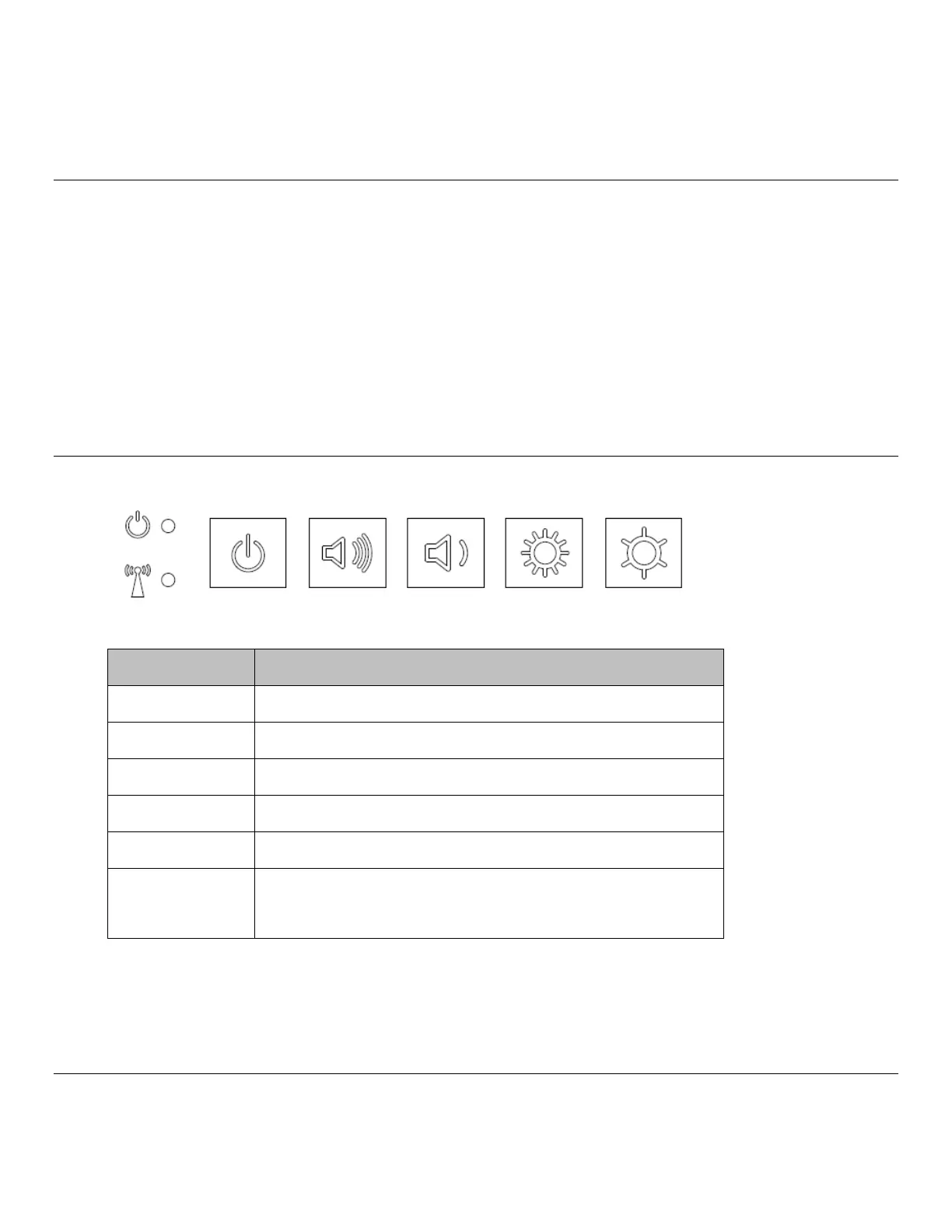User Manual: Windows I-Series Interactive Signage
UM600086 Rev A, Page 14 of 45
Chapter 3: Operation
General Information
This chapter describes how to utilize the front OSD control buttons, I/O panel, and other unique
features that I-Series for Windows provide.
All adjustments made to the brightness and volume controls are automatically saved. User
settings remain unchanged after powering off/on or in the case of a power failure.
Front OSD Control Buttons
The control buttons provide the following functions (from right to left).
Feature Description
Brightness -
Decrease brightness
Brightness +
Increase brightness
Volume -
Decrease speaker volume
Volume +
Increase speaker volume
Power Power on/off the system
Key Lock
To Lock, press “Brightness +” and “Brightness -” buttons
together for 3 seconds. To unlock, perform the same procedure
for another 3 seconds.