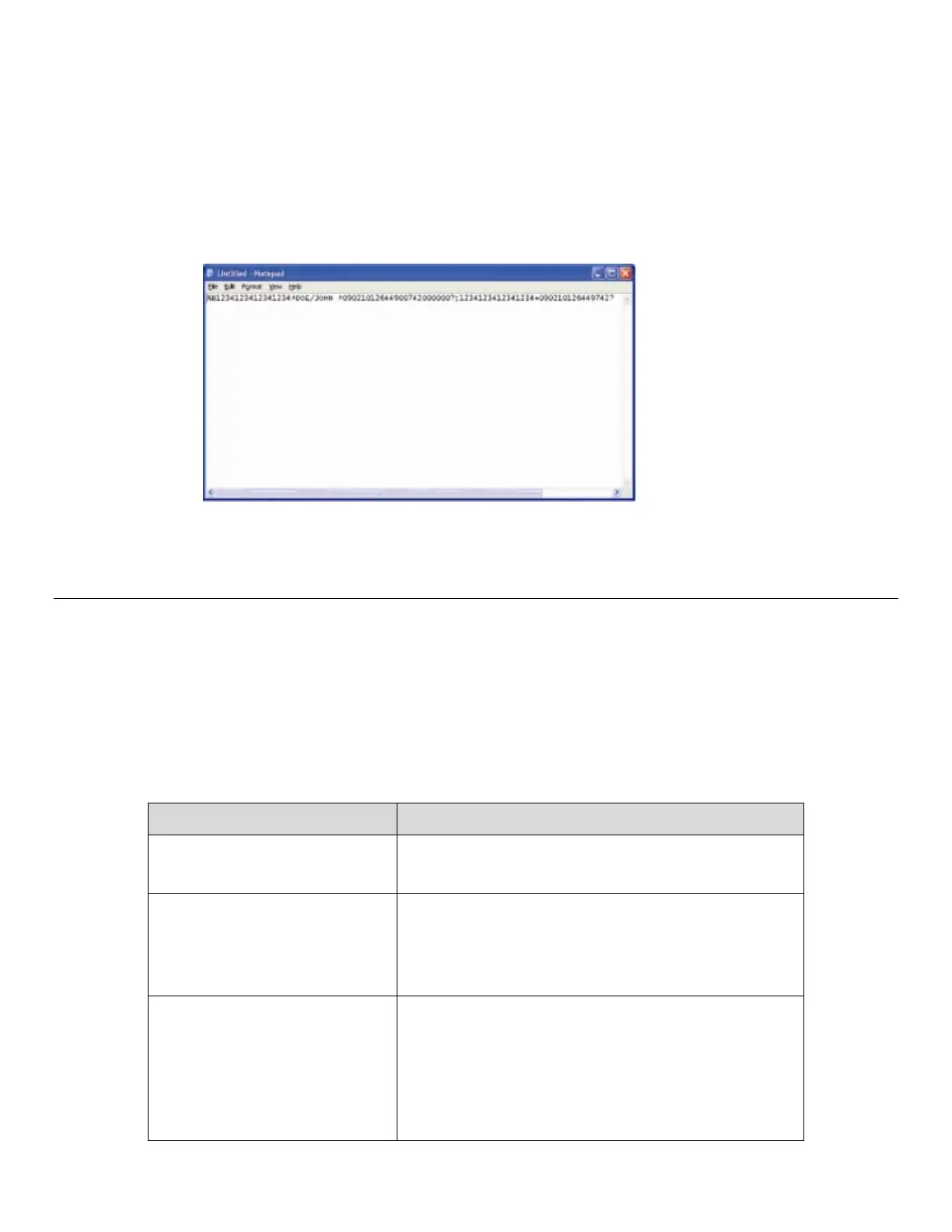User Manual: Windows I-Series Interactive Signage
UM600086 Rev A, Page 28 of 45
Testing the MSR
Testing in USB MSR Keyboard (KB) Emulation Mode
1. Open the Notepad application (click Start > Accessories > Notepad).
2. Slide the card through the MSR and verify that the data is displayed in the application
window.
Near Field Communication Kit (E001004)
You can add a NFC Kit to the I-Series in any of the three mounting locations located on the
display head bottom, left, and right of the touchcomputer
The NFC Kit is a USB 2.0 device and compatible design for I-Series all configurations. The NFC
Kit is powered by the USB port; no external power is needed.
The NFC Kit specifications are shown in below table.
Feature Spec Description
Standards
ISO 14443 TYPE A and B compliant
ISO 18092 compliant
Encryption
Encrypted card data (AES or Triple DES)
DUKPT key management with more than 2M keys
(model selectable)
Authentication with RSA 2048 bit key
Payment applications
American Express ExpressPay
Discover ZIP
MasterCard PayPass/MCHIP
Visa MSD/qVSDC
Google wallet (optional)
Apple Pay
ISIS wallet