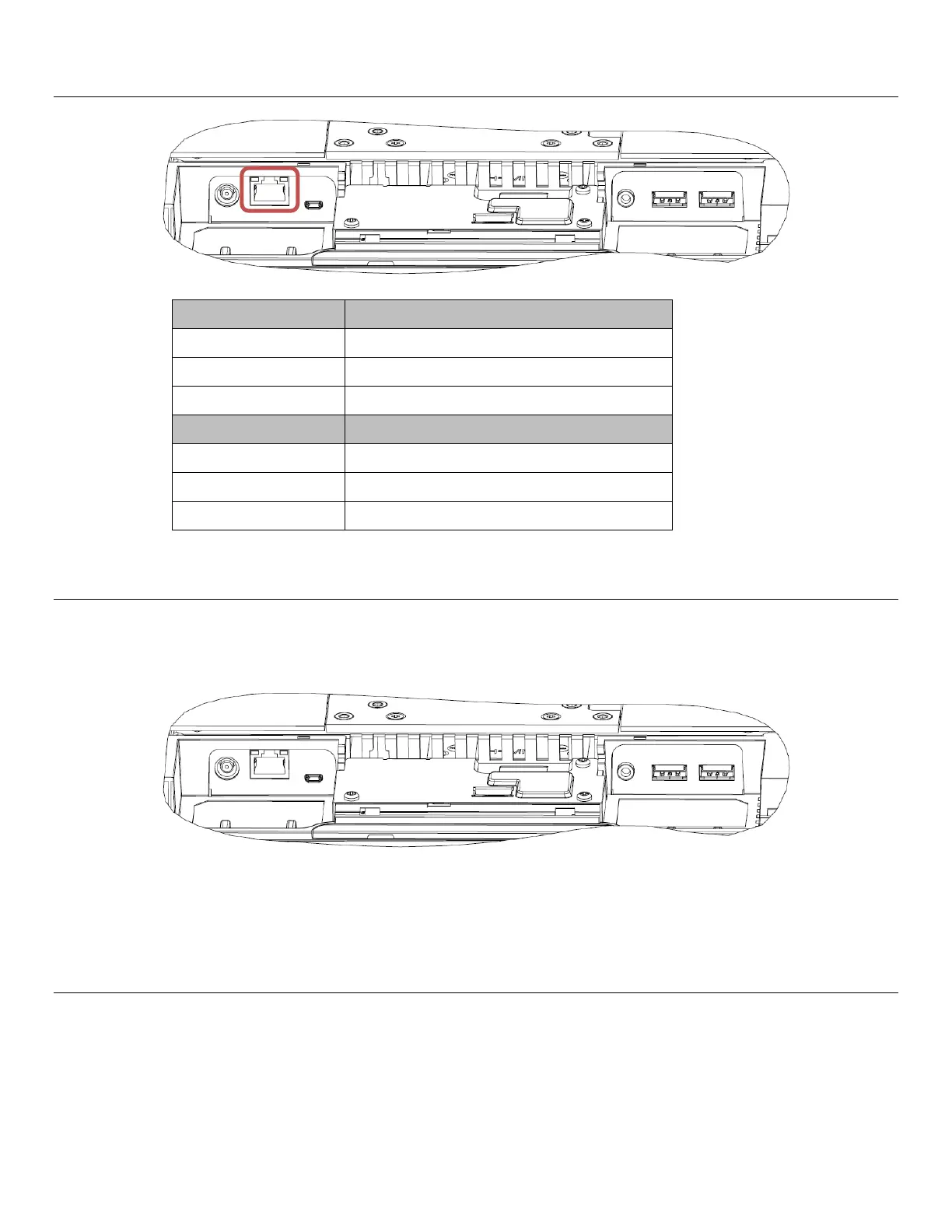User Manual: Windows I-Series Interactive Signage
UM600086 Rev A, Page 16 of 45
L.E.D. Functionality – Ethernet LED (i2 product shown)
LAN Speed State LAN LED Status
10Mbps No Color
100Mbps Orange Color
1Gbps Green Color
Activity State ACT LED Status
No Link No Color
Linked Solid (Green Color)
Data Activity Blinking (Green Color)
Using the Input/output Panel (i2 product shown)
To access the input/output (I/O) ports, remove the cable cover at the bottom of the unit. Two
security screws need to be removed before accessing the I/O ports.
Note: As a safety precaution, always leave the cable cover door attached when the system is
powered on.
Setting Up the Operating System
If configured with an operating system, the initial setup of the operating system takes
approximately 5-10 minutes. Additional time may be needed depending on touchcomputer
hardware configurations and connected devices.
To set up the Microsoft
®
Windows
®
Operating System for the touchcomputer, turn on the