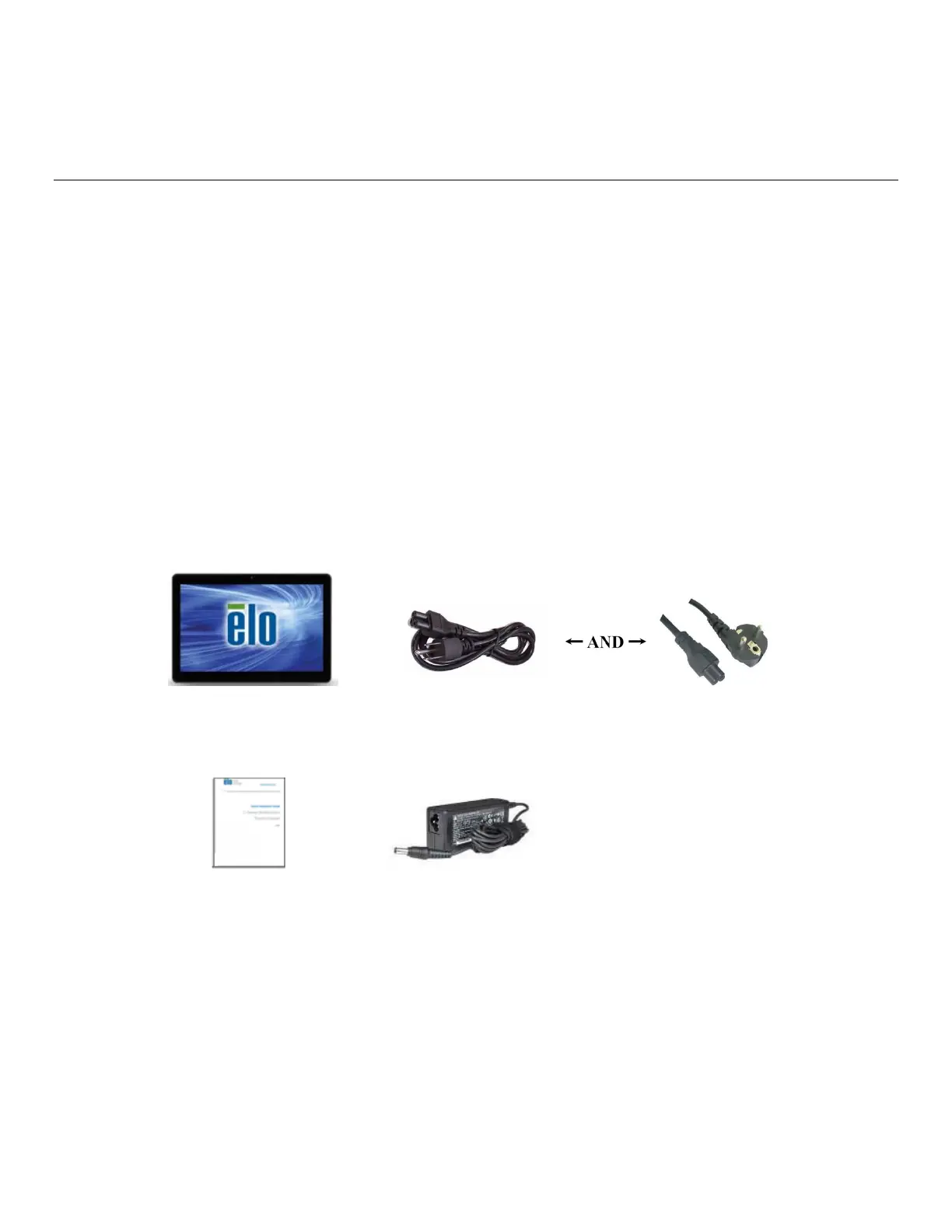User Manual: Windows I-Series Interactive Signage
UM600086 Rev A, Page 11 of 45
Chapter 2: Getting Started
Unpacking the Windows I-Series AiO Interactive Signage
To unpack the I-Series:
1. Open the box.
2. Check that the following items are present and in good condition:
I-Series system unit.
Quick Install Guide
AC/DC Power adapter.
Power cable for North America, Europe, and U.K.
3. Remove the protection bag/cover from the unit and film on display, desiccant packs, and
other packaging materials appropriately. Please take extra caution to ensure they are not
accessible by small children.
4. Press the power button to start using the I-Series.
The I-Series for Windows system material package.
Windows I-Series
Power cable US/Canada Power cable Europe
Quick Install Guide Power Adapter