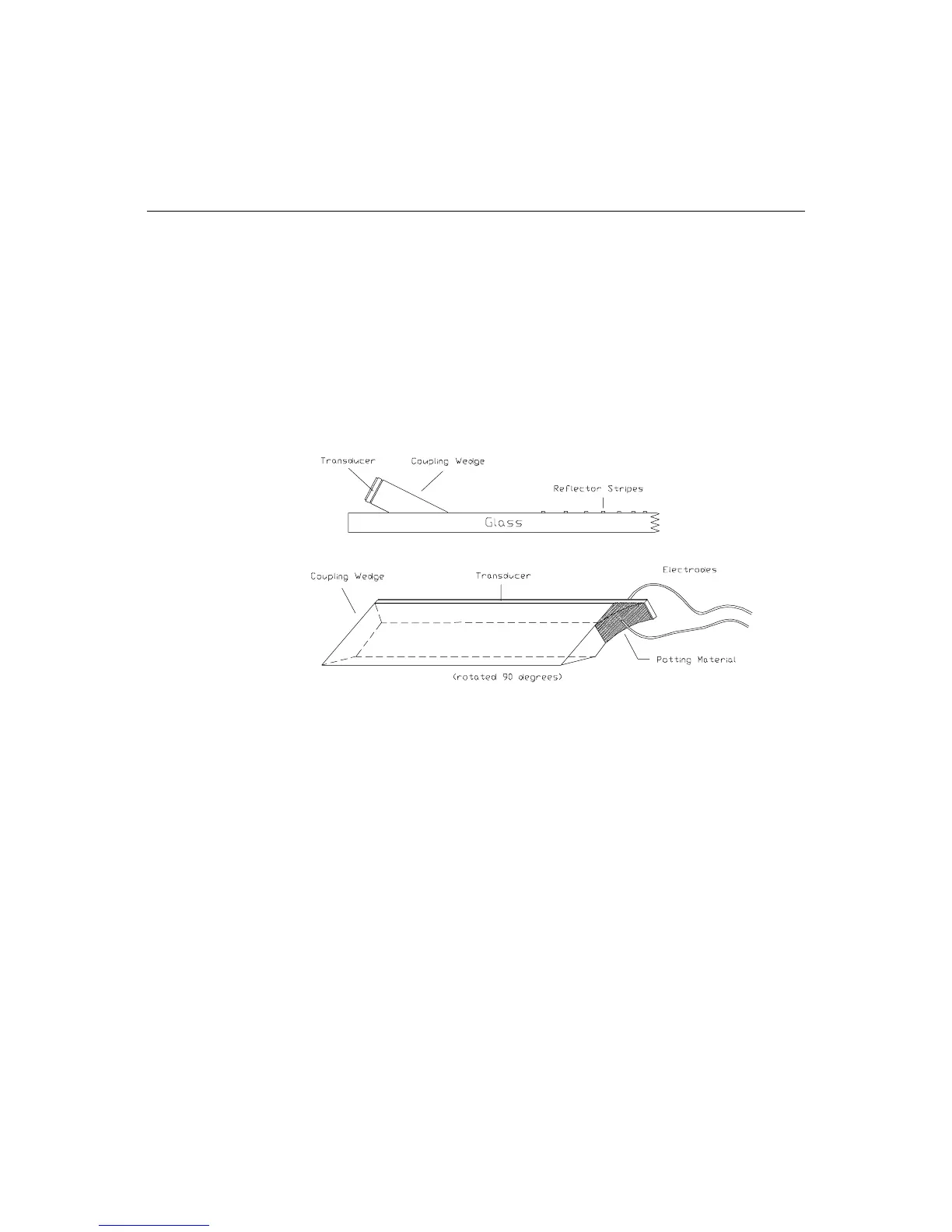A-56 IntelliTouch/SecureTouch Guide
Touchscreen and Touchscreen Cables
If the touchscreen and its attached cable are easily accessible, the touchscreen
can be physically inspected for damage to the transducers and cable. Gently
peeling back the tape covering the transducer and wedge assembly will allow
you to see the back side of the transducer and the wires soldered to it (see Figure
A-1 Transducer and Wedge Assembly
Broken wires near the transducers should be obvious, but broken or cracked
transducers may be difficult to see. Transducer breaks, regardless of the cause,
mostly occur at the edge of the solder connection. A break can generally be
detected by the controller power-on diagnostics. See Diagnostic Codes, page.59
Figure A.2
Transducer and Wedge Assembly
Note:
You cannot repair a broken transducer in the field. Return any touchscreen with a broken
transducer to Elo for repair or replacement.