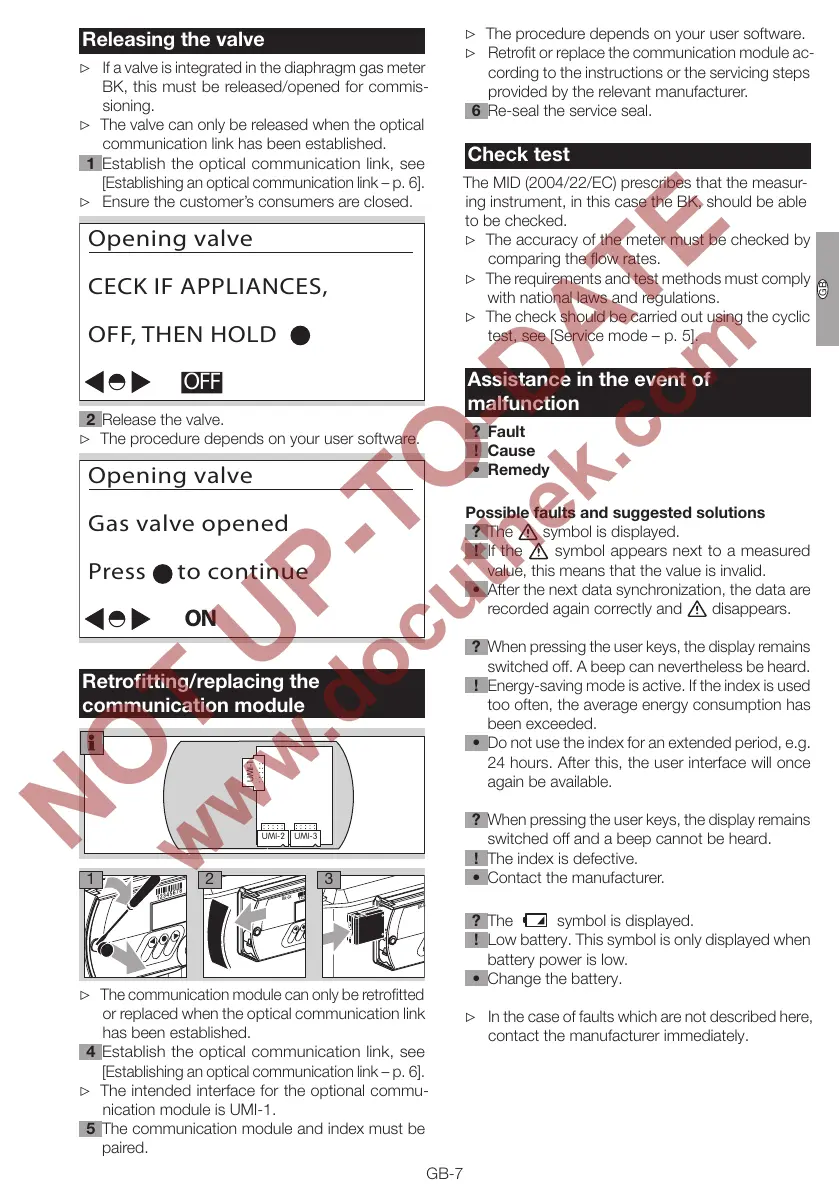GB-7
GB
Releasing the valve
If a valve is integrated in the diaphragm gas meter
BK, this must be released/opened for commis-
sioning.
The valve can only be released when the optical
communication link has been established.
1 Establish the optical communication link, see
[Establishing an optical communication link – p.6].
Ensure the customer’s consumers are closed.
OFF
Opening valve
CECK IF APPLIANCES,
OFF, THEN HOLD
2 Release the valve.
The procedure depends on your user software.
Opening valve
Gas valve opened
Press to continue
ON
Retrofitting/replacing the
communication module
UMI-1
UMI-2 UMI-3
BK-Gx
12 34 56 78
BK-Gx
12 3
BK-G
1 2 3
The communication module can only be retrofitted
or replaced when the optical communication link
has been established.
4 Establish the optical communication link, see
[Establishing an optical communication link – p.6].
The intended interface for the optional commu-
nication module is UMI-1.
5 The communication module and index must be
paired.
The procedure depends on your user software.
Retrofit or replace the communication module ac-
cording to the instructions or the servicing steps
provided by the relevant manufacturer.
6 Re-seal the service seal.
Check test
The MID (2004/22/EC) prescribes that the measur-
ing instrument, in this case the BK, should be able
to be checked.
The accuracy of the meter must be checked by
comparing the flow rates.
The requirements and test methods must comply
with national laws and regulations.
The check should be carried out using the cyclic
test, see [Service mode – p.5].
Assistance in the event of
malfunction
? Fault
! Cause
• Remedy
Possible faults and suggested solutions
? The
symbol is displayed.
! If the symbol appears next to a measured
value, this means that the value is invalid.
• After the next data synchronization, the data are
recorded again correctly and disappears.
? When pressing the user keys, the display remains
switched off. A beep can nevertheless be heard.
! Energy-saving mode is active. If the index is used
too often, the average energy consumption has
been exceeded.
• Do not use the index for an extended period, e.g.
24 hours. After this, the user interface will once
again be available.
? When pressing the user keys, the display remains
switched off and a beep cannot be heard.
! The index is defective.
• Contact the manufacturer.
? The
symbol is displayed.
! Low battery. This symbol is only displayed when
battery power is low.
• Change the battery.
In the case of faults which are not described here,
contact the manufacturer immediately.
