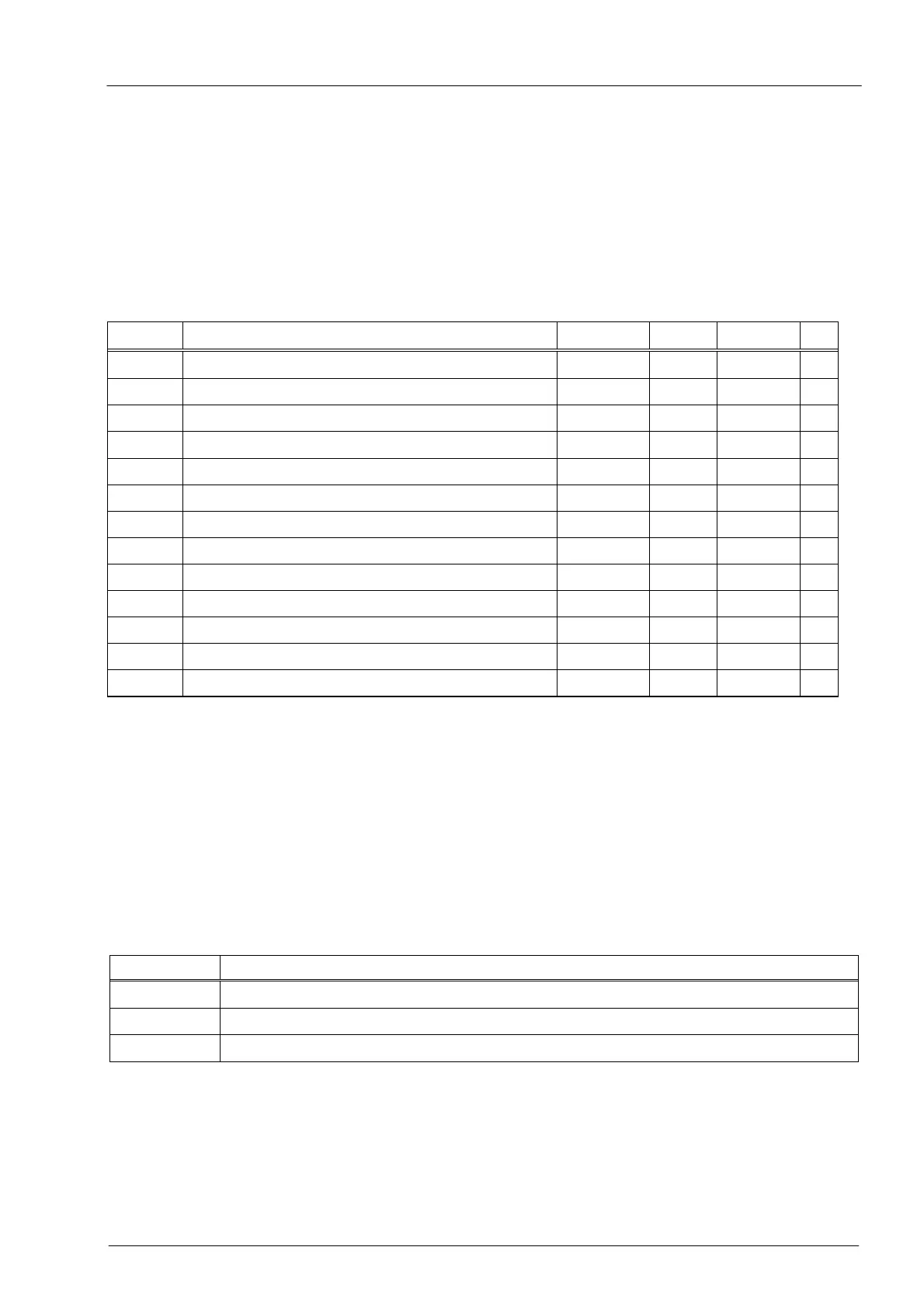Volume Conversion Device EK260
Elster GmbH 87
WDy max Max. daily counter W in current month
By entering <ENTER> you can branch to the submenu where the time stamp of
the maximum is displayed.
The maxima of the last 15 months can be interrogated in monthly archive 1 (→
3.6), if it has been appropriately parameterised.
3.14 User list
AD Designation / value Unit Access
Address
DC
VbT Vb total m3 - 2:302 15
VmT Vm total m3 - 4:302 15
p Pressure bar - 7:310_1
4
T Temperature °C - 6:310_1
4
K Inverted compressibility factor ratio - - 8:310 4
C Conversion factor - - 5:310 4
SReg Status register, total - S 1:101 19
VbMP Month's max. Vb m3 - 3:161 16
Date Date of month's max. Vb - - 3:165_1
16
Time Time of month's max. Vb - - 3:165_2
16
Qb Flow at base conditions m3/h - 2:310 4
Qm Actual flow rate m3/h - 4:310 4
Menu Selection for display menu - L 1:1A1 7
(Legends: see page 22)
With exception of the last value, this list is application-specific, i.e. the user can himself set
which values in this list are displayed. Ex-works, these are the above-mentioned values
which are also all displayed in another list and described in the corresponding chapters.
Since the status register SReg in this list is not assigned to any submenu, it can be directly
cleared here in contrast to the status list (→ 3.7).
The setting of the values to be displayed occurs by using the parameterisation software
"WinPADS".
With Menu the complete display structure of the EK260 can be switched between
"complete" and "simple".
Menu = Meaning
1 Complete display structure
2 Only "User" column
3 Complete display structure without the "Energy" column
Menu = 1 corresponds to the standard setting which is described in this manual.
With the setting Menu = 2, the display is limited to the column "User" described here. All
other columns cannot be called.
