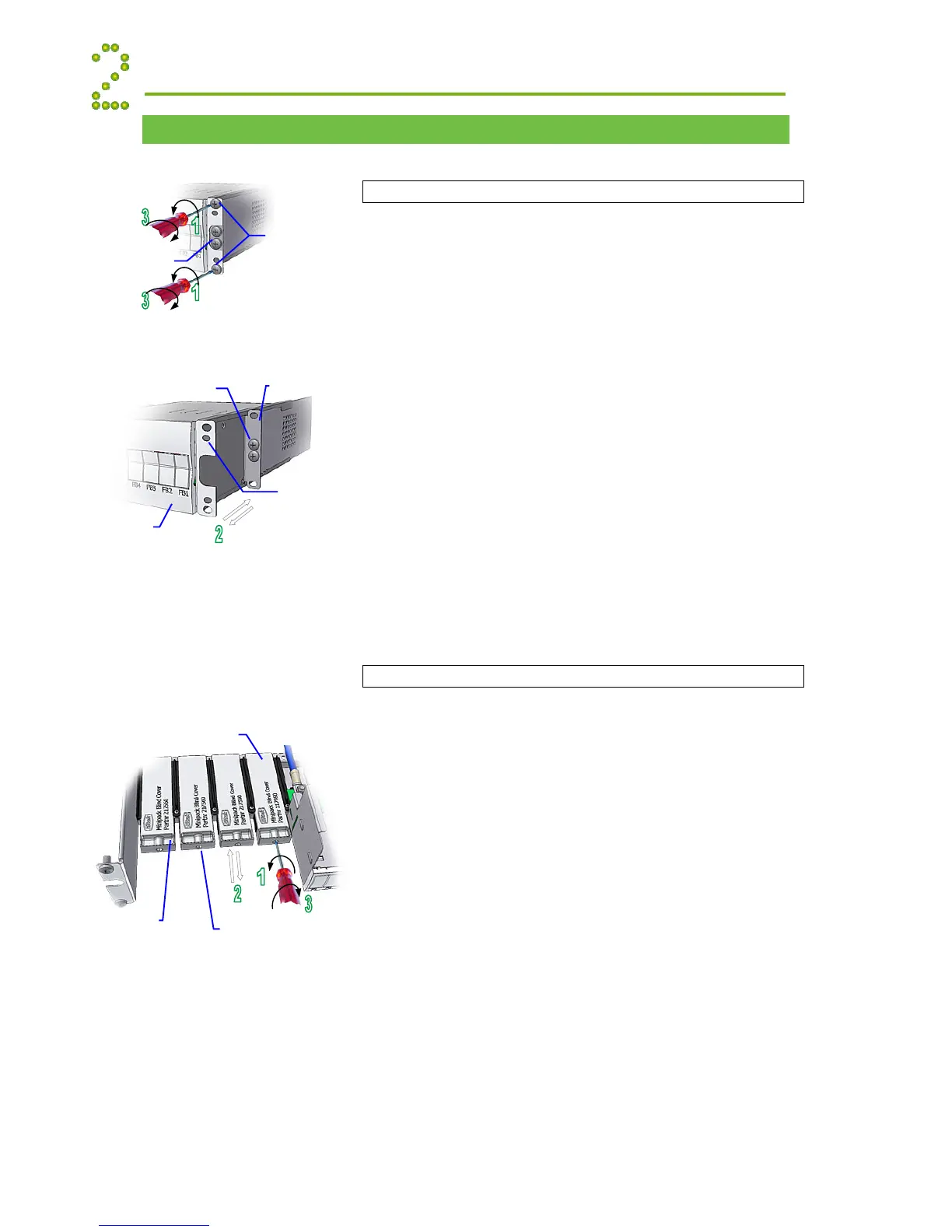Quick Start Guide Minipack PS System 356808.103, 1v2-2008-10
4
Installation and Maintenance Details
Installation Detail
Opening or Closing the Minipack Drawer Shelf
To access the Minipack distribution area, you have to open the
sliding drawer shelf. Do following to open or close the drawer:
1. Unlock the drawer shelf by
using a screwdriver to loosen the upper and lower locking
screws. Do not loose the screw in the middle!
2. Open or close the drawer shelf by
holding the drawer from the side plates — or by the
protection bars, if fitted — and sliding it outwards.
The drawer shelf is then in the Maintenance Position.
or
close the drawer by
sliding it on its mounting rail fully into the shelf
3. Lock the drawer shelf by
screwing home the upper and lower locking screws on
both left and right side plates.
The drawer is then securely locked in the shelf, in its
Operation Position
Minipac
Front handle
Mounting or Removing Minipack Blind Covers
1. Unlock the blind cover by
using a screwdriver to loosen the locking screw
2. Insert or remove the blind cover by
sliding it on its mounting rail fully into the power shelf
or
sliding it out, by inserting your fingers in the cover’s front
handle and pulling it loose
3. Lock the blind cover by
screwing home the locking screw (locked direction).
Then, the blind cover will be securely locked in the shelf,
or ready for transport
Fastening screws
for the shelf frame
Fastening screws
for the drawer
Minipack Sliding Drawer Shelf
in Operation Position
Shelf
Frame
Fastening screws
for the shelf frame
Minipack Sliding Drawer Shelf
in Maintenance Position
F1, F2…Plastic
Cove
