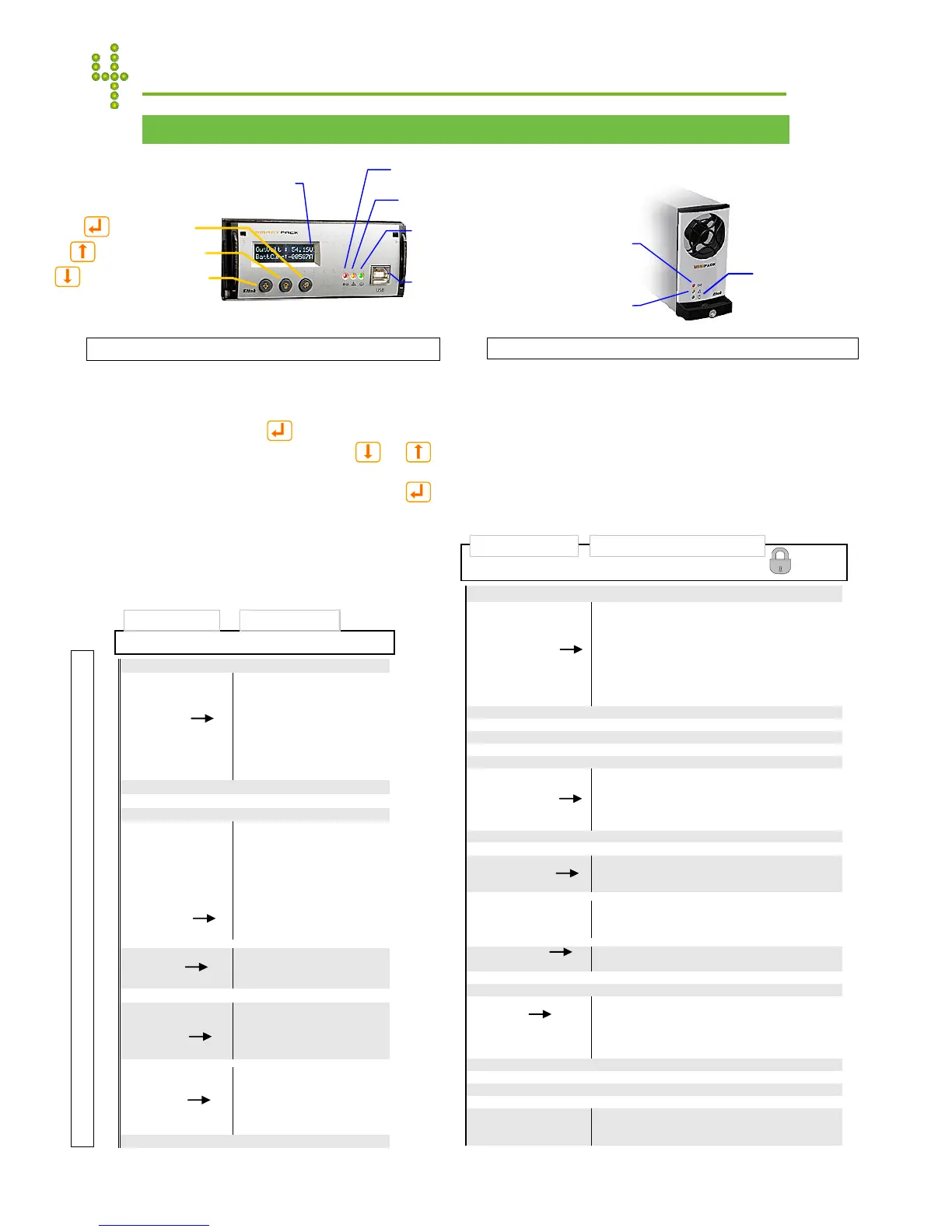Quick Start Guide Minipack PS System 356808.103, 1v2-2008-10
12
Front Keys and display, menus, etc.
Minipack Rectifier Module — front panel
Power LED is OFF (mains unavailable), Flashing
(controller accessing information) or ON (powered).
Warning LED is ON (derating or similar minor
warning), Flashing (over-voltage mode) or OFF (OK)
Alarm LED is ON (shutdown or similar major alarm)
or OFF (OK, no alarm)
Smartpack Control Unit — front keys, display
Display: is in Status Mode (displays the system’s
status) or in Menu Mode (displays the menu
structure).
Operation: Press on the
key to change from
Status Mode to Menu Mode. Press the
or
keys to scroll up or down and navigate to find menu
options (function or parameter). Press then the
key to select the function.
Menus: When you “enter” Menu Mode (Level 1),
you access the User Options. You may also scroll
down to password protected Service Options.
Default
3v03
Level 2 Level 3
The ”XvX” references, if any, on the right hand of the option, are not shown in the display. They only indicate
the firmware version (402073.009 XvX) the option was first implemented or updated.
Firmware 402073.009 3v03 Smartpack, Distributed
User menu <UserOption>
AlarmResetÆ
NomVolt
BoostVolt
LoBattMaj
VoltageInfo LoBattMin
HiBattMaj
HiBattMin
LVBD
LVLD 1.1
DisplayMessagesÆ
Message ↓↑
SoftwareInfoÆ
SerialNumberÆ
Rectifier nn
Mod.Current↓↑
Mod.Serial #↓↑
Mod.InputVolt↓↑
Mod.Status↓↑
Mod.Temp↓↑
Mod.OutputVolt↓↑
Mod.SW Ver↓↑
3v03
SolarCharger nn
3v03
Module Info DCDC48 nn
3v03
DCDC24 nn
3v03
NoOfPhases nn
Mains Info MainsStatus
MainsVoltage
Temp Level InfoÆ
Level ↓↑
NoOfString Nn
BattStringCurr ↓↑
BatteryInfo
BattStringTemp ↓↑
BattBlockVolt ↓↑
Battery H-D-W-U↓
3v03
Level 2 Level 3
The ”XvX” references, if any, on the right hand of the option, are not shown in the display. They only indicate the
firmware version (402073.009 XvX) the option was first implemented or updated.
Firmware 402073.009 3v03 Smartpack, Distributed
