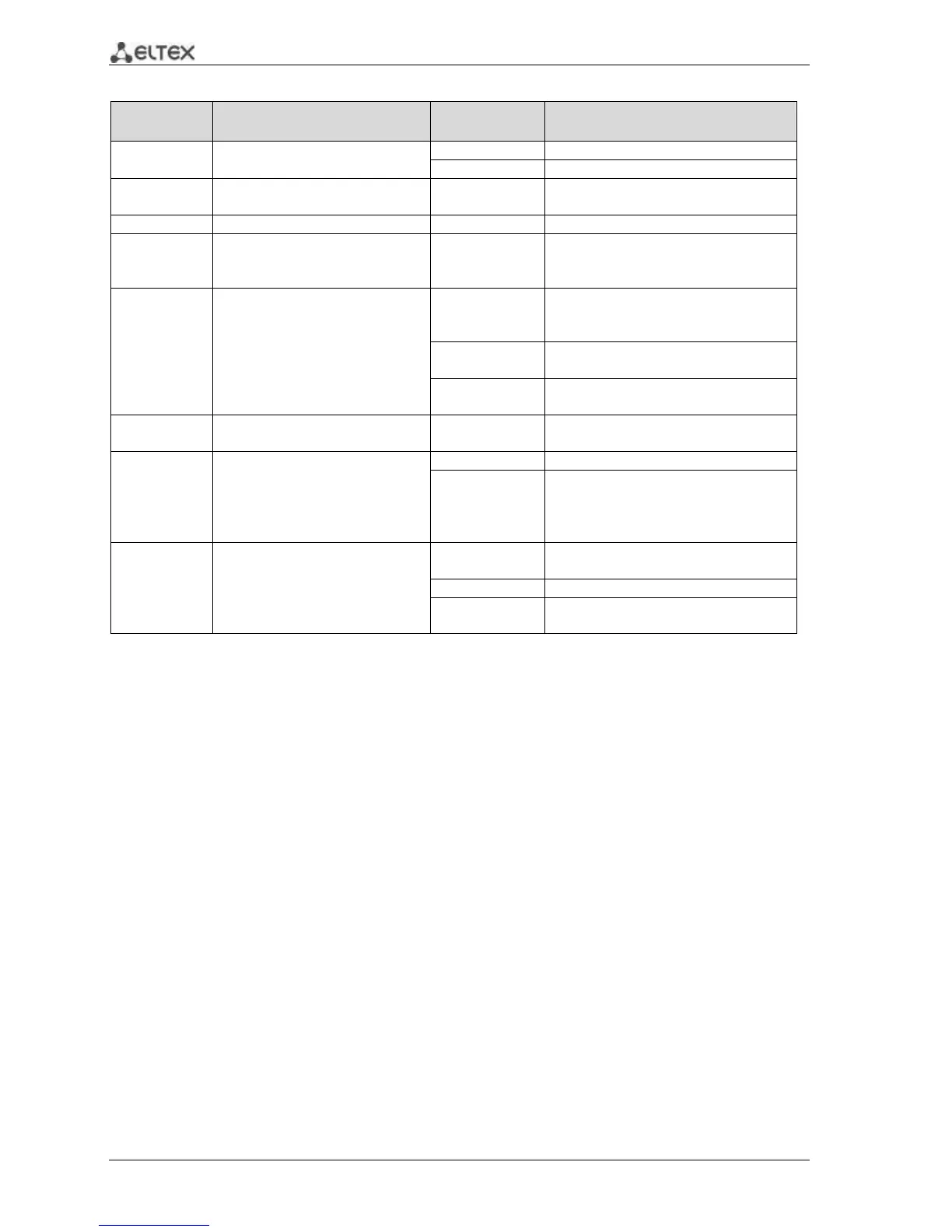10 ESR series routers
Table 2.8 - System indicator states
Currency device indicator.
Device operates properly.
Device is in the software loading state
Existence and device emergency
level indicator
Active VPN-session indicator.
Indicator of active exchange with
data storages (SD-card or USB
Flash).
Carrying out read/write operation by
«copy» command
Device power supply is proper. Primary
power supply, if it is installed, operates
properly.
Disability of primary power supply,
primary network fault or default.
Fault of the device internal power
supplies.
Operation indicator in failover -
modes.
Emergency indicator of fans
All fans are operational.
One or more fans failed. The cause of
emergency may be fault of even one
fan (for example, stopping or under-
frequency rotation).
Reserve power supply operation
mode.
Reserve power supply is installed and
in normal operation.
Reserve power supply is not installed.
Reserve power supply is missing or
failed
