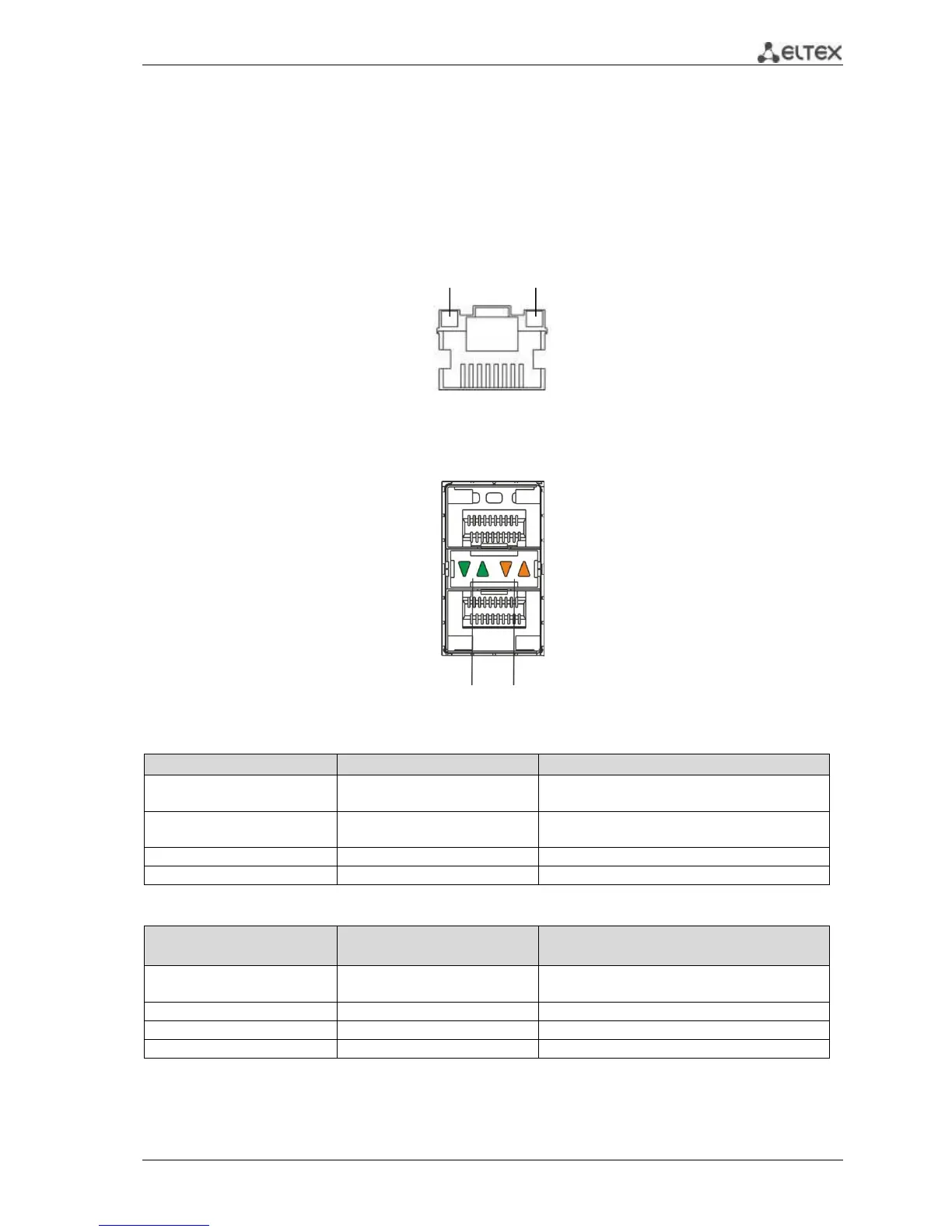ESR series routers 9
2.3. Light indication
ESR-1000 light indication
Metal interfaces state of GigabitEthernet is represented by two LED indicators: LINK/ACT - green
and SPEED -amber:
Figure 2.11 - RJ-45 socket appearance
SFP-interface status is represented by two RX/ACT and TX/ACT indicators:
Figure 2.12 - Optical interfaces' indicators
Table 2.6 - Light state indication of metal interfaces and SFP- interfaces
LINK/ACT indicator is lit
Port is disabled or connection is not
established
10Mbps or 100Mbps connection is
established
1000Mbps connection is established
Data transfer is in progress
Table 2.7 - SFP/SFP+ interfaces states light indication
Glowing of RX/ACT
indicator
Glowing of TX/ACT
indicator
Port is disabled or connection is not
established
Connection is established
Receive data is in progress
Data transfer is in progress
