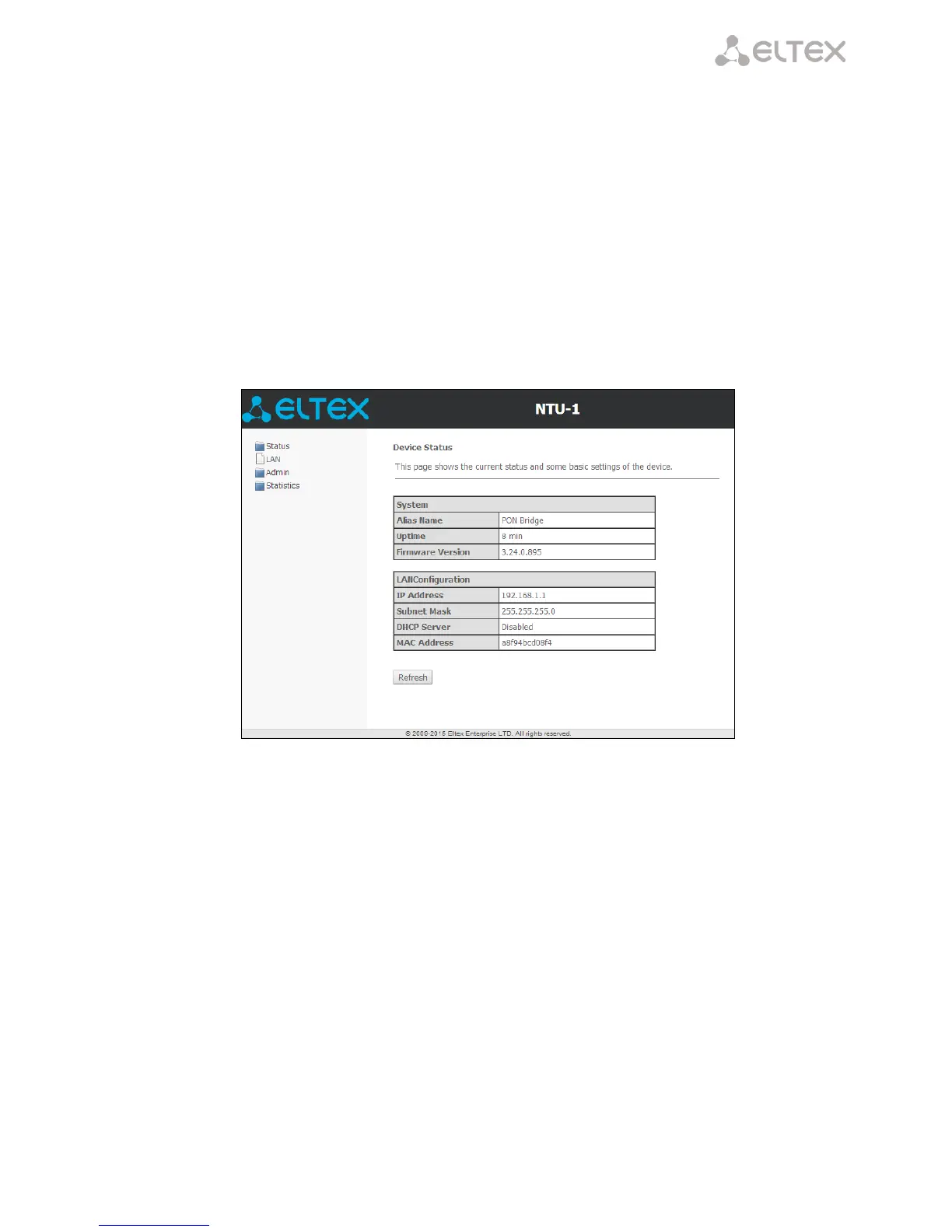____________________________________________________________________________________
____________________________________________________________________________________
NTU-1 Optical Network Terminals 11
3 NTU CONFIGURATION THROUGH WEB INTERFACE. USER ACCESS
Device configuration requires access to the device by using a web browser (a program for hypertext
documents displaying) such as Firefox or Google Chrome. Enter the device IP address in the browser address bar
to do this (enter IP-192.168.1.1 and subnet mask – 255.255.255.0 if you have a factory settings).
When the address is entered, the device requires user to log in.
User name: user, password: user.
In order to prevent unauthorised access to the device, the password is recommended to be changed (see
section (3.3.3).
A general view of the web-configuration device window is shown below. There are a navigation tree for
object settings on the left pane and the settings editor on the right.