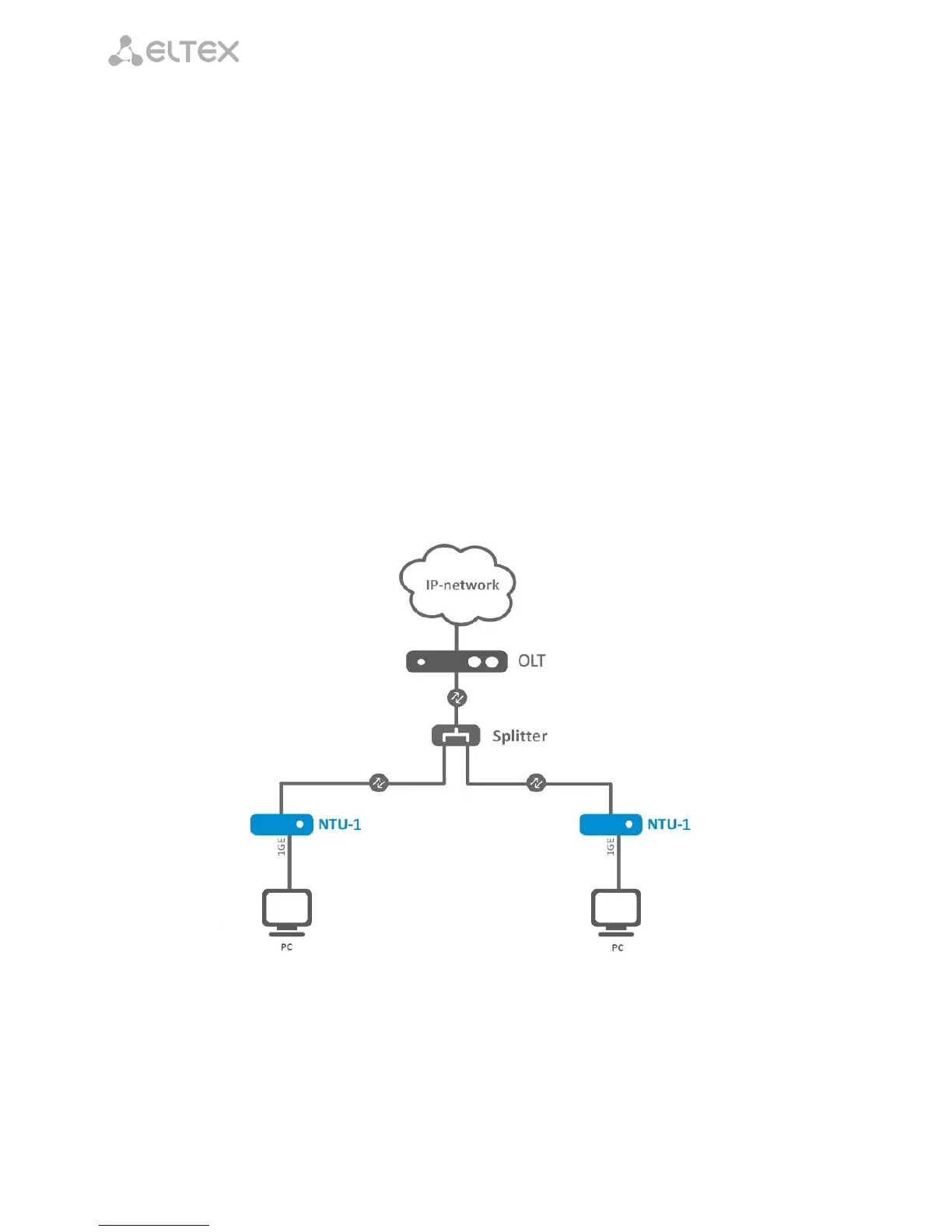____________________________________________________________________________________
____________________________________________________________________________________
6 NTU-1 Optical Network Terminals
2.2 Device Specification
The device has the following interfaces:
– 1 PON SC/APC port for connection to operator's network.
– 1 Ethernet RJ-45 LAN ports for connection of network devices.
The terminal uses an external adapter for 220 V / 12 V power supply. It is also possible to power the device
via the Ethernet-cable UTP CAT-5E (when using GRT-120100A power supply), the maximum distance - 40
meters.
The device supports the following functions:
Network functions:
– bridge mode;
– QoS;
– IGMP-snooping.
Firmware update via web interface, OMCI.
Remote monitoring, configuration, and setup via OMCI.
Fig. 1 shows a diagram of the NTU equipment connection.
Fig. 1 – Connection of NTU-1