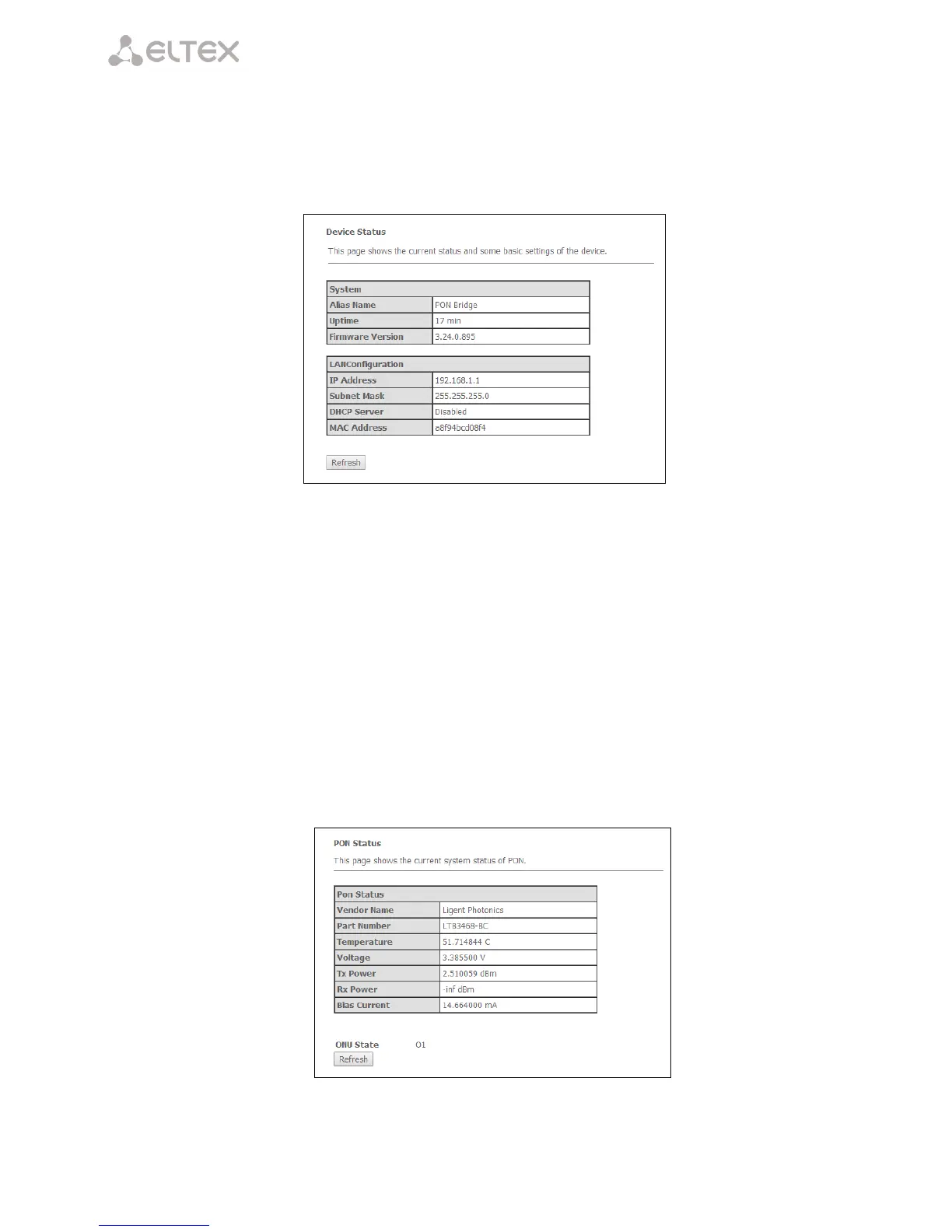____________________________________________________________________________________
____________________________________________________________________________________
12 NTU-1 Optical Network Terminals
3.1. The Status menu. Information about the device status
3.1.1. The Device submenu. Device General Information
The tab displays the current status and some basic device settings.
System- (system parameters):
– Alias Name;
– Uptime– operation time from the last device reboot;
– Firmware Version- software version.
LAN Configuration (LAN configuration interface):
– IP Address – device address in local network;
– Subnet Mask-subnet mask;
– DHCP server – DHCP-server usage status (enabled - Dynamic IP-addresses, disabled - Static IP-addresses);
– MAC Address – device MAC address.
Click the Refresh button to refresh the information.
3.1.2. The PON submenu. Information about the optical module status
This tab contains detailed information about the PON interface.