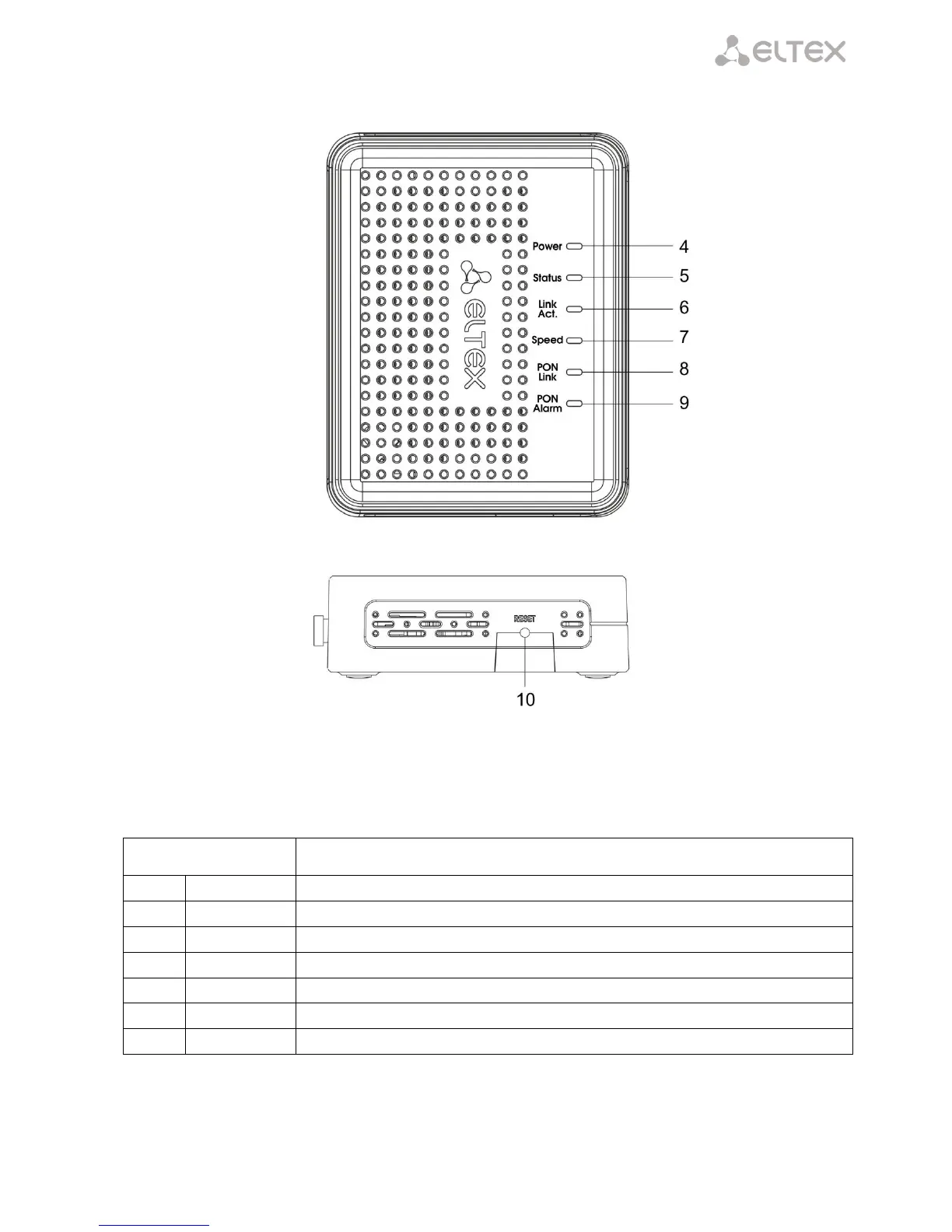____________________________________________________________________________________
____________________________________________________________________________________
NTU-1 Optical Network Terminals 9
Fig. 3 shows a NTU-1 side and top panels.
Fig. 3 – NTU-1 Top and Side Panel
Controls and LED indicators located on the NTU-1 side and top panels are listed in Table 4.
Table 4 – Description of LEDs and Controls Located on the Side and Top Panels