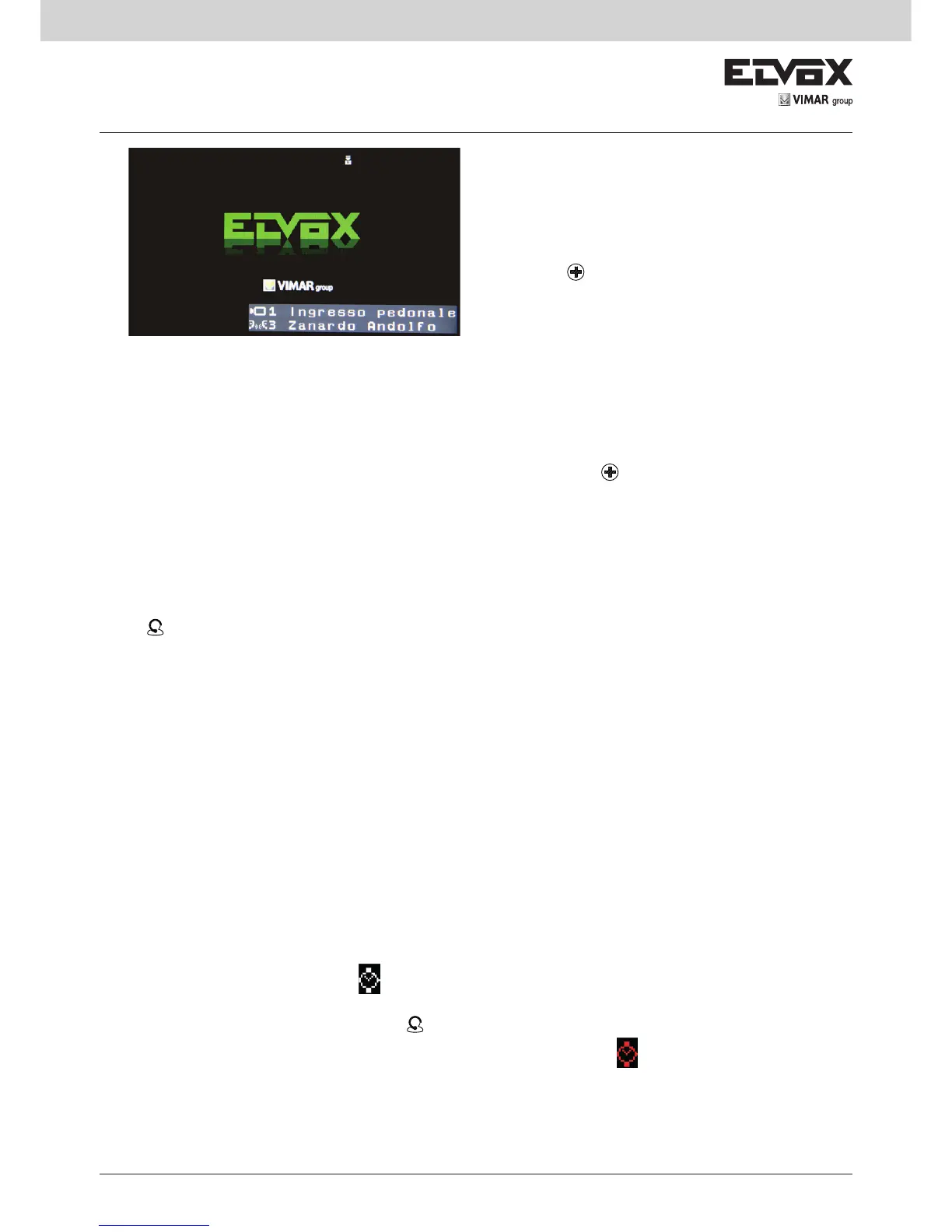6.A Transfer of conversation between indoor unit
and speech unit
After conversing with the user Andolfo Zanardo (in
the same way as in point 5 A), the switchboard
operator transfers the call to the speech unit by
pressing
. The speech unit (pedestrian
entrance) and the user of the indoor unit 3 (Andolfo
Zanardo) start direct conversation and the
switchboard operator quits the conversation.
Input
After the switchboard has joined an indoor unit and speech unit (or another indoor unit) in conversation, if one of the two
devices involved in the conversation is located in the same system segment/island as the switchboard, the conversation in
progress indication remains on the screen of the latter.
In this situation, the switchboard can enter the conversation by means of key
. A specific tone, sounding over the
conversation, alerts the users that the switchboard has joined. The switchboard can hear and be heard by all units but
cannot force an end to the conversation. If the switchboard leaves the conversation, the other users continue. If one of the
two other users ends the conversation, the switchboard will also be forced to leave the conversation.
The switchboard always joins with the audio levels of an indoor conversation.
Internal / External
Press to toggle between Indoor and Outdoor operating mode.
This function is only available if the "Competence Areas" function is disabled (see paragraph below).
The switchboard only changes mode if the bus status is not “busy”: otherwise it emits an audible and visual warning and
maintains the current operating mode.
In Outdoor mode, the switchboard only receives from the speech unit the calls that are specifically addressed to it.
In Indoor mode, the switchboard receives not only the above type of calls, but also all calls originating from any speech unit
connected to the same segment/island to which the switchboard is assigned.
Automatic Indoor / Outdoor mode
IT IS possible to configure the switchboard (only using SaveProg) for automatic time band management of Indoor / Outdoor
modes. This function is only available if the "Competence Areas" function is disabled (see paragraph below).
The function is applied independently to each switchboard.
Management is simplified and consists of dividing the days of the week into two groups: Weekdays (Monday to Friday) and
Weekend (Saturday and Sunday). Each group is then divided into two time bands delimiting the start and end times for the
service. When the current time falls within a time band, the switchboard will operate in Indoor mode. When it falls outside
a time band, the switchboard will operate in Outdoor mode.
If automatic mode is enabled, the symbol will appear on the first line of icons and the switchboard operator will not be
able to manually switch between Indoor and Outdoor mode, except just to temporarily suspend Indoor mode status. Indoor
mode status can be suspended by pressing
and then indicating the suspension time period in minutes. The
maximum time period is fixed at 30 minutes. During this period, the icon turns red (
) to indicate the situation.
The return to Indoor mode occurs:
1. Automatically on expiry of the set time period
2. If the time band changes during the set time period
3. If the switchboard operator repeats the above procedure, entering "0" as the time period.
