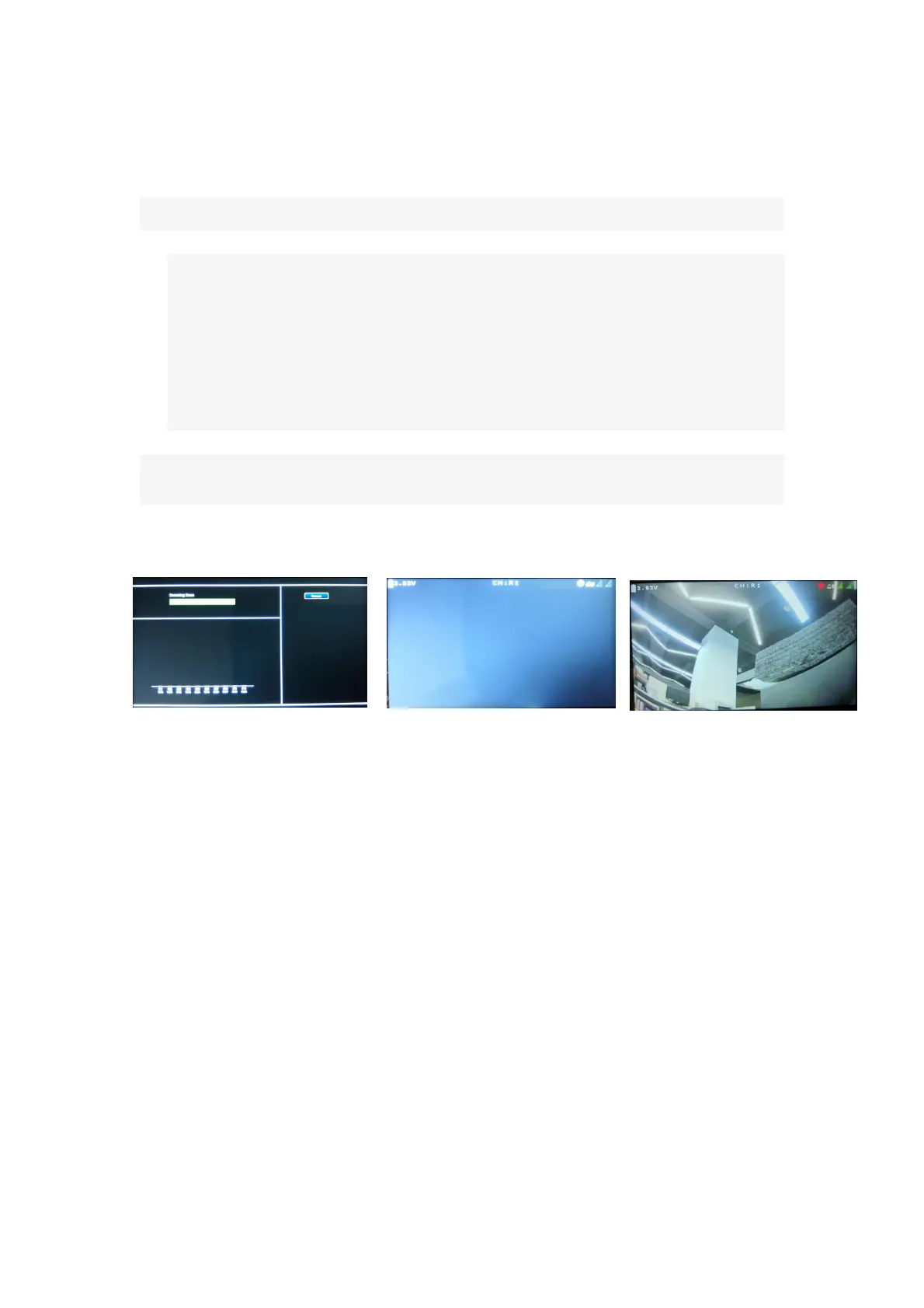Tinyhawk III Plus
Please note that specifications and features are subject to change without notice.
2.3 Transporter II HD Operation 2.3.1 Button Instructions
Up/Menu Button: In SCAN mode, long press to enter preview mode,
then long press again to access the menu bar mode. In preview mode,
short press to cycle through channels (R1-R2-R3-R4-R5-R6-R7-R8-F2-
F4). In the menu bar mode, short press to increase options, long press to
exit the current mode. In playback video selection mode, long press to
exit the current mode. In playback video mode, short press to rewind the
video.
Please refer to the manufacturer's user manual for more detailed instructions on
using the Transporter II HD goggles and its various functions.
SCAN mode Preview mode 1 (no video signal) Preview mode 2 (with video signal)
Down Button: In preview mode, short press to cycle through channels (R1-R2-
R3-R4-R5-R6-R7-R8-F2-F4). In preview mode, long press to display the
brightness bar. Short press the Down button to decrease screen brightness, and
short press the Up button to increase screen brightness. Long press the Down
button again to close the brightness bar. In the menu bar mode, short press to
decrease options. In playback video mode, short press to play the video forward.
Confirm Button: Short press to confirm selections. In preview 2 and manual
recording mode, long press to enter manual recording mode, and long press
again to stop recording (During recording: Recording indicator light flashes
green, screen recording dot remains red).
Power Button: Long press to power on and enter SCAN mode. Long press
again to power off. (In powered-on state, recording indicator light is solid green).
