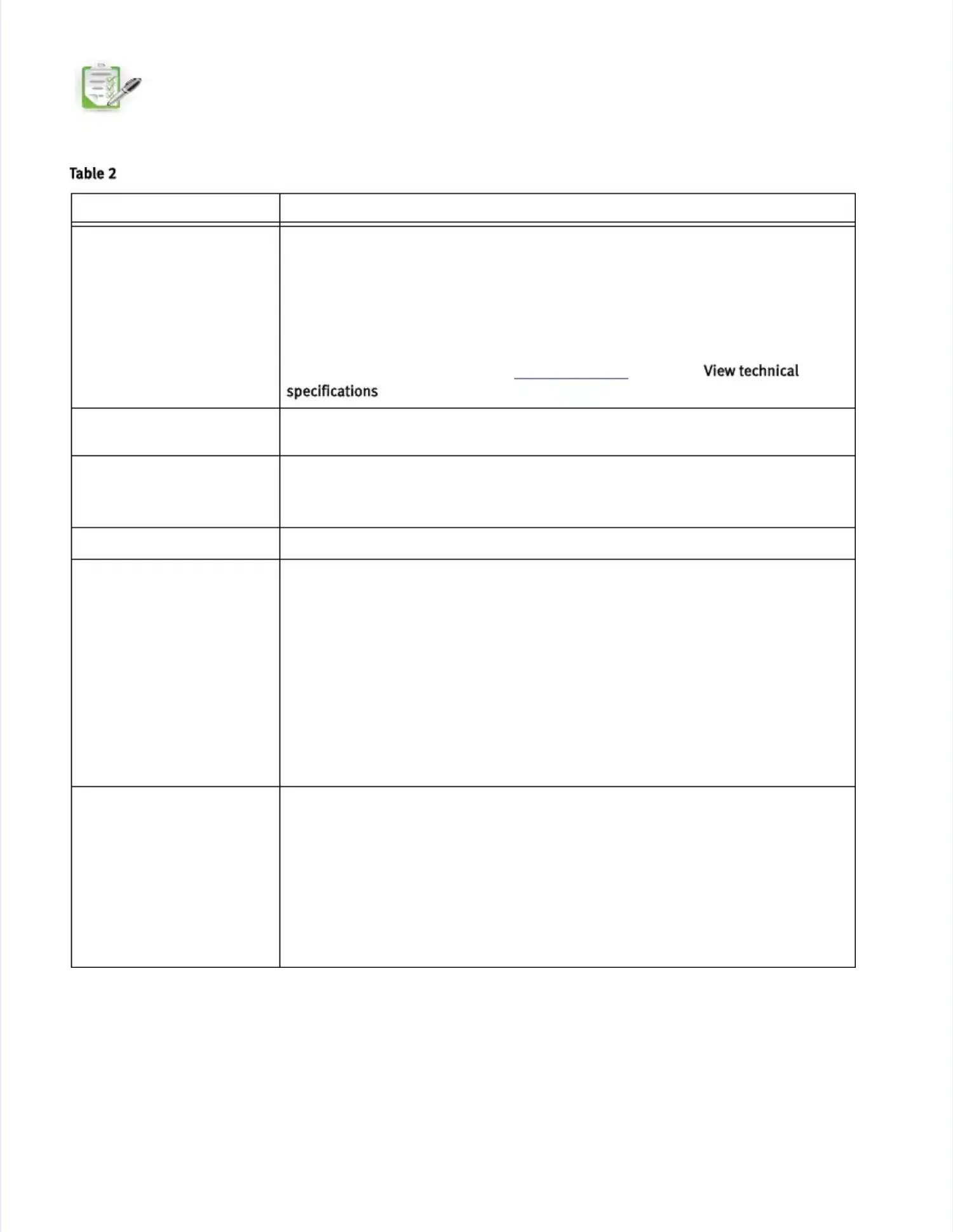Site RequirementsSite Requirements
AreaArea RequirementRequirement
PowerPower
AC Power: For high availability, at least two AC circuits are required.AC Power: For high availability, at least two AC circuits are required.
VNX models with the 1100 W power supply (VNX52DPxxx/VNXB52DPxxx] require atVNX models with the 1100 W power supply (VNX52DPxxx/VNXB52DPxxx] require at
least two 200-240 V AC circuits.least two 200-240 V AC circuits.
VNX models with the 800 W power supply (VNX52VPxxx) require at least two 100-240VNX models with the 800 W power supply (VNX52VPxxx) require at least two 100-240
V AC circuits. These models have specific power limits.V AC circuits. These models have specific power limits.
See theSee the VNX5200 Hardware Information GuideVNX5200 Hardware Information Guide..
For full power specifications, go toFor full power specifications, go to Mydocs.emc.com
Mydocs.emc.com and selectand select
under the About VNX section.under the About VNX section.
NNeettwwoorrkk TTwwo o 11--GGiiggaabbiit Et Etthheerrnneet mt maannaaggeemmeennt ct coonnnneeccttiioonns as annd td twwo o ccuussttoommeerr--ssuupppplliieed Cd CAATT55ee
or better cables.or better cables.
SSppaaccee CCaabbiinneet t vveerrttiiccaal l ssppaaccee::
•• 3U (unit) (5.23U (unit) (5.25 inches, 13.5 inches, 13.3 cm) for disk proc3 cm) for disk processor encessor enclosurlosure (DPE)e (DPE)
•• For eaFor each och optional ptional DAE, eDAE, either 2Uither 2U, 3U, o, 3U, or 4U.r 4U.
TToooollss SSllootttteed d oor r PPhhiilllliipps s ssccrreewwddrriivveer r
MaMananagegemement nt StStatatioionn A WA Winindodowsws-b-basased ced comompuputeter tr to ro run un ththe ine inititiaialilizazatitionon, m, maiaintntenenanancece, a, and nd mamananagegemementnt
tools with:tools with:
•• Minimum sMinimum screen rescreen resolutioolution of 1280 x 800 ann of 1280 x 800 and 256 cold 256 colorsors
•• At leAt least ast 500 MB o500 MB of frf free spaee spacece
•• ConnConnection on saection on same LAN subnet as your sysme LAN subnet as your system if you will use it to initiatem if you will use it to initialize thelize the
systemsystem
•• WindoWindows Dows Domain Cmain Controontroller rller recomecommendedmended
•• SMTP servSMTP server network cer network connectonnection to the VNX52ion to the VNX5200 and the manag00 and the management hosement hostt
•• JJRREE**
•• BrowsBrowser* (Inteer* (Internet Explrnet Explorer, orer, MozilMozilla Firela Firefox)fox)
*Supported versions are listed in the release notes.*Supported versions are listed in the release notes.
NeNetwtworork ink infoformrmatatioionn ThThe me mananagagememenent pt porort at and nd lologigin in infnforormamatition on in in ththe Pe Plalannnnining Wg Wororksksheheetets os of tf thihis is insnstatallll
guide. This information includes:guide. This information includes:
•• A static A static IP address foIP address for each r each storage procstorage processor in the essor in the system (for system (for example,example,
123.45.6.7)123.45.6.7)
•• The IPv6 globaThe IPv6 global prefix and gl prefix and gateway fateway for each SP ior each SP if your netwof your network suppork supports the IPv6rts the IPv6
Internet Protocol and you want to manually configure IPv6 for the Internet Protocol and you want to manually configure IPv6 for the managementmanagement
portsports
•• The subnet maThe subnet mask of the LAN to whisk of the LAN to which the sysch the system is cotem is connectednnected
•• The defauThe default gatewalt gateway addresy address of the LAN to whics of the LAN to which the systeh the system is connem is connectedcted
