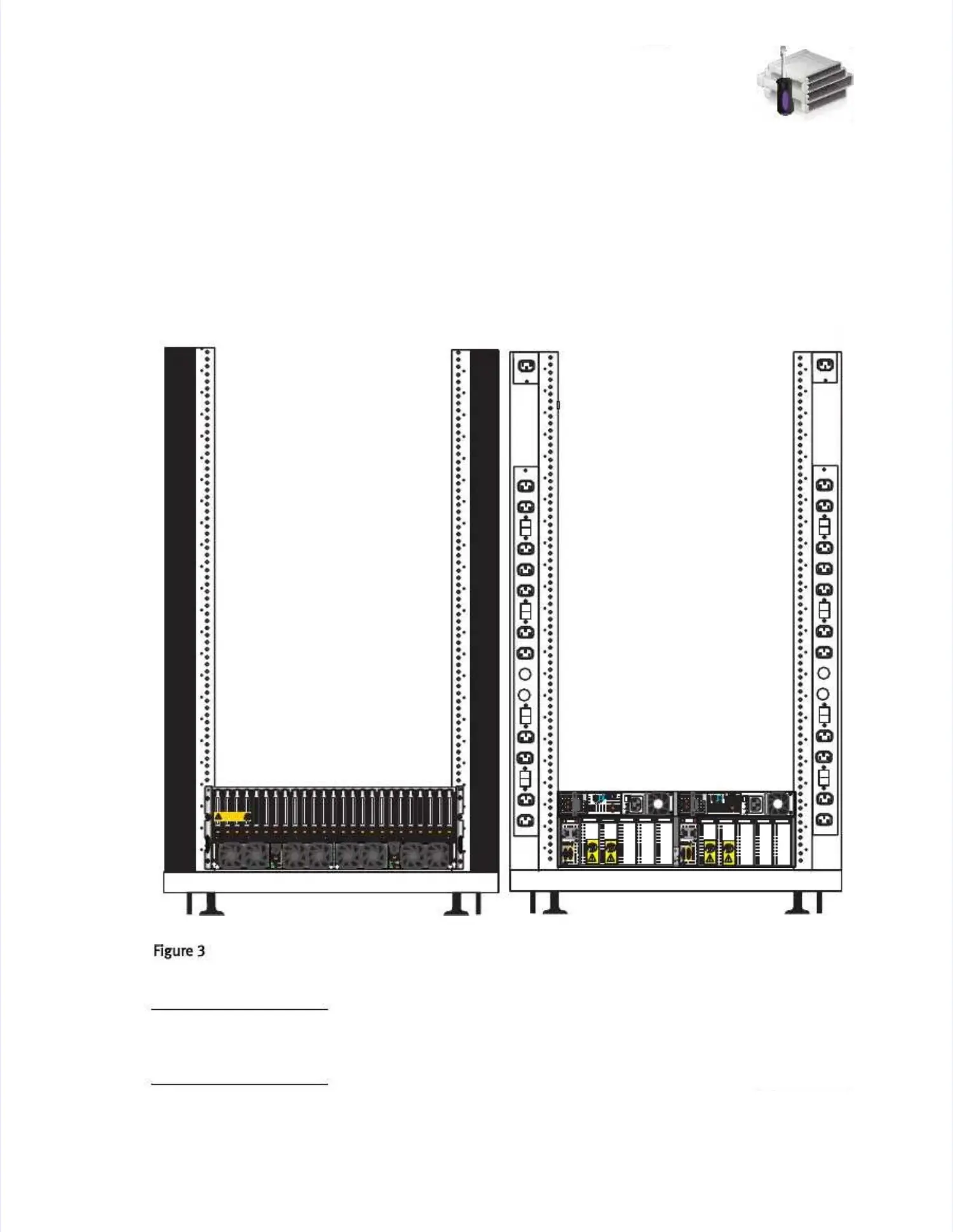Assemble components in your cabinetAssemble components in your cabinet
1313
Assemble components in your cabinetAssemble components in your cabinet
This section describes how This section describes how to install VNX5200 storage-system hardware. In general, you shouldto install VNX5200 storage-system hardware. In general, you should
install hardware starting at the install hardware starting at the lowest available rack/cablowest available rack/cabinet space and work inet space and work up from there. up from there. EMCEMC
recommendrecommends placing the DPE s placing the DPE in this lowest cabinet location first. The in this lowest cabinet location first. The DPE contains dual StorageDPE contains dual Storage
ProcessorProcessors and the s and the vault drives for the system. It vault drives for the system. It can also contain additional disks. Additionalcan also contain additional disks. Additional
disk storage (optional DAEs) should be disk storage (optional DAEs) should be installed above the DPE.installed above the DPE.
Stacking location of the VNX5200 DPEStacking location of the VNX5200 DPE
IMPORTANTIMPORTANT
If you may convert this system to If you may convert this system to a Unified system, EMC recommends leaving space for thea Unified system, EMC recommends leaving space for the
additional hardware. A Unified system normally has additional hardware. A Unified system normally has additional File hardware (4U) directly aboveadditional File hardware (4U) directly above
the DPE.the DPE.
Rear
Rear
PDU APDU APDU BPDU B
FrontFront
Will Make theArrayUnusableWill Make theArrayU nusable
CautiCaution:A rraySoftwareondrives0-3.Removingoron:ArraySoftwareondrives0-3.Removingor relrelocatingthemocatingthem
0101
0101
AACC
DDCC
!!
1 1 001 1 00
X4X4
AACC
DDCC
!!
X4X4
