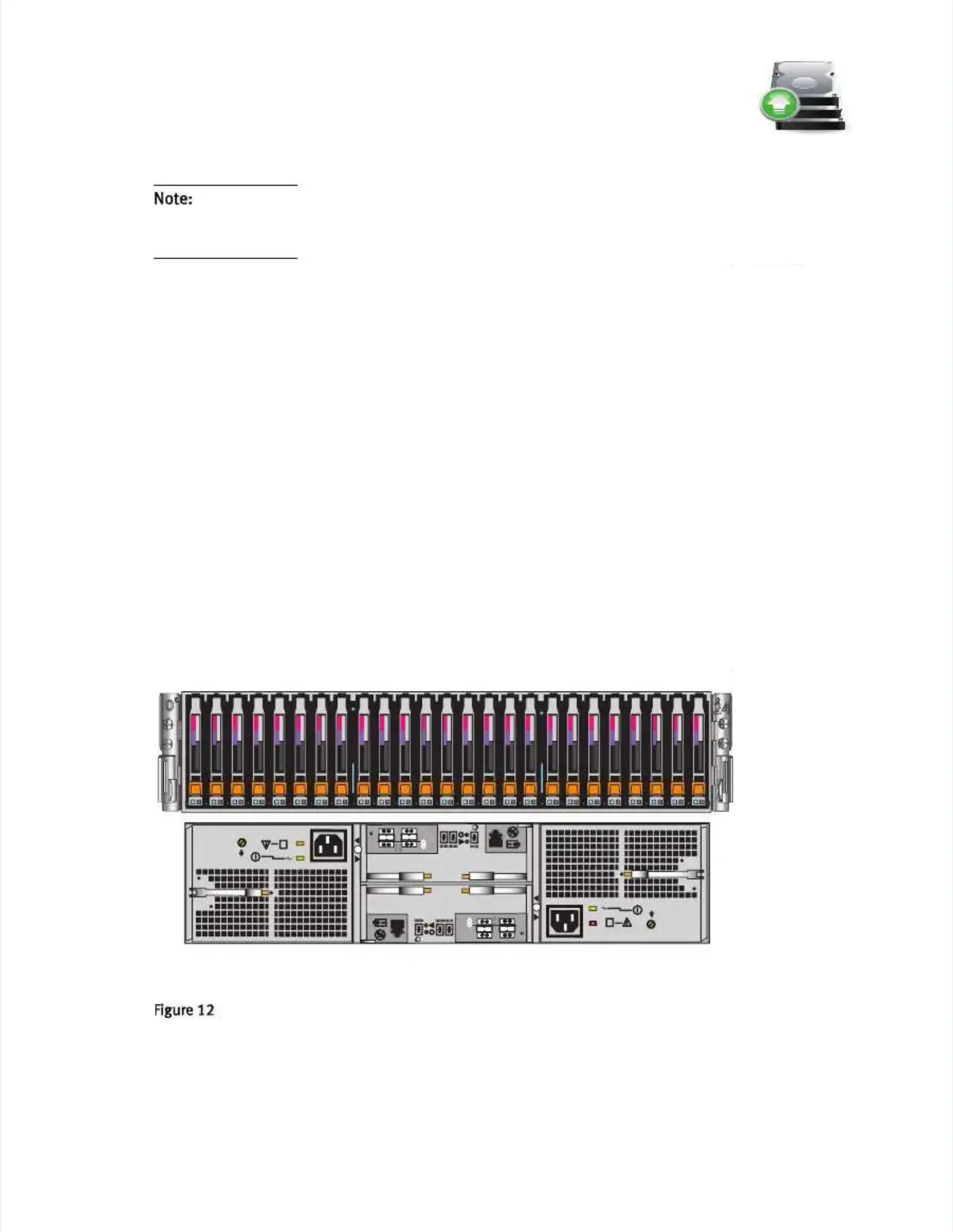The VNX5200 provides two SAS ports The VNX5200 provides two SAS ports for connection to additional storage. Disk-arrayfor connection to additional storage. Disk-array
enclosures can be added up to the disk enclosures can be added up to the disk limit for the limit for the system and connected to these two ports system and connected to these two ports inin
loops (shown inloops (shown in Fig
Figururee 23 o23 on pan pagege 3434).).
Disk-Disk-array enclosure array enclosure typestypes
DAEs are optional components that add extra storage. DAEs come in:DAEs are optional components that add extra storage. DAEs come in:
◆◆ 2U, 25 2.5” drive DAE shown in2U, 25 2.5” drive DAE shown in Fig
Figureure 1212..
◆◆
3U, 15 3.5” drive DAE shown in3U, 15 3.5” drive DAE shown in Fig
Figururee 13 o13 on pan pagege 2424..
◆◆
4U 60 drive DAE shown in4U 60 drive DAE shown in Fig
Figureure 14 o14 on pan pagege 2424. The . The 4U DAE requires a deeper rack and is not4U DAE requires a deeper rack and is not
customer-installable.customer-installable.
The optional DAEs use a 2U rail kit for the 25 2.5” drive DAE or a 3U rail kit for the The optional DAEs use a 2U rail kit for the 25 2.5” drive DAE or a 3U rail kit for the 15 3.5” drive15 3.5” drive
DAE. The 4U DAE will be fully installed in the EMC cabinet.DAE. The 4U DAE will be fully installed in the EMC cabinet.
If DAEs are used, the If DAEs are used, the DAEs should be installed immediately above the DPE in the cabinet. AnyDAEs should be installed immediately above the DPE in the cabinet. Any
type of DAE may be installed. The arrangement of the DAEs in type of DAE may be installed. The arrangement of the DAEs in a cabinet may depend upon aa cabinet may depend upon a
number of factors. Thenumber of factors. The
VNX5200 Hardware Information GuideVNX5200 Hardware Information Guide
provides more information on DAEprovides more information on DAE
assembling and arrangement.assembling and arrangement.
