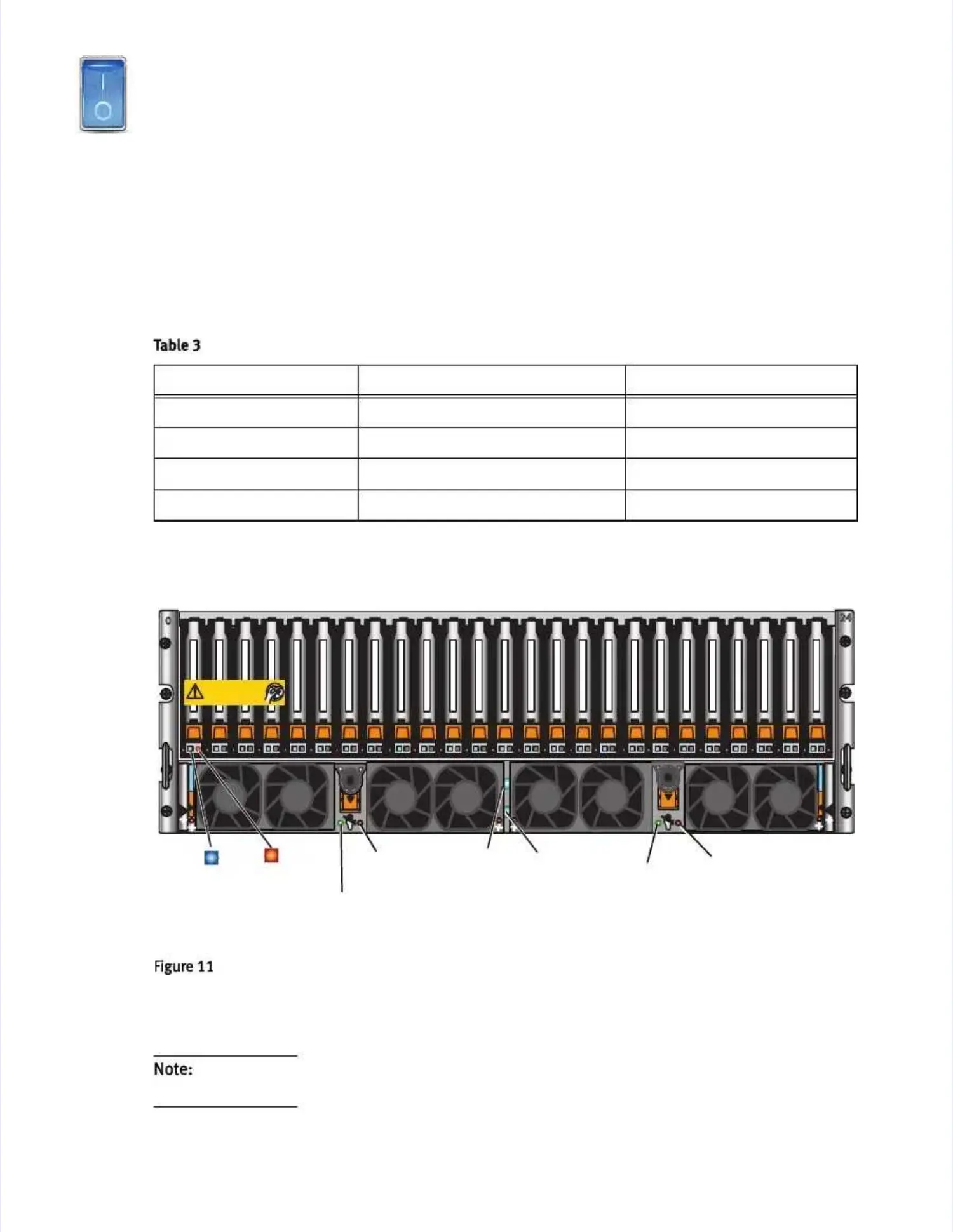2222
EMC VNX5200 Block Installation GuideEMC VNX5200 Block Installation Guide
VVerifying system staterifying system statusus
While your system powers up, the software goes through a While your system powers up, the software goes through a number of stages causing LED activitynumber of stages causing LED activity
lights to blink. lights to blink. You can verify that your system powered up correctly and completeYou can verify that your system powered up correctly and completely after 15ly after 15
minutes.minutes.
T
Tabablele 33lists the LEDs that you need to check to ensure that the system is powered up correctly.lists the LEDs that you need to check to ensure that the system is powered up correctly.
TheThe
VNX5200 Hardware Information GuideVNX5200 Hardware Information Guide
provides details on all LEDs. Physical indications thatprovides details on all LEDs. Physical indications that
the storage system is up and running without error:the storage system is up and running without error:
1.1. Verify that Verify that the DPE Powthe DPE Power LED located er LED located on the front ion the front is solid blue and s solid blue and the DPE fault/stthe DPE fault/status is offatus is off
as shown inas shown in Fig
Figururee 1111..
DPE Front LEDsDPE Front LEDs
2.2. VeriVerify that the SP Pofy that the SP Power LEDs wer LEDs on both SP A on both SP A and SP B and SP B are solid gare solid green and reen and the SP Fault the SP Fault LEDs areLEDs are
off as shown inoff as shown in Fig
Figureure 1111..
If any fault LEDs are If any fault LEDs are on, or if on, or if any power LEDs remain flashing after approximately 15 minutesany power LEDs remain flashing after approximately 15 minutes
of operation, contact your authorized service provider.of operation, contact your authorized service provider.
Make sure the power-up is complete before you continue with the next task.Make sure the power-up is complete before you continue with the next task.
DPE and SP LEDsDPE and SP LEDs
LLEEDDss LLooccaattiioonn SSttaattee//CCoolloor r
DDPPE E PPoowweerr FFrroonnt t oof f uunniitt OOnn//SSoolliid d bblluuee
DDPPE E FFaauulltt FFrroonnt t oof f uunniitt OOfff f
SSP P PPoowweerr FFrroonnt t oof f uunniitt OOnn//SSoolliid d ggrreeeenn
SSP P FFaauulltt//ssttaattuuss FFrroonnt t oof f uunniitt OOfff f
AA
BB
SPSP
SPSP
Disk-processor enclosureDisk-processor enclosure frontfront
Will Make the Array UnusableWill Make the Array Unusable
Caution: Array Software on drives 0-3. Removing or relocating themCaution: Array Software on drives 0-3. Removing or relocat ing them
0101
0101
SPSP
fault/statusfault/status
SPSP
powerpower
SPSP
fault/statusfault/status
SPSP
powerpower
DPE FaultDPE Fault
DPE DPE PowerPower
Disk driveDisk drive
fault/statusfault/status
Disk driveDisk drive
powerpower
